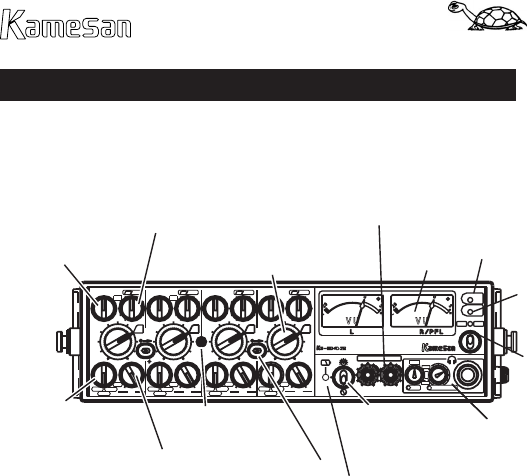
12
KS-342
Front panel
The front panel is where you will make the majority of the set-
tings while you are using the KS-342.
Channel routing switch (x 4) Each channel has a switch that
allows the channel’s output to be routed to either the left (L),
right (R) or both (C) output busses.
In addition, channels 1 and 2 have another setting: MS, which
allows these channels to be operated in MS mode (with a
stereo microphone, for example). Both the 1 and 2 channels
must be set to MS, and various other features of the mixer also
change. These are detailed in the section later referring to the
MS mode.
LCF/PFL switch (x 4) Use this control to sweep the low-cut l-
ter frequency (–12dB/octave) between 20 Hz and 200Hz.
Though there is no way to turn this lter off, in practice, setting
the cutoff frequency to 20 Hz has the same effect as turning it
off, as most microphone systems are not sensitive to sounds in
that frequency range.
Press this control (it is non-latching) to perform a pre-fade lis-
ten (PFL) on the channel (the level is shown on the right meter).
More than one of these PFL controls can be pressed at the same


















