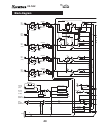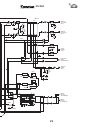14
KS-342
2. Turn the power on (up), and then turn the oscillator
switch on (down).
3. To monitor both channels together, set the monitoring
selection switch to the L/R setting (for an explanation of
the monitoring switch settings).
4. Adjust the level of the outputs so that the meter reads 0
dB (or the equivalent, depending on the meter.
5. Remember to turn the oscillator off when the adjustment
has been made.
The center position is off.
Master level controls Adjust the output level with these con-
trols. These are recessed to avoid accidental changes to the
output level in normal operation.
Monitor selection, level and headphone jack Select the
signals monitored through the headphones using the monitor
selection control. AUX selects the auxiliary signals, L selects the
left, and R selects the right output bus, L/R is stereo and L+R is a
mono combination of the left and right busses. Note that these
assignments change in MS mode, as explained below.
Use the level control to set the monitoring level as heard through
the headphones, plugged into the standard " stereo jack.
Power switch and indicator Turn the unit on by pushing the
switch up. The indicator lights green when the internal batteries
are used, and orange when an external power supply is used.
It ashes when the battery level becomes low. When it ashes,
you should replace the batteries.
COMP indicator Lights when the compressor is in operation,
as switched from the side panel.
NOTE
The compressors use battery power. Turn the compressors off
when you do not need them to extend the life of your batteries.
SLATE button Push to activate the slate function with the in-
ternal microphone.
Meters There are three different types of meter available with
the KS-342. These are factory-tted and are not user-replace-
able, depending on the model of your KS-342, you may have
one of the following types of meter tted: