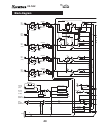13
KS-342
time, but in this case, the level and right VU meter indication
will be lower than the actual values.
Channel faders The nominal position is at about the 2 o’clock
position, when the fader is pointing to the channel number.
NOTE
In MS mode, faders 1 and 2 have a slightly different meaning, as
explained in the appropriate section.
Slate microphone This built-in microphone allows the opera-
tor to make comments, or clapperboard, etc. signals to be add-
ed to the main mix.
Input selector (x 4) Use this to select between the following:
P48 Condenser microphones requiring +48V phantom power-
ing
Dy-M Dynamic microphones
LINE Line-level sources
A-B - A-B type microphones
NOTE
Ensure that only microphones corresponding to the selection
are connected to the appropriate inputs, otherwise damage may
occur to the KS-6001 and to the microphones.
Input trim control (x 4) Used to adjust the level of the signal
fed to each channel. The amount of trim depends on the input
setting: the blue gures indicate line-level settings, and the
white gures indicate microphone levels.
Fader link (FD LINK) switch (x 2) When these switches are
on (pushed to the right position), the even-numbered faders
control the levels of the two linked channels (not in MS mode).
Battery check button When the unit is turned on, pressing
this momentary non-latching button allows you to check the
battery health using the left meter. The further the meter is de-
ected, the more life there is in the batteries.
Meter light/Oscillator switch This switch serves two func-
tions. In its up position, the meters are illuminated.
In the down position, the built-in 1 kHz line-up oscillator is acti-
vated (together with the meter light). In order to see the output
level using the oscillator:
1. Make sure that both the OUTPUT level switches are set to
the correct value (usually +4).