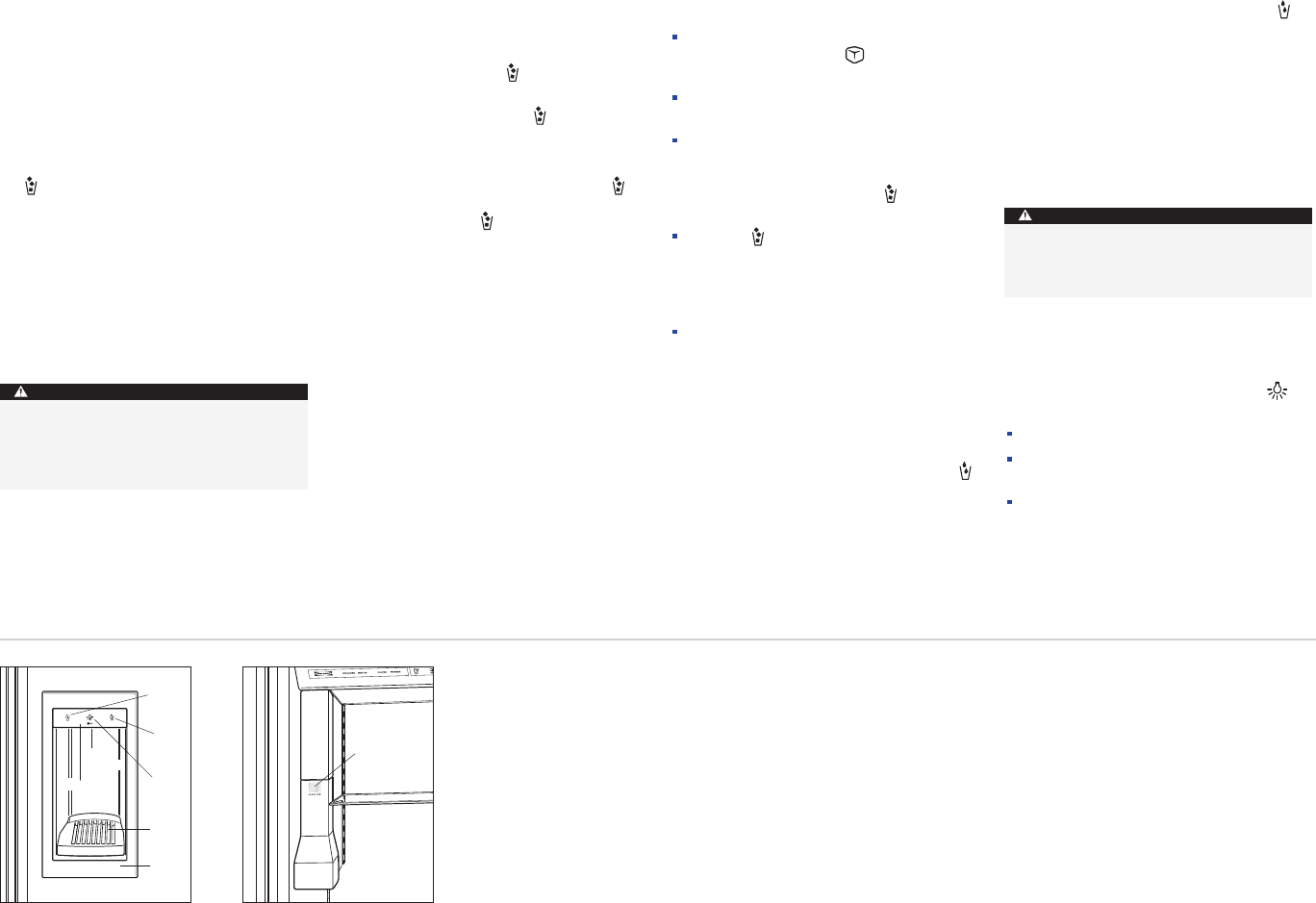
11
ICE DISPENSING
M
odels ICBBI-42SD and ICBBI-48SD have a fea-
ture that limits the maximum amount of ice that
i
s dispensed each time the key pad onthe
glasswell is pressed.
To dispense ice, holddown the key pad for
a
pproximately two seconds. Thedispenser will
meter out icefor about two seconds, collect the
ice directly above theglass, thendrop the ice
into the glass. If less ice is desired, hold the
key pad down for less than two seconds. If more
ice is desired, hold the key pad downuntil the
dispensingcycle repeats.
IMPORTANT NOTE:
Be sure that dispenser key
pads are clean and drywhen pressed to avoid
problems withthe dispenser operation.
SUB-ZERO BUILT-IN USE & CARE
ICE AND WATER DISPENSER
For dispenser Models ICBBI-42SD and
I
CBBI-48SD, the automatic ice and water dis-
penser gives you both ice andchilled water
without having to open doors.
ICE DISPENSER OPERATION
T
o operate theice dispenser for Models
ICBBI-42SD and ICBBI-48SD, seta glass on the
water grille of the glasswell, andpress and hold
the key pad on theglasswell until you have
the ice you need. For larger quantities of ice,
open the refrigerator door and place an icecon-
tainer under the dispenser chute, thenpress the
BULK ICE
pad on the left hand wall inside the
refrigerator section. Refer to the illustration
below.
After initial ice maker start-up, discard the first
few batches of ice—they may be discolored by
the new system plumbing.
Initially, for water to dispense properly, the
k
ey pad must be depressed and held until water
flows fromthe dispenser. You may have to hold
the key pad for 60 seconds for water to fill the
internal reservoir tank.
IMPORTANT NOTE:
The chilled water reservoir
t
ank is mounted inside the refrigeratorsection. It
will take several hours to chill the water to the
r
efrigerator temperature during the original fill
or after a lot of water is used.
DISPENSER LIGHTS
For dispenser models, there arethree lighting
states than can be cycled by pressing the key
pad on the glasswell.
All lightsOFF
All lightsON(blue key pad andwhite
glasswell)
Key pad lights ON only
During water or icedispensing,all lights will illu-
minate until dispensing is complete, thenlights
will return to their previous state.
ICE DISPENSER OPERATING TIPS
I
f there’s no ice, make sure theice maker
system is turned on and indicator is illu-
m
inated in theControl Center display panel.
Make sure there is a supply of ice in the ice
bucket. See Ice Bucket Removal, page 9.
Make sure the ice bucket is allthe way in and
e
ngaging theauger motor at the back of the
bucket. Ifitisnot all theway back, pushon
the ice bucket and depress the key pad on
the glasswell at thesame time.
Press the key pad onthe glasswell. If you
do not hear auger motor noise, wait five min-
utes, thentry again. If youdonot hear auger
noise after the second try, contact your
Sub-Zero dealer.
If the icedispenser is notused for a long
period, the ice may fuse together. To avoid
this, empty the ice bucket as needed.
WATER DISPENSER OPERATION
To operate the water dispenser for Models ICBBI-
42SD and ICBBI-48SD, seta glass on the water
grille of theglasswell, andpress and hold the
key pad onthe glasswell until the glass is filled.
The first time you usethe water dispenser, purge
the water system and storage tank for three min-
utes. Thiswill clear outany air in thesystem,
along with foreign material in the new plumbing
connection.
Water
Grille
Ice
Key Pad
Light
Key Pad
Water
Key Pad
Touch Pad
Lock
Indicator
Bezel
Bulk Ice
Glasswell—ModelsICBBI-42SD
and ICBBI-48SD
Bulk ice dispenser—Models
ICBBI-42SDand ICBBI-48SD
Limit continuous iceand/or water dispenser
operation to seven minutes orless, to avoid
damaging the equipment.
CAUTION
Use a sturdy glass to catch ice crescents.
Fragile glasses can break. Also, to avoid
breakage, make sure that the glass is sitting
vertically on thewater grille.
CAUTION


















