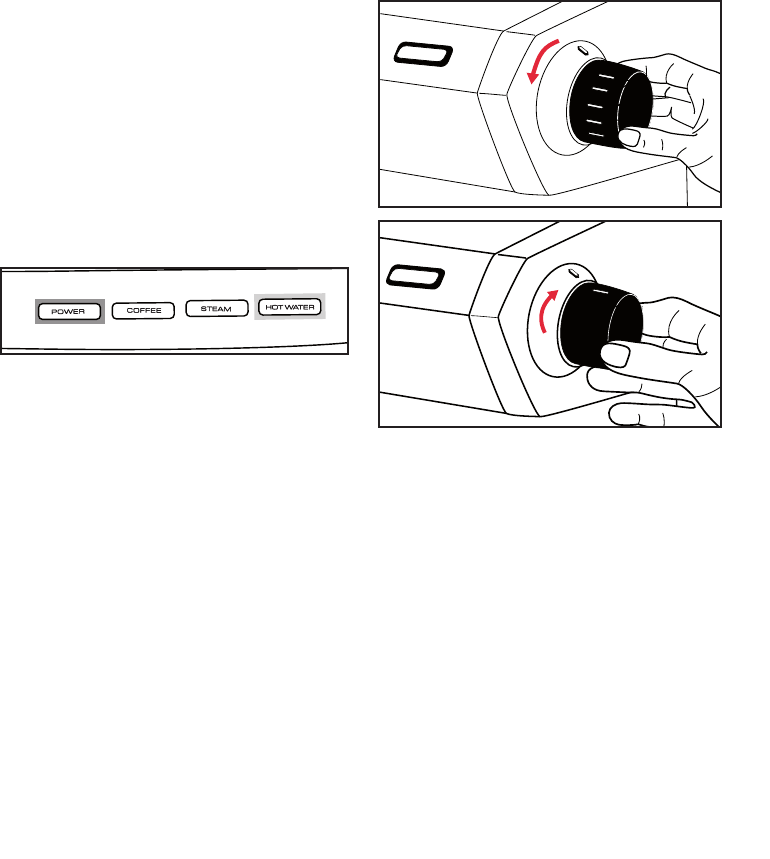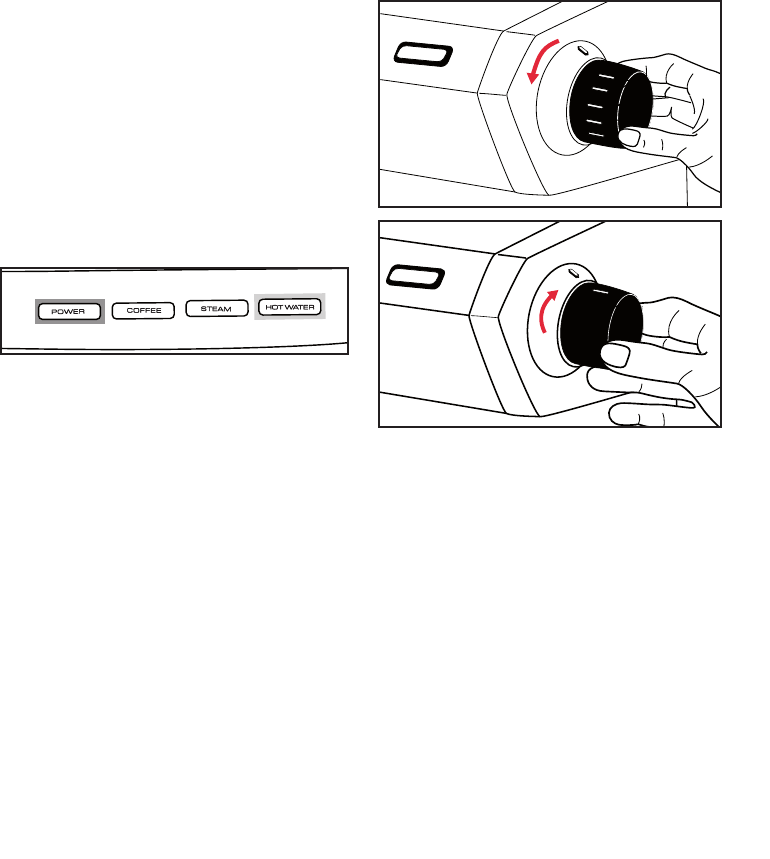
Hot Water
The hot water function allows the coffee
maker to release a controlled flow of hot
water for making long blacks, hot chocolates,
pre-heating cups and glasses and brewing
teas.
To activate the hot water function, the
coffee maker simply needs to press the ‘HOT
WATER’ button.
Note: When the coffee maker has activated
the hot water function the light behind the
‘HOT WATER’ button will show a constant
green light and the light behind the ‘COFFEE’
and ‘STEAM’ buttons will go off. Additionally
the light behind the ‘POWER’ button will
remain on.
The coffee maker simply needs to turn
the steam and hot water control dial anti-
clockwise to the ‘MAX’ setting to start and
turn it back to the ‘OFF’ position to stop.
Using the control panel (continued)
9