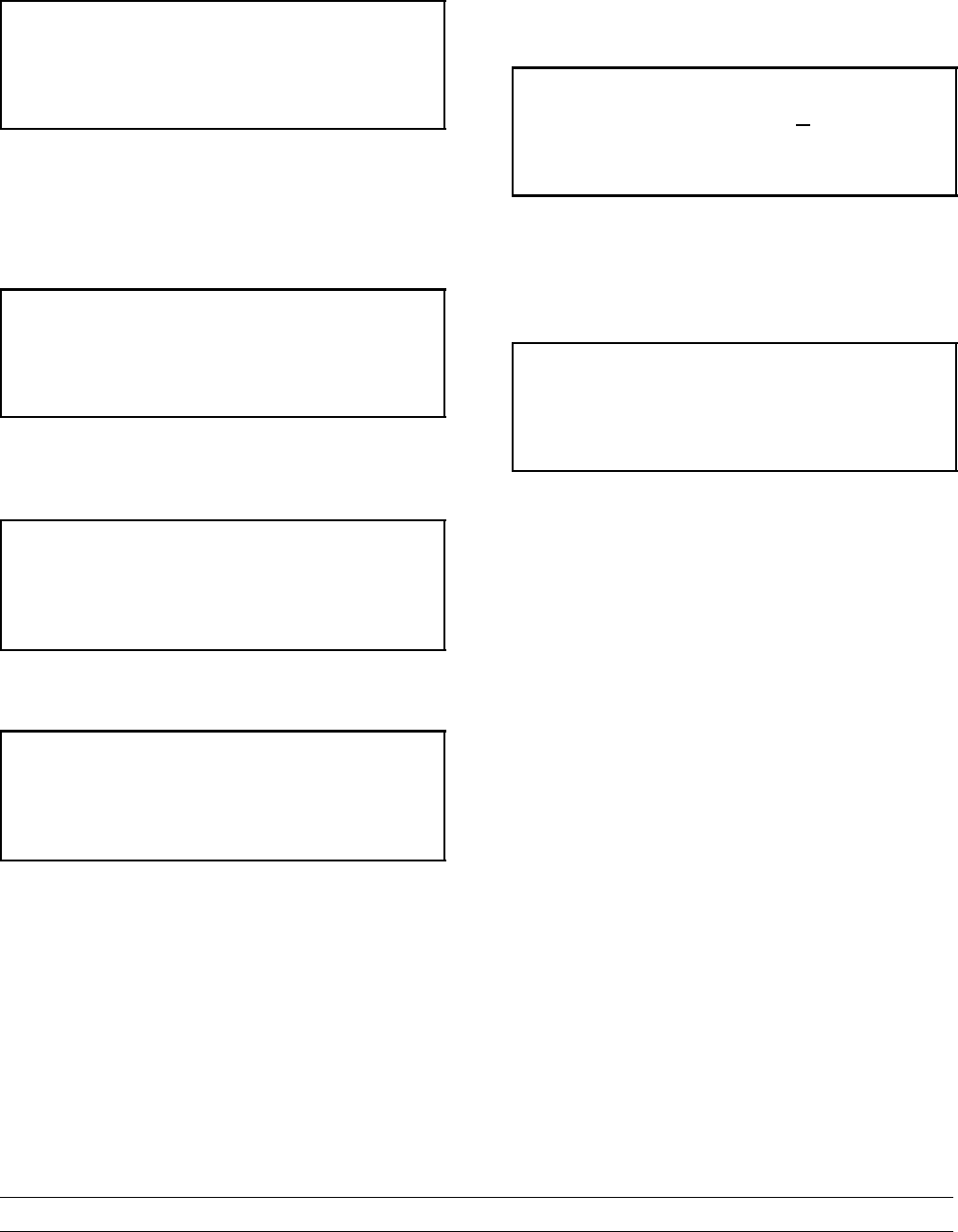
15
Model C300 NP Important: To the Operator
Press the AUTO (- ->) key to move to the next
screen. The next screen will indicate when the fault
was satisfied.
FAULT HISTORY 2
10/25/06 14:06:19
RESTORED FROM FAULT
PAGE 2 + + + - - - SEL
Press the MENU (SEL) key to return to the
OPERATOR MENU.
Screen H is RINSE/SANITIZE. This screen allows
the operator to rinse or sanitize the freezing
cylinder(s).
RINSE / SANITIZE
RINSE SANITIZE EXIT
---
<- - - -> SEL
Use the AUTO (- ->) and OFF (<- -) keys to select
either RINSE or SANITIZE, and then press the
MENU (SEL) key.
SANITIZE
LEFT SIDE YES NO
---
<- - - -> SEL
Use the cursor keys to select YES or NO, then
press the MENU (SEL) key.
SANITIZE
RIGHT SIDE YES NO
---
<- - - -> SEL
Repeat for the right side of the unit.
Screen I is SERVICE MENU. This screen allows
the authorized service technician to access service
information. Press the MENU (SEL) key to return to
the OPERATOR MENU.
OPERATOR MENU
ABCDEFGHI
SERVICE MENU
<- - - -> SEL
Syrup Out Indicator
AUTO MODE AUTO
OUT SYRUP OK
CO2-OK WATER-OK
If the word “OUT” appears in one of the columns
next to the word “SYRUP”, it indicates a lack of
syrup or syrup pressure being supplied for the
indicated freezing cylinder. If the unit is in the AUTO
or PRIME modes, the PRODUCT NOT READY light
will illuminate and a warning tone will sound for that
freezing cylinder. At this time, replace the
appropriate bag-in-the-box. As a safety feature, the
refrigeration system automatically stops to prevent a
freeze-up in the freezing cylinder.
If a syrup out condition occurs on one side, that side
will enter the HOLD mode at which time the
refrigeration remains off and the beater continues to
run. The opposite side will not be affected. When the
syrup is satisfied, the unit will refill the product tank,
and then automatically return to the AUTO mode.


















