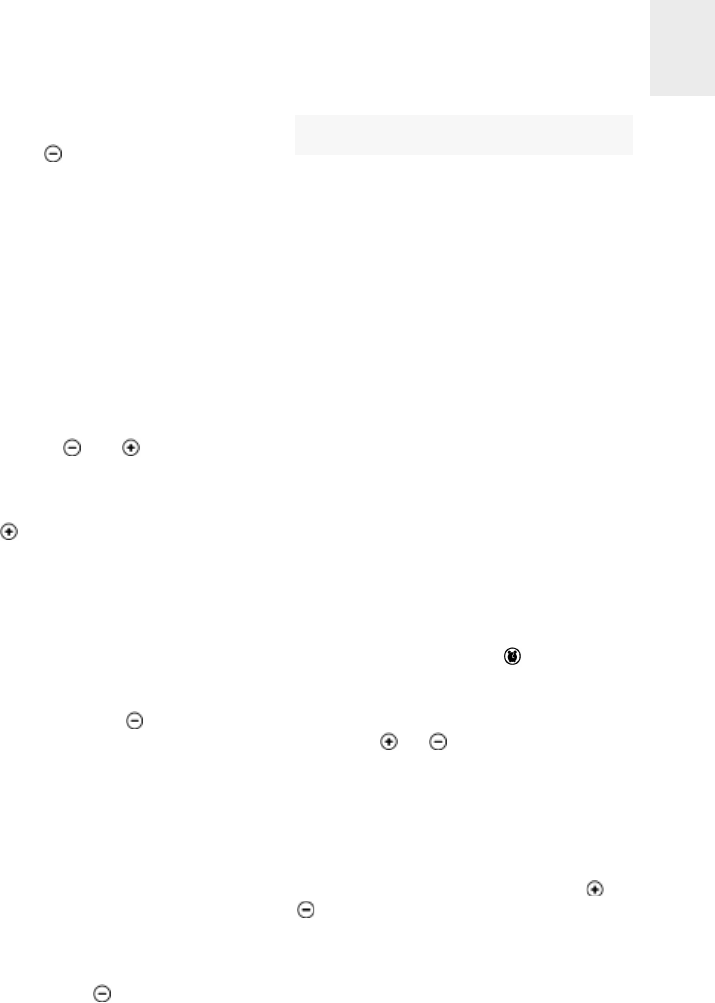
GB
27
dicator will flash on and off, alternating bet-
ween 9 and A, then decrease it to power 6
using sensor . The system will keep the
hotplate at power 9 (maximum) for 2.5 mi-
nutes, flashing on and off alternately bet-
ween 6 and A, then (after 2.5 mins.) it will
automatically decrease to constant coo-
king level 6.
MODIFYING THE POWER LEVEL DU-
RING HEAT-UP FUNCTION
1 The hotplate must have already been se-
lected. The corresponding decimal point
must be lit (13).
2 Use sensor or to change the
power level (4/5).
When increasing the power using the
sensor (5) the time that has already
elapsed is taken into account.
e.g.:
You have selected power 1 (1 minute's re-
mote cooking) and after 30 seconds you
change it to 4 (6.5 minutes). The heat-up
time will be 6 minutes (6.30 minus 0.30).
When you use sensor (4) to alter the
power, remote cooking automatically dis-
connects.
SWITCHING HEAT-UP FUNCTION OFF
When at least 10 seconds have elapsed
since activating remote cooking:
1 The hotplate must have already been se-
lected. The decimal point (13) must be
lit.
2 Touch the sensor (4). The remote co-
oking function is deactivated.
Timer Function
This feature enables you to do your cooking
while you yourself are not present: The
timed hotplate will switch off automatically
when the time you have chosen elapses.
MODELS TR 640 AND TT 640
On these models you can set the timer on
all hotplates both independently or simul-
taneously.
Switching on the clock
1 The hotplate to be controlled must have
already been selected. The correspon-
ding decimal point (13) must be lit. The
monitoring indicator light (11) that co-
rresponds to the hotplate selected will
come on.
2 Select a power level between 1 and 9 for
the hotplate that has been selected.
3 Touch the clock sensor (7). The indi-
cator (8) shows 00 and a decimal point
will appear (13).
4 Use the or sensors (5/4) to select
the time you wish to set (from 1 to 99 mi-
nutes).
The clock will, after just a few seconds,
begin to monitor the time automatically.
You can keep your finger on the or
sensors (5/4) to make the minutes pass
by automatically and choose your selec-
tion more quickly.
If you wish to set the timer for another hot-
plate, the same process should be repea-
ted (steps 1 to 4).


















