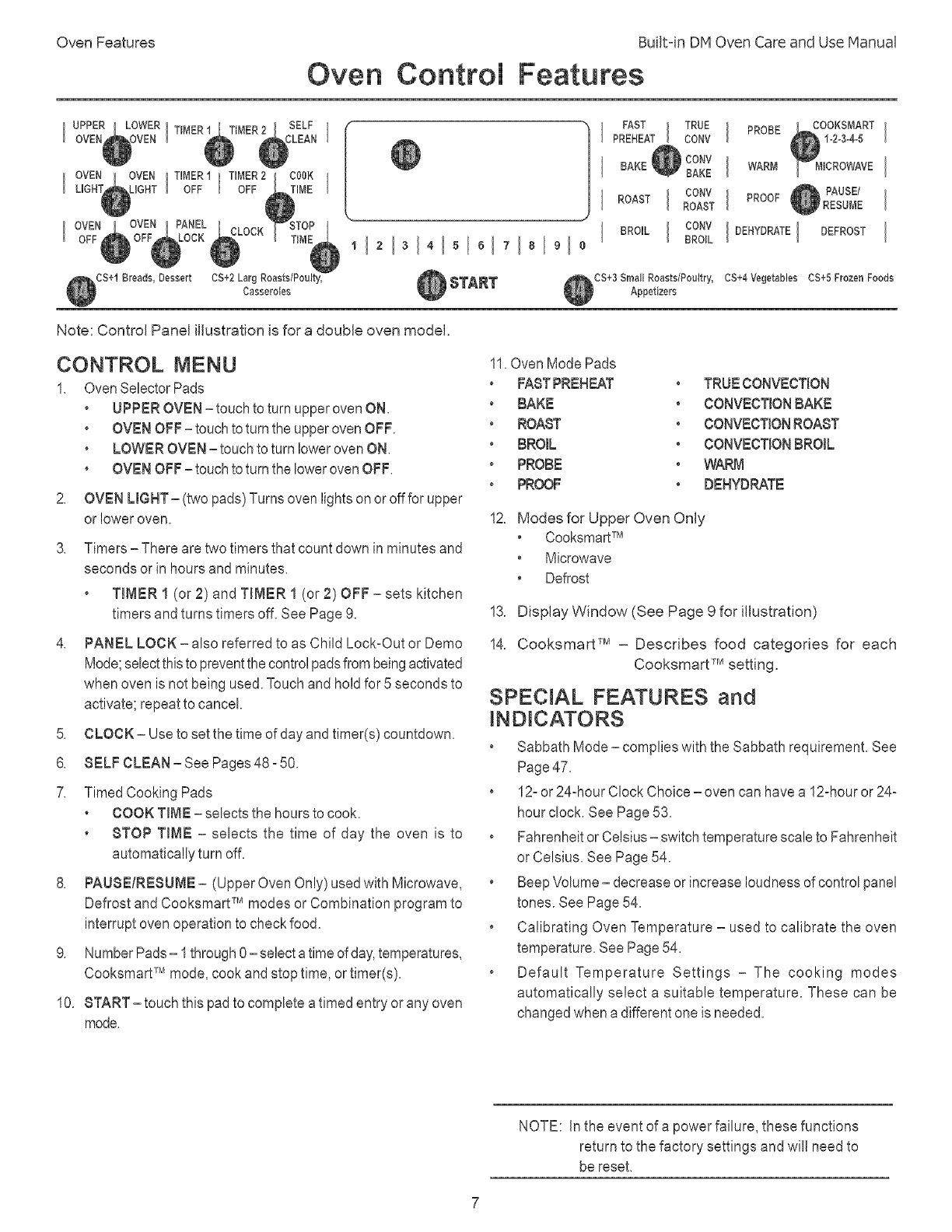
OvenFeatures BuiltoinDMOvenCareandUseManual
Oven Control Features
I UPPER I LOWER TIMER
OVEB OVENI
OVEN_OVEN TIMER1 Tff_ER2
lUGBTAUGBTI OPPOPP
I OVEN
OFF
CS+I Breads, Dessert CS+2 Larg Roasts/Poulty,
Casseroles
121SI41 lOITIBIBIO
START
FAST
PREHEAT
ROAST
BROIL
TRUE PROBE
GONV
CONV I WARN
BAKE
CONV I PROOF
ROAST
_M OOKSMART
1-2-34o5 I
ICROWAVE I
PAUSE
RESUME
CONV I DEHYDRATEI DEFROST
BROIL
CS+3 Small Roasts/Poultry, CS+4 Vegetables CS+5 Frozen Foods
Appetizers
Note: Control Panel illustration is for a double oven model.
CONTROL MENU
1. OvenSelectorPads
, UPPER OVEN- touch toturn upperoven ON.
, OVENOFF- touchtoturnthe upperovenOFF.
, LOWER OVEN- touch toturnlower ovenON.
, OVENOFF-touch toturnthe lowerovenOFF.
2. OVEN MGHT- (two pads) Turnsoven lightson or offfor upper
or lower oven.
3_
4_
5_
B
7,
8_
g_
Timers- Thereare two timers that count down in minutes and
seconds or in hours and minutes.
, TIMER I (or 2) and TIMER 1 (or 2) OFF - sets kitchen
timers and turns timers off. See Page 9.
PANEL LOCK - also referred to as Child Lock-Out or Demo
Mode;selectthistopreventthecontrolpadsfrombeingactivated
when oven isnot being used. Touchand holdfor 5 seconds to
activate; repeatto cancel.
CLOCK - Use to set the time of dayand timer(s) countdown.
8LF CLEAN - See Pages48 - 50.
Timed Cooking Pads
, COOK TiME - selects the hours tocook.
, 8TOP TiME - selects the time of day the oven is to
automatically turn off.
PAUSE!RESUME- (UpperOven Only)usedwith Microwave,
Defrost and CooksmartTM modes or Combination program to
interrupt oven operation tocheck food.
NumberPads- 1through0- selecta timeofday,temperatures,
CooksmartTM mode, cook and stop time, ortimer(s).
10. 8TART - touch this padto complete atimed entry or anyoven
mode.
11.OvenMode Pads
FABTPREHEAT
BAKE
ROAST
BROIL
PROBE
PROOF
TRUECONVECTION
CONVECTIONBAKE
CONVECT_ONROABT
CONVECTIONBROIL
WARM
DEHYDRATE
12.
Modes for Upper Oven Only
. CooksmartTM
. Microwave
, Defrost
13. Display Window (See Page 9 for illustration)
14. Cooksmart TM - Describes food categories for each
Cooksmart TM setting.
SPECIAL FEATURES and
INDICATORS
Sabbath Mode= complies with the Sabbath requirement. See
Page47.
12- or 24ohourClockChoice = oven can havea 12-hour or 24-
hour clock. See Page 53.
Fahrenheitor Celsius=switch temperaturescale toFahrenheit
or Celsius. See Page 54.
Beep Volume=decrease or increase loudness ofcontrol panel
tones. See Page 54.
Calibrating Oven Temperature = used to calibrate the oven
temperature. See Page54.
Default Temperature Settings = The cooking modes
automatically select a suitable temperature. These can be
changedwhen a differentone is needed.
NOTE: Inthe event of a power failure, these functions
return to the factory settings and wil! need to
be reset.


















