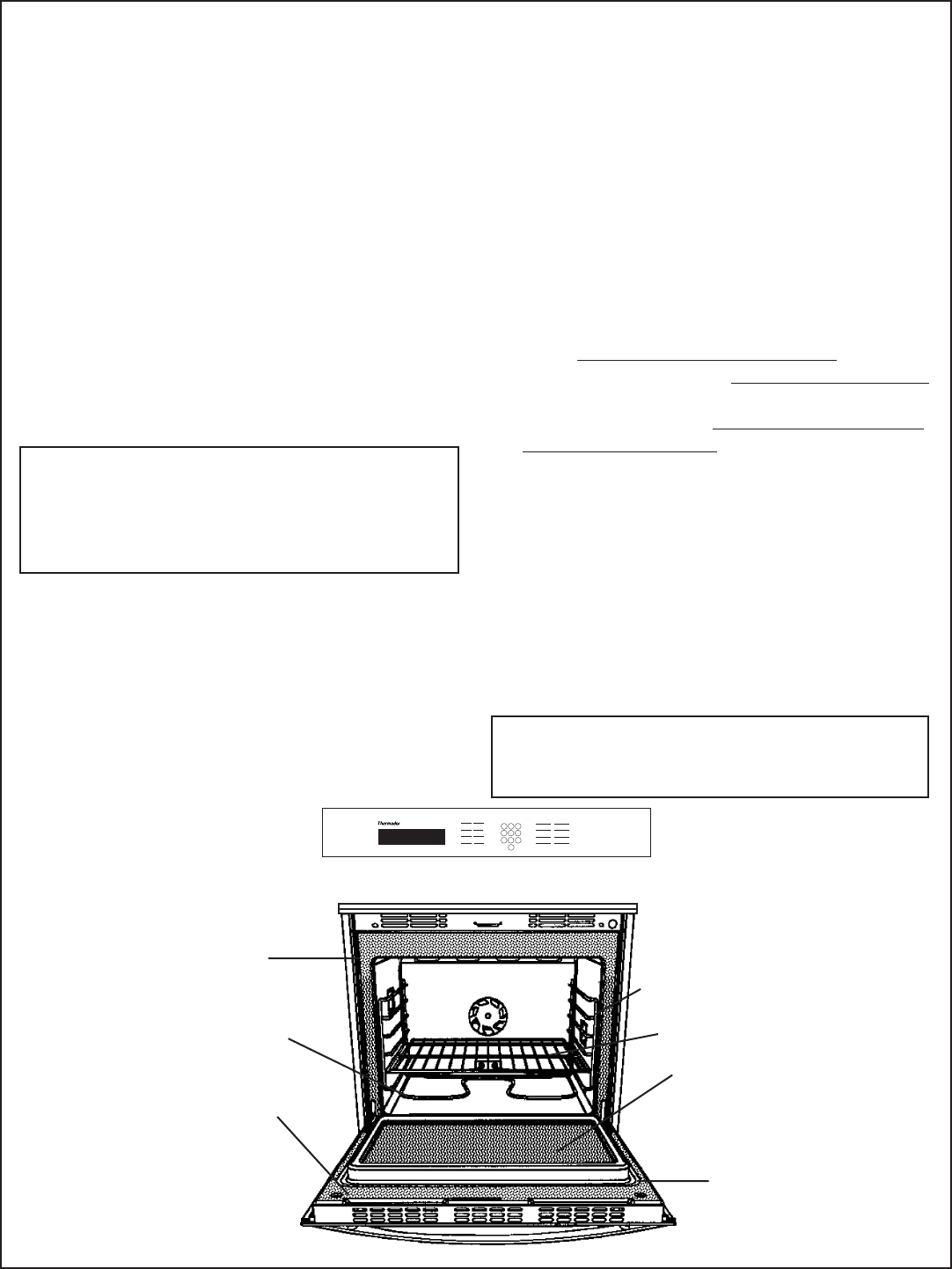
SMW Oven Care and Use Manual Lower Oven Cleaning and Care
The lower oven features a pyrolytic self-cleaning mode.
When set into the CLEAN mode, the oven reaches a
high temperature that burns off the food soil.
• As a safety feature, the oven door locks during SELF
CLEAN to protect you from very high temperatures.
Do not try to open the door during SELF CLEAN.
• It is common to see smoke and/or an occasional
flame-up during the CLEAN cycle, depending on the
content and amount of soil remaining in the oven. If
a flame persists, turn off the oven and allow it to cool
before opening the door to wipe up the excessive
food soil.
• The oven light will not turn on when the oven is set
for a clean cycle.
• The microwave oven and warming drawer can be
used while the oven is in the SELF CLEAN mode.
NOTE: Due to the high temperatures used for
self-cleaning, the oven may develop fine lines or
surface roughness. This is a common condition and
does not affect either the cooking or the cleaning
performance of the oven.
Self-Cleaning: Before and After
Hand-clean door
around edge
Hand-clean 1-1/2" from rack
support to front of oven cavity
Gently lift up bake element to
wipe up ashes after Self Clean
Hand-clean window and frame
before setting oven to Self Clean
DO NOT hand-clean gasket
BEFORE YOU SELF-CLEAN
1. Hand-clean the oven door edge, window, outer
window frame, oven front frame and oven cavity
edges (shaded areas below). They do not get hot
enough during the cleaning cycle for soil to burn
away. Use a soapy sponge or scrubber sponge that
is safe for glass. Do not rub the gasket.
Hand-clean front frame
2. Wipe up large overspills and grease with paper
towels. Gently lift up bake element if necessary.
3. Remove all utensils.
4.
Remove oven racks. If the oven racks are
left in the oven during a self-cleaning cycle,
they will permanently lose their shiny
finish and change to a dull dark finish. See
the Oven Cleaning Chart for proper care,
Pages 52-53.
5. Be sure the light is turned off on the control panel and
the bulb and glass cover are in place, see Page 54.
6. Heat and odors are normal during the SELF-CLEAN
cycle.
Keep the kitchen well-ventilated.
7. CONFIRM THAT THE
OVEN DOOR LOCKS
and WILL NOT OPEN before starting the
SELF-CLEAN mode.
If the door does not lock,
do not run Self-Clean; phone 800/735-4328.
CLOCK
OVEN
LIGHT
TIMER 1 TIMER 2
COOK
TIME
STOP
TIME
BAKE
SELF
CLEAN
OFF
BROIL
CONVECTION
CONVECTION
ROAST
1
3
0
9
8
7
4
56
2
Oven Control Panel, located above Microwave Section
➥
Page 50
AFTER SELF CLEAN
• When the oven heat drops to a safe temperature, the
automatic door lock will release and the door can be
opened.
• At the end of the CLEAN cycle, some gray␣ ash may
remain inside the oven. The␣ amount of ash depends
on how heavily␣ soiled the oven was before it was
cleaned. It is easily removed, when the oven is cold,
using a damp sponge or cloth. If the racks do not slide
easily after being cleaned, lightly rub rack side rails
with vegetable oil.
IMPORTANT: Be sure to let the glass in the oven
door cool completely before wiping up any ash left
from the clean cycle.
Remove oven racks.


















