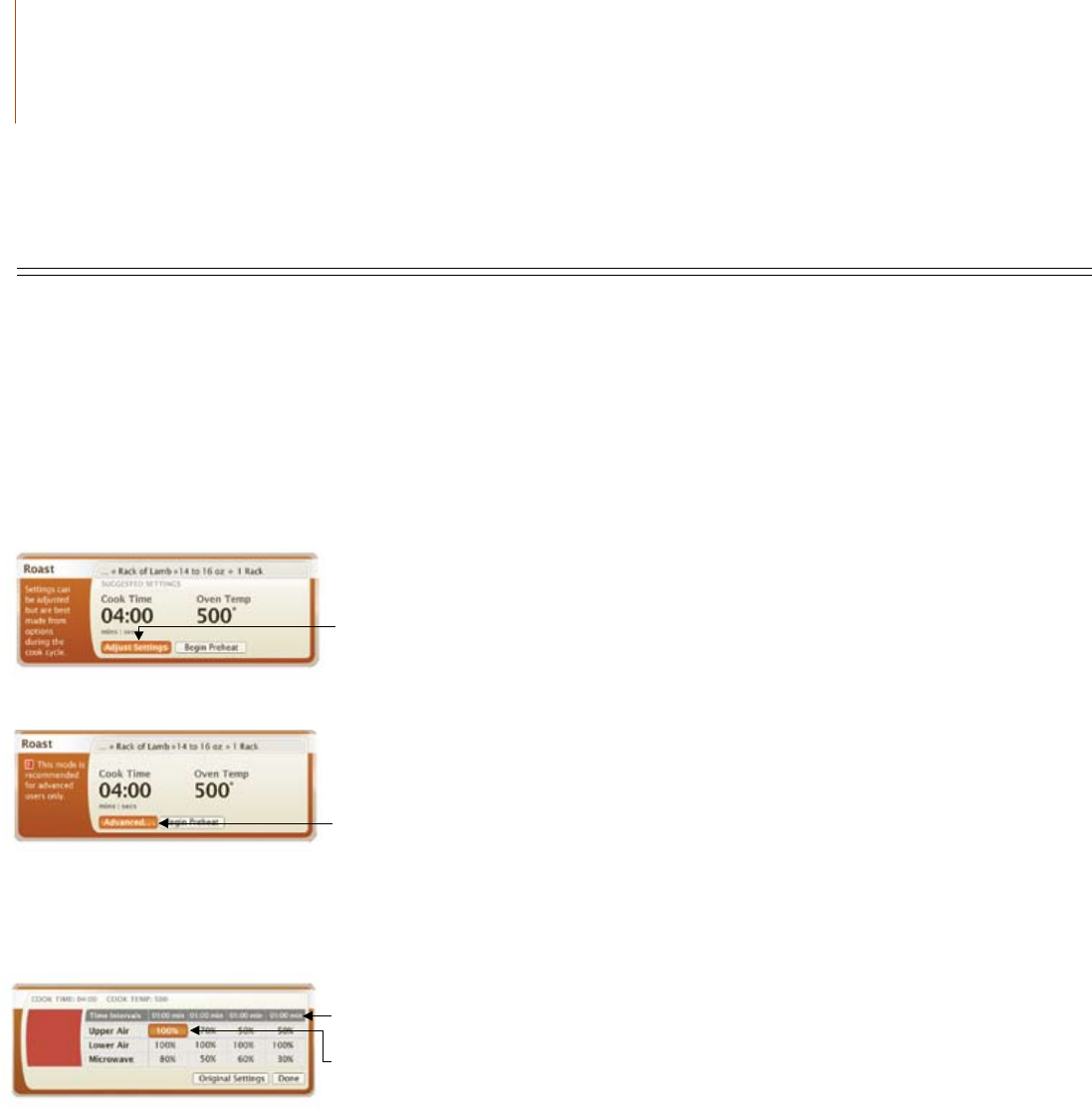
14 The Speedcook Oven The Speedcook Oven
The Speedcook Oven
Using the Advanced Cook Mode
In the Advanced Cook Mode you can adjust the air ow and microwave power levels of a preprogrammed
setting. In addition to customizing an existing setting, making adjustments in the Advanced Cook Mode
enables you to develop new settings from pre-existing ones. A high level of familiarity with the oven is
suggested before attempting to make changes in this mode. To use the Advanced Cook Mode:
1. Select the preprogrammed cook setting for the item to be cooked. (See pages 4-6.)
2. Select “Adjust Settings.”
3. Select “Advanced . . ..”
4. Select the setting to be adjusted and make the desired change(s).
Each programmed setting is divided across four intervals, each of which has four associated settings: Time, Upper Air, Lower Air,
and Microwave. Use the inner CookWheel knob to scroll to the setting to be changed. Press to select.
Time: The length (run time) of an interval. Time settings are not adjustable – only the total cook time can be adjusted (see page 11).
Upper Air: Controls the air intensity coming from the top of the oven. Adjust in 10% increments from 0–100%.
Lower Air: Controls the air intensity coming from the bottom of the oven. Adjust in 10% increments from 0–100%.
Microwave: Controls the amount of microwave power being used. Adjust in 10% increments from 0–100%.
NOTE: If an interval is not used, it will default to zero (“0”).
5. Press the inner CookWheel knob to confirm new setting.
Use the inner CookWheel knob to scroll to and select “Adjust Settings.”
Use the inner CookWheel knob to scroll to and select “Advanced . . .”
The sum of the times will equal the total cook time.
To change the settings, turn the inner CookWheel knob left/right to decrease/increase
percentages as desired. In this example, the upper air is being adjusted for the rst interval.


















