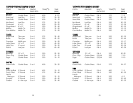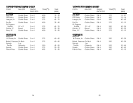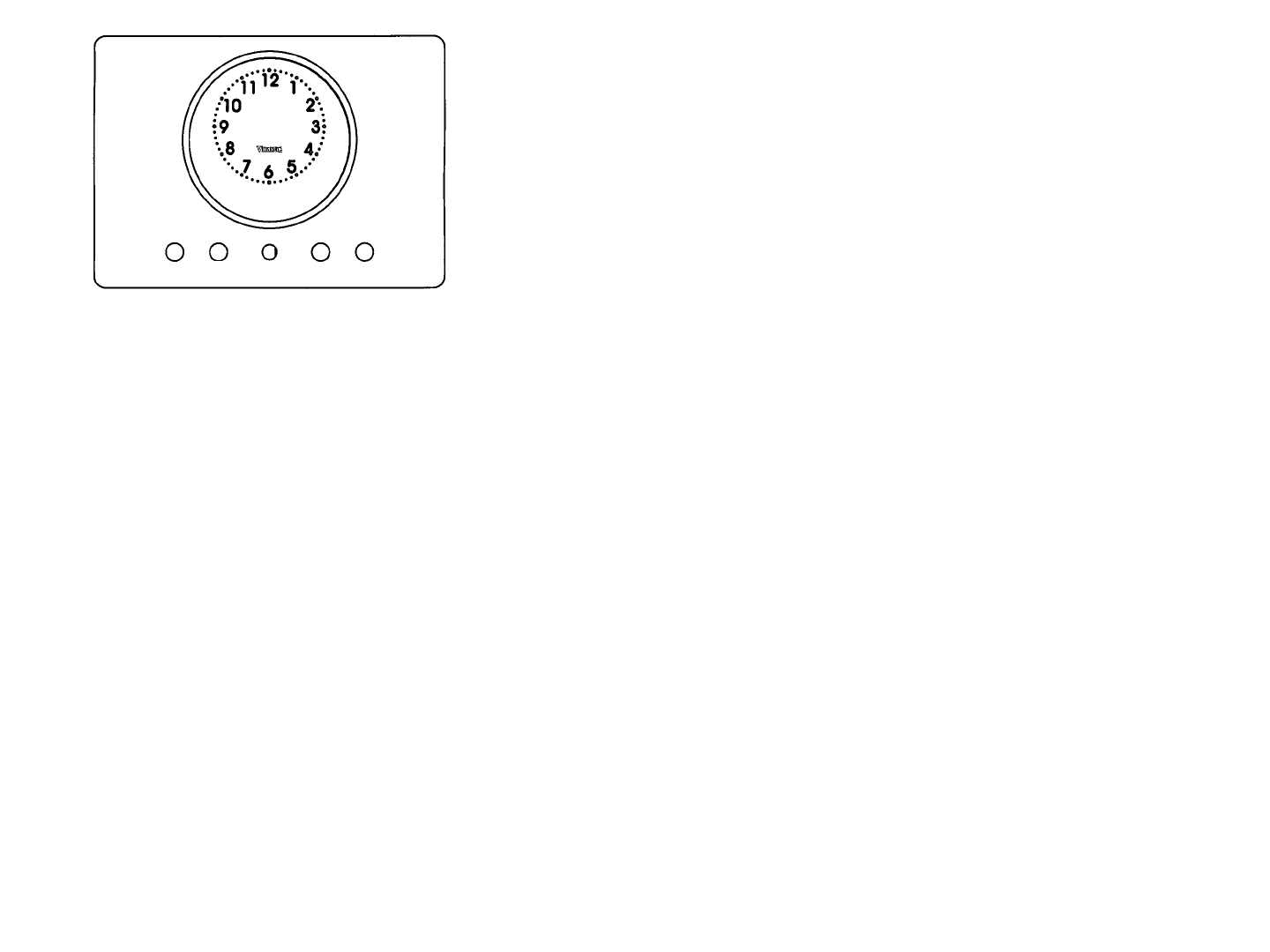
1312
TToo pprrooggrraamm tthhee MMIINN//SSEECC TTiimmeerr
1. Push and release the “timer” button.
2. Rotate “Set” knob until desired duration of time is displayed. Timer
starts seconds after “Set” knobs stops rotating. A tone indicates the
timer has started.
When the timer has one minute remaining, the timer will sound twice and
begin to countdown by seconds. A tone will sound three times indicating
the time is complete and twice every ten seconds after completion until
timer function is cleared.
NOTE: Press any function button to clear a completed cycle or function.
SSeettttiinngg tthhee BBaakkee HHoouurrss PPrrooggrraamm
The Bake Hours program is used for controlled timing of baked or roasted
foods. At the end of the timed cycle, the oven automatically turns off.
TToo sseett tthhee BBaakkee HHoouurrss pprrooggrraamm
1. Turn the MANUAL/TIMED knob to TIMED, UPPER TIMED OR LOWER
TIMED position, depending upon the oven mode and oven being used.
2. Set the Oven Function Selector to the BAKE, CONVECTION BAKE, or
TruConvec
TM
position, depending upon the type of baking being used.
3. Set the temperature Control knob to the desired temperature and allow
for preheating.
4. Press and release the Bake Hours button. The Timer will display :00 with
the words set and cook in the upper right corner of the digital display.
5. Turn the Set Knob until the desired baking time is displayed in hours and
minutes. The cook time/remaining time and “Cook” will be displayed.
“Cook” will flash and the tone will sound three times when the time is
completed; oven will turn off. The tone will sound twice every ten seconds
after completion until timer function is cleared.
EElleeccttrroonniicc TTiimmiinngg CCeenntteerr ((AAnnaalloogg CClloocckk ww//DDiiggiittaall DDiissppllaayy))
SSyynncchhrroonniizziinngg tthhee aannaalloogg aanndd ddiiggiittaall cclloocckkss
Synchronizing the analog and digital clocks
1. Press the “timer” and “start time” buttons simultaneously.
2. Turn the set knob to move the hands on the analog clock to any time
setting.
3. After five seconds the display will go blank. Press the timer button and
using the set knob, set the digital time to the exact time on the analog
clock.
This will synchronize the two clocks. You can now set the time of day.
SSeettttiinngg tthhee TTiimmee--ooff--DDaayy
The time-of-day must be set before any other program can be used. When
your oven is first connected to the power in your home, the digital display
will show 00:00. To program the time-of-day:
1. Push and hold the “timer” and “bake hours” button at the same time.
2. Turn the “Set” knob until correct time is displayed on the digital clock.
3. Release “timer” and “bake hours” button
The analog clock will automatically set after the digital time is set.
SSeettttiinngg tthhee MMIINN//SSEECC TTiimmeerr
The MIN/SEC Timer is designed for accurate timing and is ideal for baking
delicate items such as biscuits, cookies, and popovers, and for precise
broiling. The MIN/SEC timer can be used at the same time the Bake Hours
or Start Time functions are in use. It can be used for timing up to 24 hours.
timer
bake
hours
probe
temp.
Set
start time
00:00