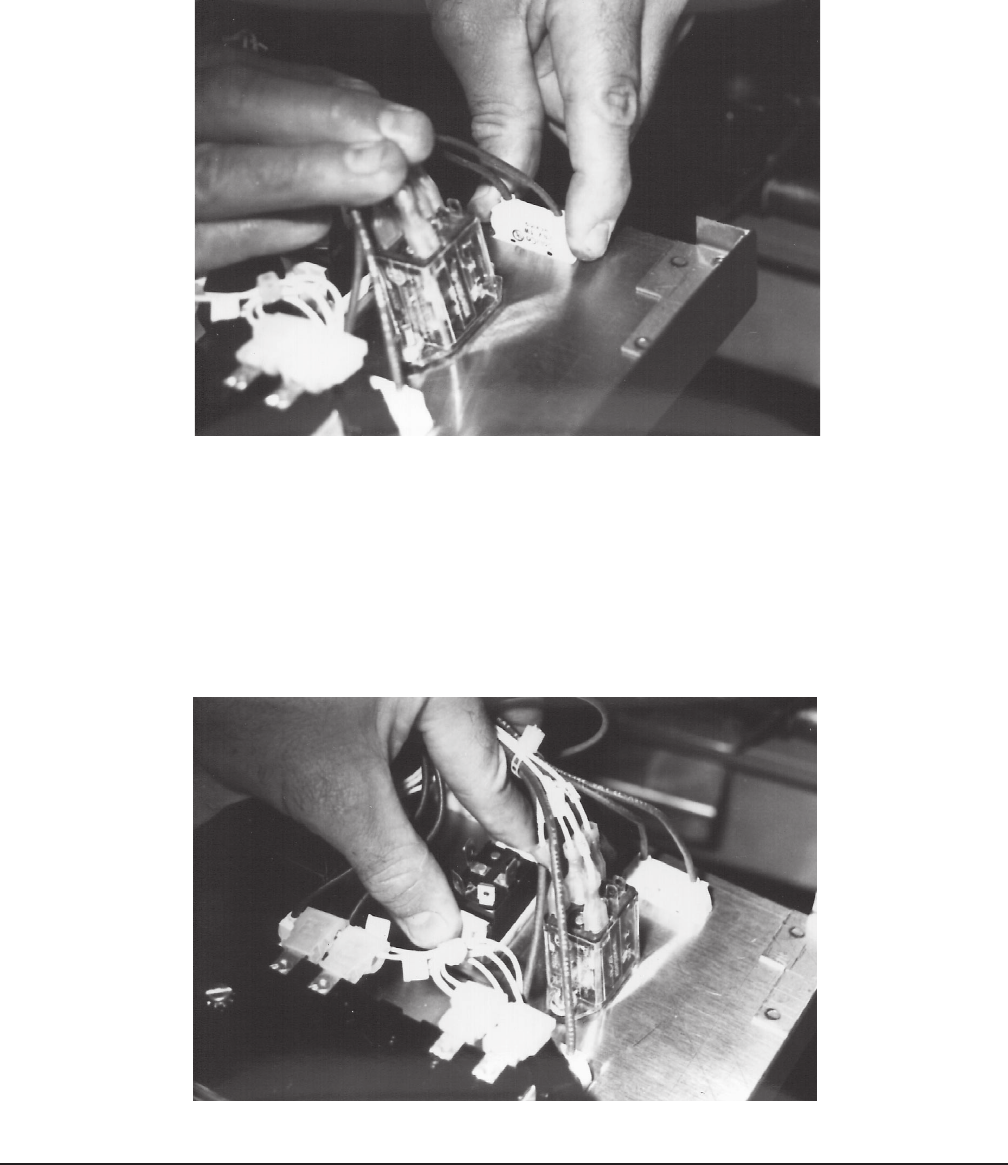
17
8. Reinstall rinse station panel by reversing steps 1-7.
REMOVAL OF INDICATOR LIGHT
1. Follow steps 1-5 under Control Panel Removal.
2. From the rear of the control panel unscrew the wire cap of light to be replaced.
3. Squeeze the tabs on both sides of the indicator light being replaced and pull the light out through the
front of the panel. (Fig. 16)
Fig. 16
4. Reinstall new light by reversing steps 1-3.
REMOVAL OF ROCKER SWITCHES
1. Follow steps 1-5 under Cooker Control Panel Removal.
2. From rear of control panel note and remove wire leads from the rocker switch terminals.
3. Press tabs on both sides of the switch and push the switch through the front of the control panel. (Fig. 17)
Retain the switch backup plate for reassembly.
Fig. 17


















