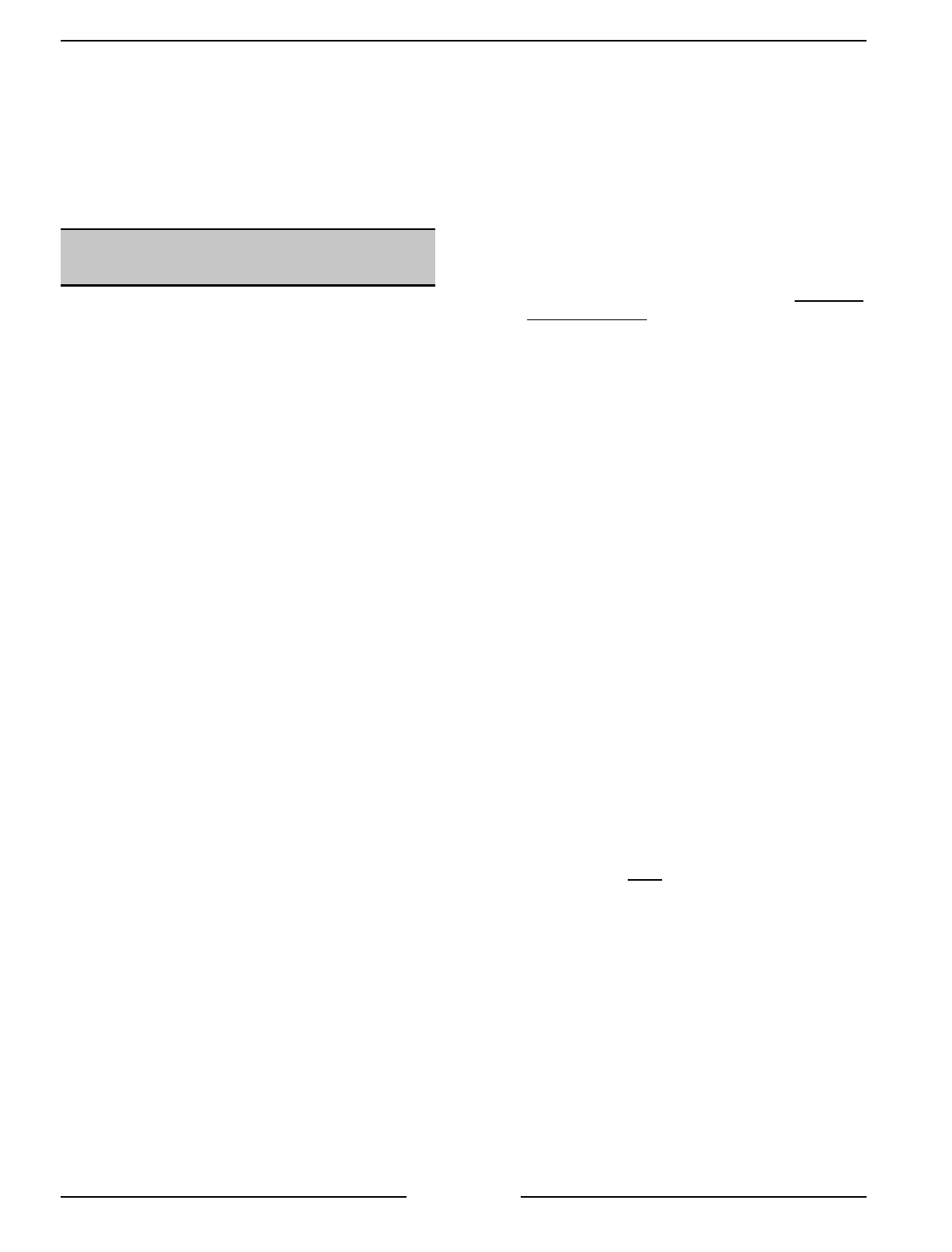
ELECTRIC COMBI OVENS - SERVICE PROCEDURES AND ADJUSTMENTS
Page 24 of 68
SERVICE PROCEDURES AND ADJUSTMENTS
WARNING:
CERTAIN PROCEDURES IN THIS SECTION REQUIRE ELECTRICAL TEST OR
MEASUREMENTS WHILE POWER IS APPLIED TO THE MACHINE. EXERCISE EXTREME CAUTION AT ALL
TIMES. IF TEST POINTS ARE NOT EASILY ACCESSIBLE, DISCONNECT POWER, ATTACH TEST
EQUIPMENT AND REAPPLY POWER TO TEST.
CONFIGURATION MODE -
PROGRAMABLE CONTROL
WARNING:
DISCONNECT THE ELECTRICAL
POWER TO THE MACHINE AT THE MAIN
CIRCUIT BOX. PLACE A TAG ON THE CIRCUIT
BOX INDICATING THE CIRCUIT IS BEING
SERVICED.
1. Remove the rear panel as outlined under
“COVERS AND PANELS”.
2. Identify the type of convection fan motor(s) on
the oven before setting the motor values in
step 9 and 10.
3. Reverse procedure to install.
4. Re-connect power to the oven.
The configuration mode can be entered only when
the oven is
OFF
. Returning to the normal operating
mode can be done at any time by pressing the
OFF
key to save the configuration settings and exit the
configuration mode.
To Perform:
1. To enter the configuration mode press the
TIME
,
TIME UP
and
TIME DOWN
keys
simultaneously for 3 seconds. In the time
display, C and F will be displayed. In the
temperature display, “Conf” will be displayed.
2. Press the
TIME UP
key for Fahrenheit or
TIME
DOWN
key for Celsius. The blinking letter
indicates the temperature scale selected. The
control will automatically advance to the next
step, approximately three seconds after the
selection is made. To manually advance to the
next step, press the
START/STOP
key.
3. dSC is displayed in the time display and the
number of clean cycles completed (deliming of
steam generator) is displayed in the
temperature display.
The number cannot be
changed or modified
. Press the
START/STOP
key to advance to the next step.
4. The EPROM revision level is displayed in the
time display and “Conf” is displayed in the
temperature display. To verify the EPROM is at
the current revision level, refer to the Technical
Service Bulletins. Press the
START/STOP
key
to advance to the next step.
5. HHH is displayed in the time display and the
total cooking hours of the oven is displayed in
the temperature display. Press the
TEMP UP
key to increase number of hours or the
TEMP
DOWN
key to decrease the number of hours. If
the current number of hours is acceptable,
press
START/STOP
key to advance to the next
step.
NOTE
: If a configuration parameter is selected and
not changed within 3 seconds, the control will
automatically advance to the next step without
pressing the
START/STOP
key.
6. bbb flashes and is displayed in the time
display, the frequency number is displayed in
the temperature display and the buzzer should
be sounding. Press the
TEMP UP
or
TEMP
DOWN
keys to set the buzzer frequency (000 =
continuous and 255 = very slow intervals)
number. A good setting to start with is 050 or
any number that is preferable to the customer.
If the setting is acceptable, press the
START/STOP
key to advance to the next step.
7. uuu is displayed in the time display and the
steam temperature setting is displayed in the
temperature display. The steam temperature
setting is the boiling point adjustment for
elevation and must
be set to achieve optimum
results. Press the
TEMP UP
key to increase
number or
TEMP DOWN
key to decrease
number. Set the temperature according to the
table below. Press the
START/STOP
key to
advance to the next step.


















