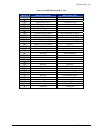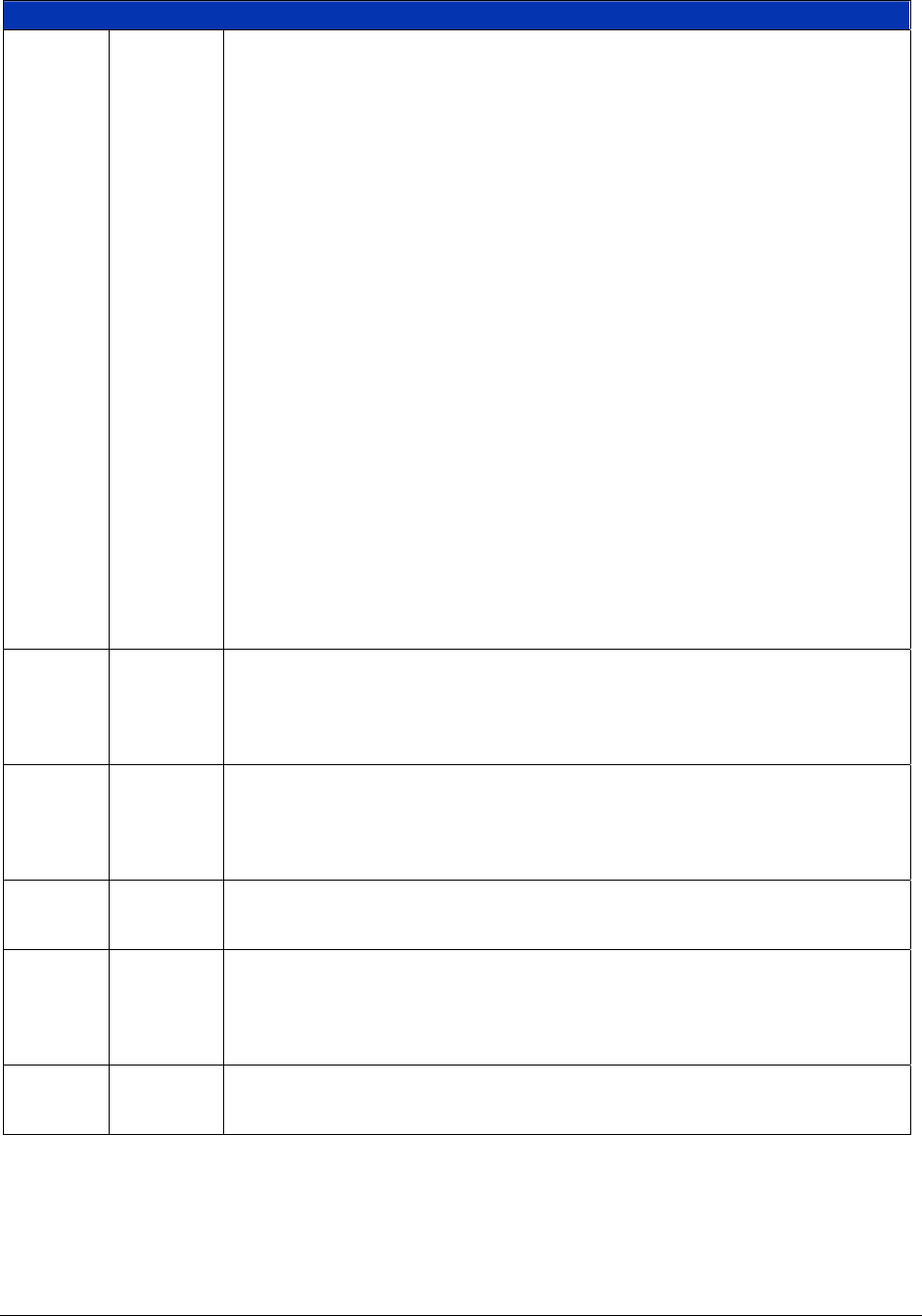
VXI Technology, Inc.
30 SM7100 Programming
Control Register - Read and Write (continued)
D7
BBM/MBB
Enable Bit
0 = BBM (Break-Before-Make) / MBB (Make-Before-Break) is disabled
1 = BBM/MBB operation is enabled
Pon state = 0
NOTE: This bit should remain a 0 (disabled) for the SM7100.
If this bit is set, the relays will be sequenced to effect proper BBM or MBB
operation. If this bit is not set, the module will process the newly written relay data
as immediate data, writing it directly to the relay driver ports. No BBM or MBB
sequencing will take place.
While this feature is enabled, the initial write to the module will start the delay
timer running and begin the BBM or MBB operation. Since the relays are
controlled by the 16-bit registers, only the effected 16 relays will perform the
BBM/MBB operation. To overcome this fact, any subsequent writes to the module,
during the initial delay timer time-out period, will be accepted and processed. In
addition, the delay time will be reset and begin counting down again. Once the
delay timer has timed-out (this indicates that the relays have settled into their
BBM/MBB state), writes to the module will not be accepted and may result in a
Bus Error depending on the value programmed into the delay timer. This is because
the delay timer is reset at the end of the initial time-out and is used to time the final
relay closure into their post BBM/MBB state. The module Busy signal will only
complete once the final relay closure state is reached.
If this bit is set and no value has been loaded into the Delay Register, the module
will act as if this enable bit is not set and load all of the relay drivers with
immediate data.
D6
BBM/MBB
Select Bit
0 = BBM operation is selected
1 = MBB operation is selected
Pon state = 0
NOTE: This bit should remain a 0 (BBM) for the SM7100.
D5
Access
LED Fail
Bit
0 = non-active
1 = active
Pon state = 0
Lights the Access LED red when activated.
D4
Relay
Reset
Enable Bit
0 = The Openbus and Front Panel Open signals are not enabled to reset the relays
1 = The Openbus or Front Panel Open signal may be selected to reset the relays
Pon state = 0
D3
Relay
Reset
Select Bit
0 = Front Panel Open signal is selected to reset the relays
1 = The Openbus signal is selected to reset the relays
Pon state = 0
Many plug-in modules may be programmed to be listeners on the Openbus.
D2
Openbus
Out Enable
Bit
0 = Disables the Front Panel Open signal from driving the Openbus signal
1 = Enables the Front Panel Open signal to drive the Openbus
Pon state = 0.