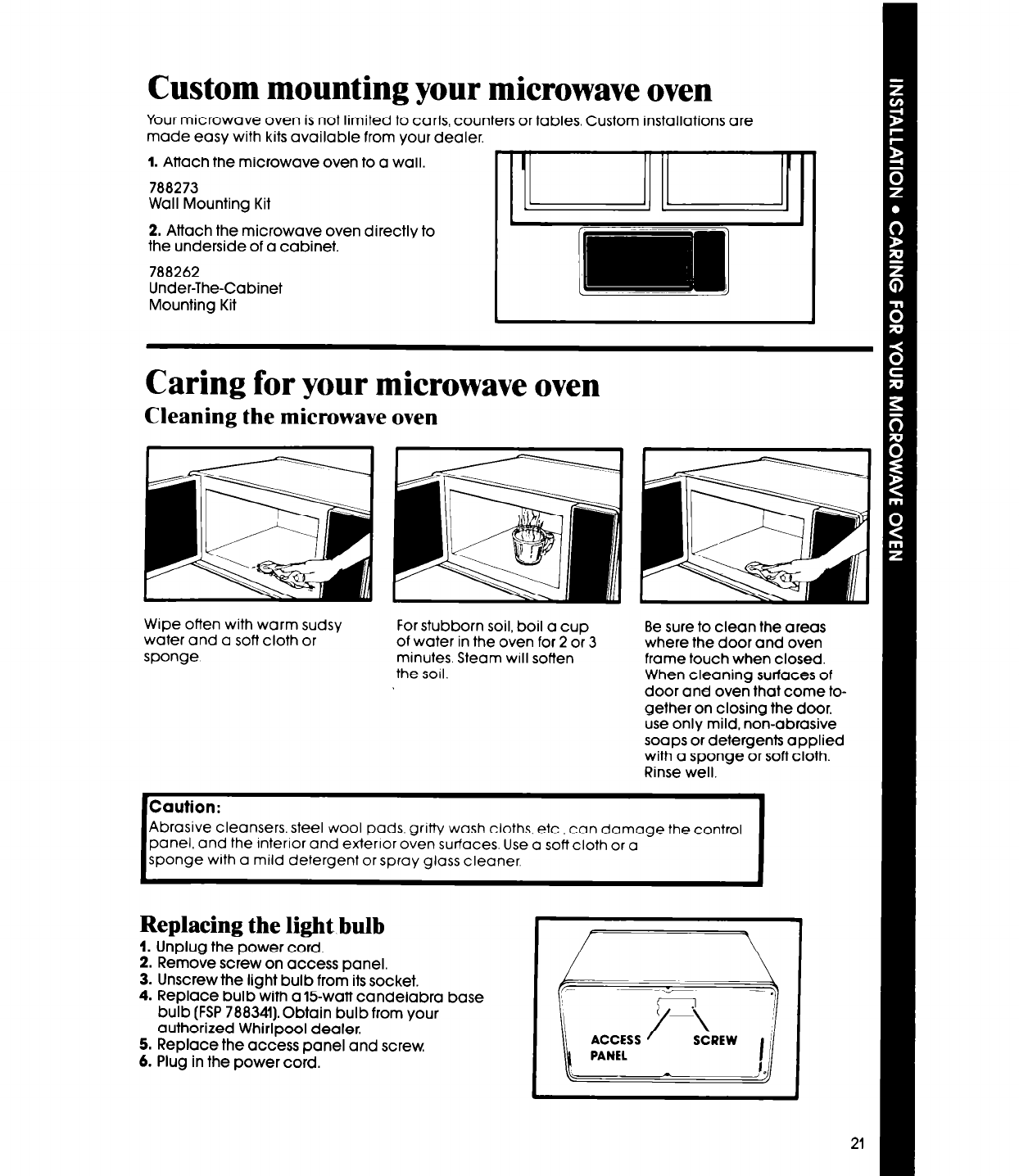
Custom mounting your microwave oven
Your microwave oven is not limited to carts, counters or tables. Custom installations are
made easy with kits available from Your dealer.
1. Attach the microwave oven to a wall.
788273
Wall Mounting Kit
2. Attach the microwave oven directly to
the underside of a cabinet.
788262
Under-The-Cabinet
Mounting Kit
Caring for your microwave oven
Cleaning the microwave oven
Wipe often with warm sudsy
water and a soft cloth or
sponge.
For stubborn soil, boil a cup
of water in the oven for 2 or 3
minutes. Steam will soften
the soil.
Be sure to clean the areas
where the door and oven
frame touch when closed.
When cleaning surfaces of
door and oven that come to-
gether on closing the door,
use only mild, non-abrasive
soaps or detergents applied
with a sponge or soft cloth.
Rinse well. -
.
Caution:
,
Abrasive cleansers, steel wool pads, gritty wash cloths, etc., con damage the control
panel, and the interior and exterror oven surfaces. Use a soft cloth or a
sponge with a mild detergent or spray glass cleaner.
Replacing the light bulb
1. Unplug the power cord.
2. Remove screw on access panel.
3. Unscrew the light bulb from its socket.
4. Replace bulb with a 15wati candelabra base
bulb (FSP 788341). Obtain bulb from Your
authorized Whirlpool dealer.
5. Replace the access panel and screw
6. Plug in the power cord.


















