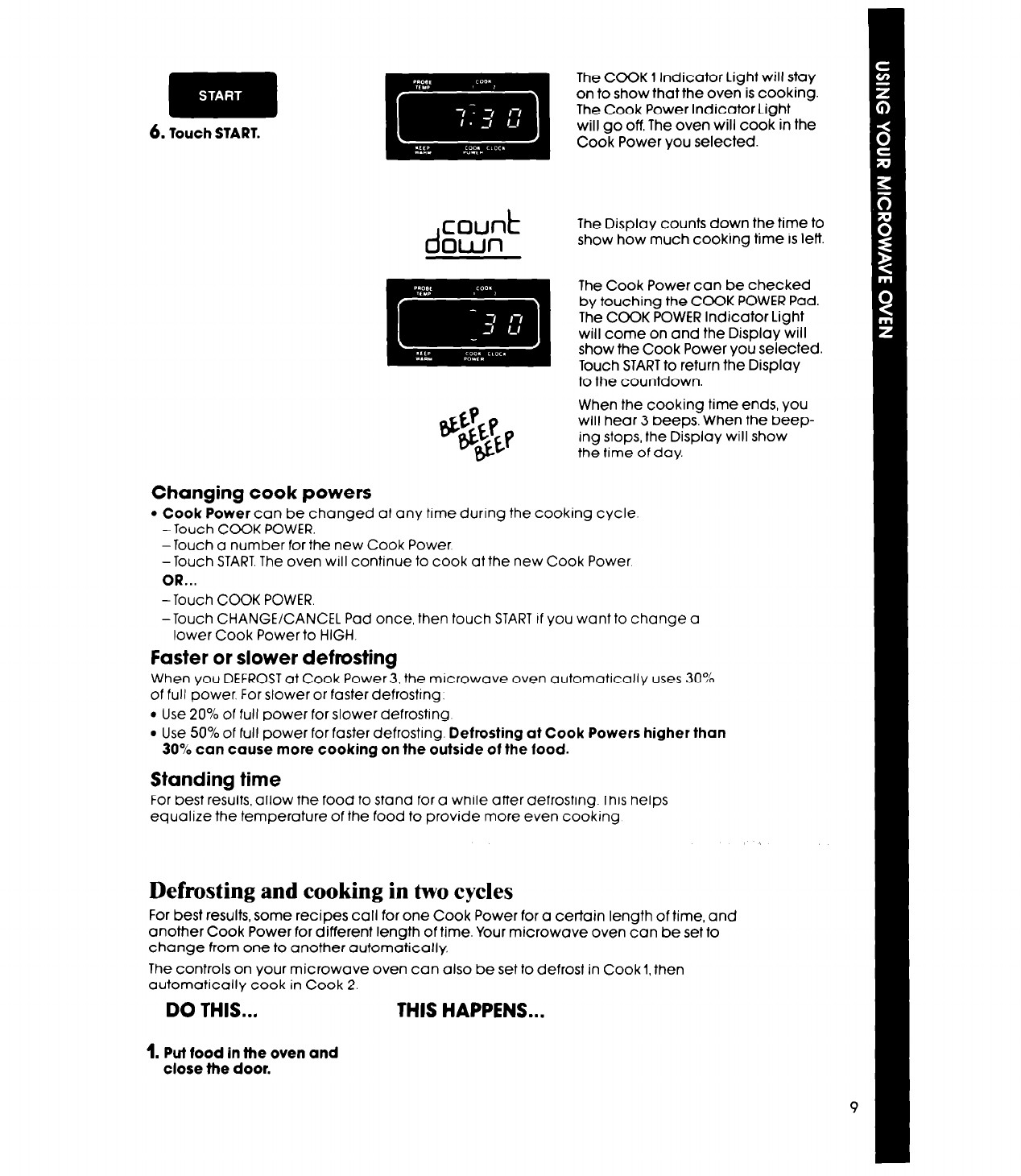
6. Touch START.
d
count
own
The COOK 1 Indicator Light will stay
on to show that the oven is cooking.
The Cook Power Indicator Light
will go off. The oven will cook in the
Cook Power you selected.
The Display counts down the time to
show how much cooking time IS left.
The Cook Power can be checked
by touching the COOK POWER Pad.
The COOK POWER Indicator Light
will come on and the Display will
show the Cook Power you selected.
Touch START to return the Display
to the countdown.
When the cooking time ends, you
will hear 3 beeps. When the beep-
ing stops, the Display will show
the time of day.
Changing cook powers
l
Cook Power can be changed at any time during the cookrng cycle.
-Touch COOK POWER.
-Touch a number for the new Cook Power
-Touch START. The oven will continue to cook at the new Cook Power.
OR...
-Touch COOK POWER.
-Touch CHANGE/CANCEL Pad once, then touch START If you want to change a
lower Cook Power to HIGH.
Faster or slower defrosting
When you DEFROST at Cook Power3. the microwave oven automatically uses 30%
of full power. For slower or faster defrosting.
l
Use 20% of full power for slower defrosting
l
Use 50% of full power for faster defrosting. Defrosting at Cook Powers higher than
30% can cause more cooking on the outside of the food.
Standing time
For best results, allow the food to stand for a while after defrosting. This helps
equalize the temperature of the food to provide more even cooking
Defrosting and cooking in two cycles
For best results, some recipes call for one Cook Power for a certain length of time, and
another Cook Power for different length of time. Your microwave oven can be set to
change from one to another automatically.
The controls on your microwave oven can also be set to defrost in Cookl, then
automatically cook in Cook 2.
DO THIS... THIS HAPPENS...
1.
Put food in the oven and
close the door.


















