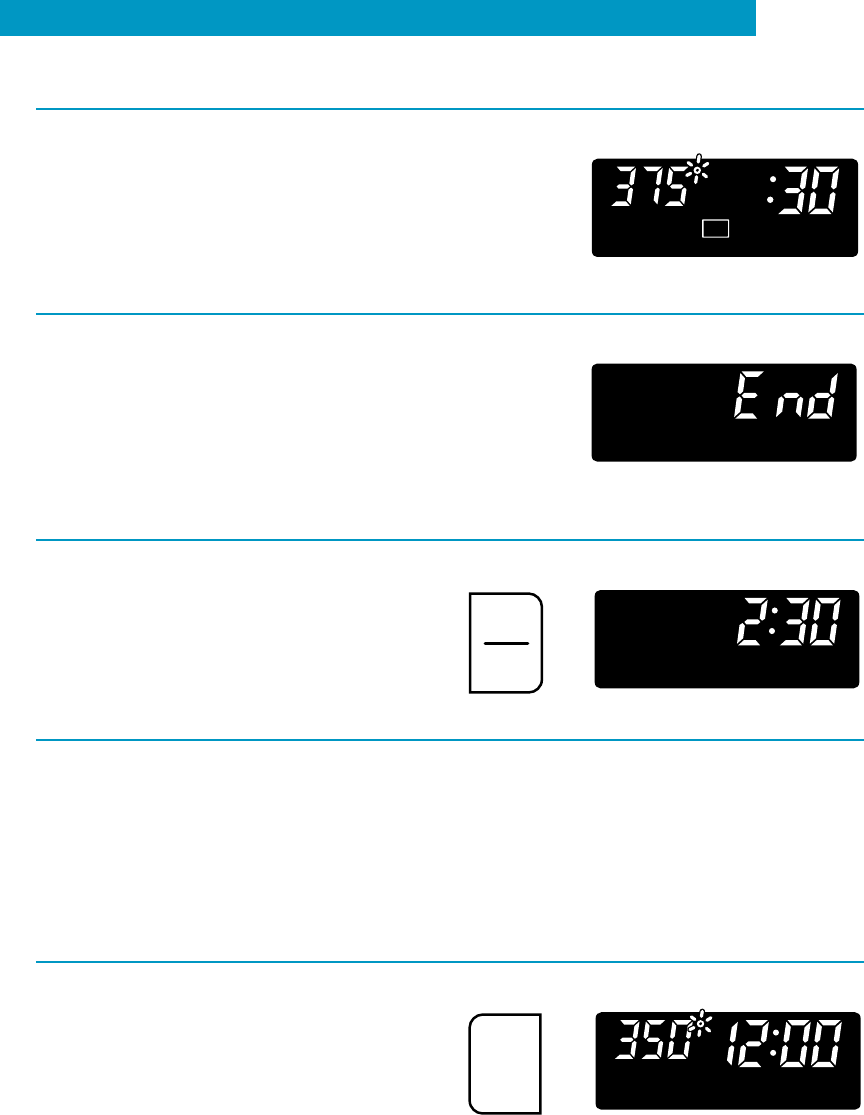
32
9. When start time is reached:
A 1-second tone will sound. The
display will count down the baking/
roasting time in hours and minutes (if
cook time is more than 1 hour) or in
minutes and seconds (if cook time is
less than 1 hour).
10. When baking/roasting is done:
The oven will turn off automatically and
beep 4 times. You will also hear four
1-second tones every minute (unless
they have been disabled [see “Disabling
the timer reminder tones” in the “Using
the electronic Minute Timer” section])
until you press the Off/Cancel pad.
11. Turn off oven.
NOTE: You can do this step any
time to cancel the MEALTIMER
TM
control setting.
Method 2 – Using Delay Start
Time and Stop Time:
1. Prepare oven.
Position the oven rack(s) properly and
put food in the oven. For correct rack
placement, see “Positioning racks
and pans.”
2. Choose Bake setting. PRESS YOU SEE
F
BAKE
BAKE
O
N
F
BAKE
HEAT
DTIME TIMECOOK
(display counts down cook time)
YOU SEE
YOU SEE
TIMECOOK
PRESS YOU SEE
(time of day)
OFF
CANCEL
USING YOUR RANGE


















