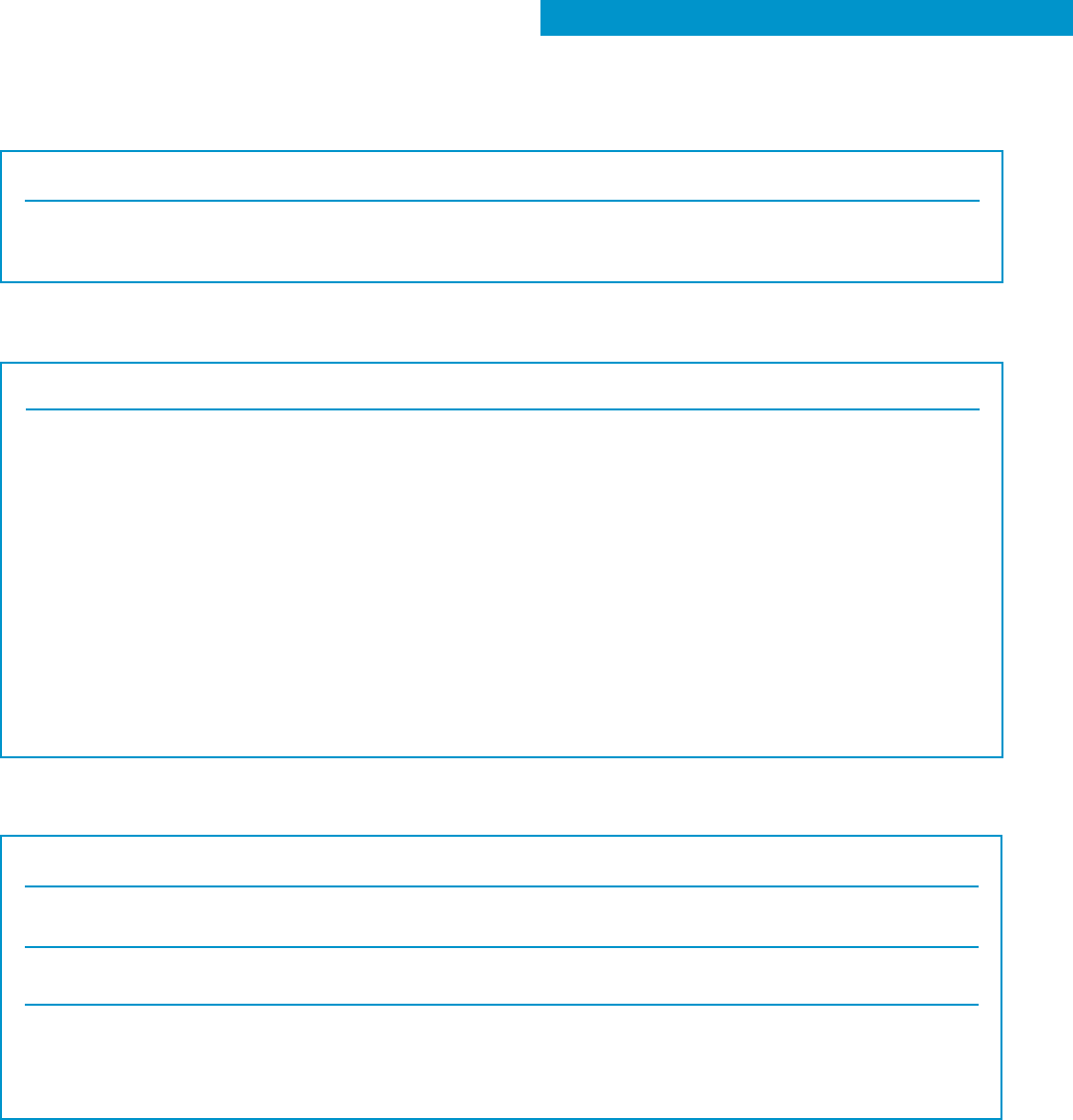
33
WHEN SELF-CLEANING YOUR OVEN
PROBLEM
The Self-Cleaning cycle
will not work
CAUSE
•
You did not press the start/enter pad.
•
The door is not closed all the way.
COOKING RESULTS
PROBLEM
Cooking results are
not what you expected
CAUSE
•
The oven temperature seems too low or too high. See “Adjusting the oven
temperature control” on page 17 to adjust the oven temperature.
•
You did not preheat the oven before baking (if called for in the recipe).
•
You are using a pan that is not the correct type or size. Refer to a reliable
cookbook or recipe for the recommended pan type and size.
•
There is not enough air space around the pan when baking. Allow 1
1
/2 to
2 inches of air space on all sides of the pan.
•
The flame size does not fit the cookware being used.
•
When broiling, you have not completely closed the oven door.
•
The flow of combustion and/or ventilation air to the range is blocked. Make
sure nothing is blocking the middle front of the backguard.
•
The range is not level. (See the Installation Instructions.)
PROBLEM
The display is showing
“PF”
“F” followed by a number
shows on the display
The indicator light(s)
is flashing
DISPLAY MESSAGES
CAUSE
•
There has been a power failure. Press the off/cancel pad to clear the
display.
•
Press the off/cancel pad to clear the display. If an “F” code appears again,
call for service. (See “If You Need Assistance or Service” on page 34.)
•
The function(s) indicated may not be working. Refer to the section in this
Use and Care Guide discussing the function. If the indicator light(s) keeps
flashing, call for service. (See “If You Need Assistance or Service” on
page 34.)
If none of these items are causing your problem, see “Requesting Assistance or Service” on page 34.
TROUBLESHOOTING


















