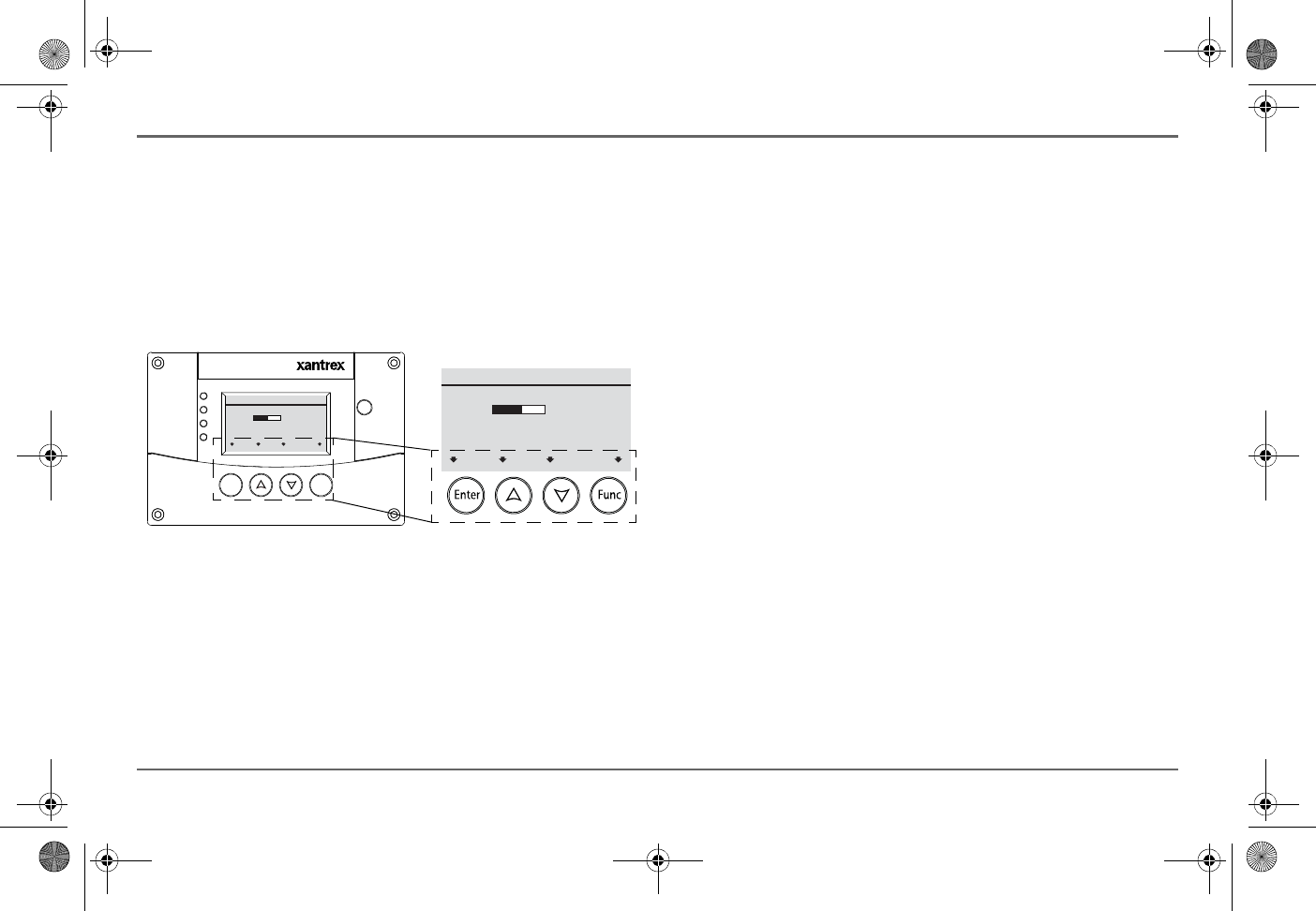
97-0019-01-01 25
Operating the Freedom SW with the SCP
Soft Key Navigation
Soft keys are the objects on the fifth line of the System Status
screen. The soft keys have arrows that point to a corresponding
physical button such as the Enter, Up arrow, Down arrow, and
Func buttons. They are called as such because they perform
functions in conjunction with pressing the corresponding SCP
button that each arrow points to.
In the next page, it will show how to navigate the soft keys to:
• Enable/disable inverter function (EnInv/DsInv)
• Enable/disable charger function (EnChg/DsChg)
• Change shore breaker ratings (Shr) - see also “AC In
Breaker” on page 44
• Select AGS trigger modes (AGS)
Figure 13 Soft Keys
Xanbus System Control Panel(SCP)
FGA:809-0921
AC I n/ Char ge
Inverter On
Low Batt er y
Fa ult
STBY/ON
Faul tCl ear
TM
Enter Func
System Status
Battery
BatLev
Load
AC In
12.1V -257A 84” F
Invert
120V 12A
0V 0A
menu EnInv EnChg Shr
System Status
Battery
BatLev
Load
AC In
12.1V -257A 84”F
Invert
120V 12A
0V 0A
menu EnInv EnChg Shr
Freedom SW 3K2K InvChg Owners Guide.book Page 25 Thursday, July 31, 2014 1:42 PM


















