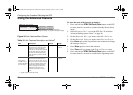97-0019-01-01 59
Configuring the Freedom SW using the SCP
Setting the Device Number
Setting the device number gives a Xanbus-enabled device a unique
identity when several devices of the same type are installed in the
power system network. When each identical device has a unique
number, the Xanbus SCP can correctly identify and display status
information for each device. A device number consists of two digits
ranging from 00 (default) to 31.
If only one of each type of device is installed in the network, you do
not need to set the device number. However, setting the device
number to a value other than 00 is recommended in case you need to
use the Restore Defaults command (which resets the device
number to 00). After performing the command, checking that the
device number has returned to 00 indicates that the command was
successfully completed.
To set the Freedom SW device number:
1. On the Freedom SW Setup menu, select Advanced Settings.
If Basic Settings appears instead of Advanced Settings
on the Setup menu, display Advanced Settings by pressing
Enter + Up arrow + Down arrow simultaneously.
On the Advanced Settings menu, select Stacking and press
Enter.
2. On the Stacking menu, select Dev Number.
3. Press Enter to highlight the instance number.
4. Use the Up and Down arrow buttons to adjust the two-digit
identifier number.
5. Press Enter.
Figure 33 Setting a Device Number
FSW3012 00: Stacking
[00]
[01]
[1Ph Master]
Dev Name
Dev Number
Stack Mode
FSW3012 00: Stacking
Dev Name
Dev Number
Stack Mode
[00]
[*01]
[1Ph Master]
FSW3012 00: Stacking
[00]
[01]
[1Ph Master]
Dev Name
Dev Number
Stack Mode
3
5
4
Steps 1 and 2 are not shown.
Freedom SW 3K2K InvChg Owners Guide.book Page 59 Thursday, July 31, 2014 1:42 PM