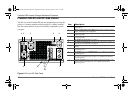97-0019-01-01 15
Freedom Inverter/Charger Operation
Start Up Behavior
When the Freedom SW is powered up or has been reset, all of the
front panel LEDs turn on and remain on for a minimum of five
seconds. During this interval, the fans are also turned on as the unit
executes internal diagnostics.
Out of the box from the factory, when the Freedom SW is powered
up (that is, when AC and DC power sources are connected) for the
first time, the inverter function is disabled by default. After
powering up, the INVERTER ENABLE button (or the “Up” button
on the SCP) can be used to enable or disable inverter function. See
“Inverter Operation Using the Front Panel” on page 16 and “Enable/
disable inverter function (EnInv/DsInv)” on page 25.
Storing Inverter State Feature You can enable or disable a
feature called StoreInvState which, when enabled remembers the
state of the inverter function prior to a power down (that is, when
AC and DC power sources are disconnected) or prior to a Standby
(Power Save) mode. When the Freedom SW is powered up again or
put back on Operating mode, the inverter function reverts back to its
prior state. See “To store the state of the inverter to memory:” on
page 62. This feature is disabled by default.
This feature is available only to Freedom SW 2024 (PN: 815-2024).
Enable versus Disable When a function is enabled, it is allowed
to occur but other conditions may have to be met before the function
actually works. For example, the charger function on the Freedom
SW may be enabled, but will not charge the battery unless qualified
AC power is present. For more information, see “Enabling a
function” and “Disabling a function” on page 20.
IMPORTANT:
Review the “Important Safety Instructions” on page
iv before operating the inverter/charger.
Freedom SW 3K2K InvChg Owners Guide.book Page 15 Thursday, July 31, 2014 1:42 PM