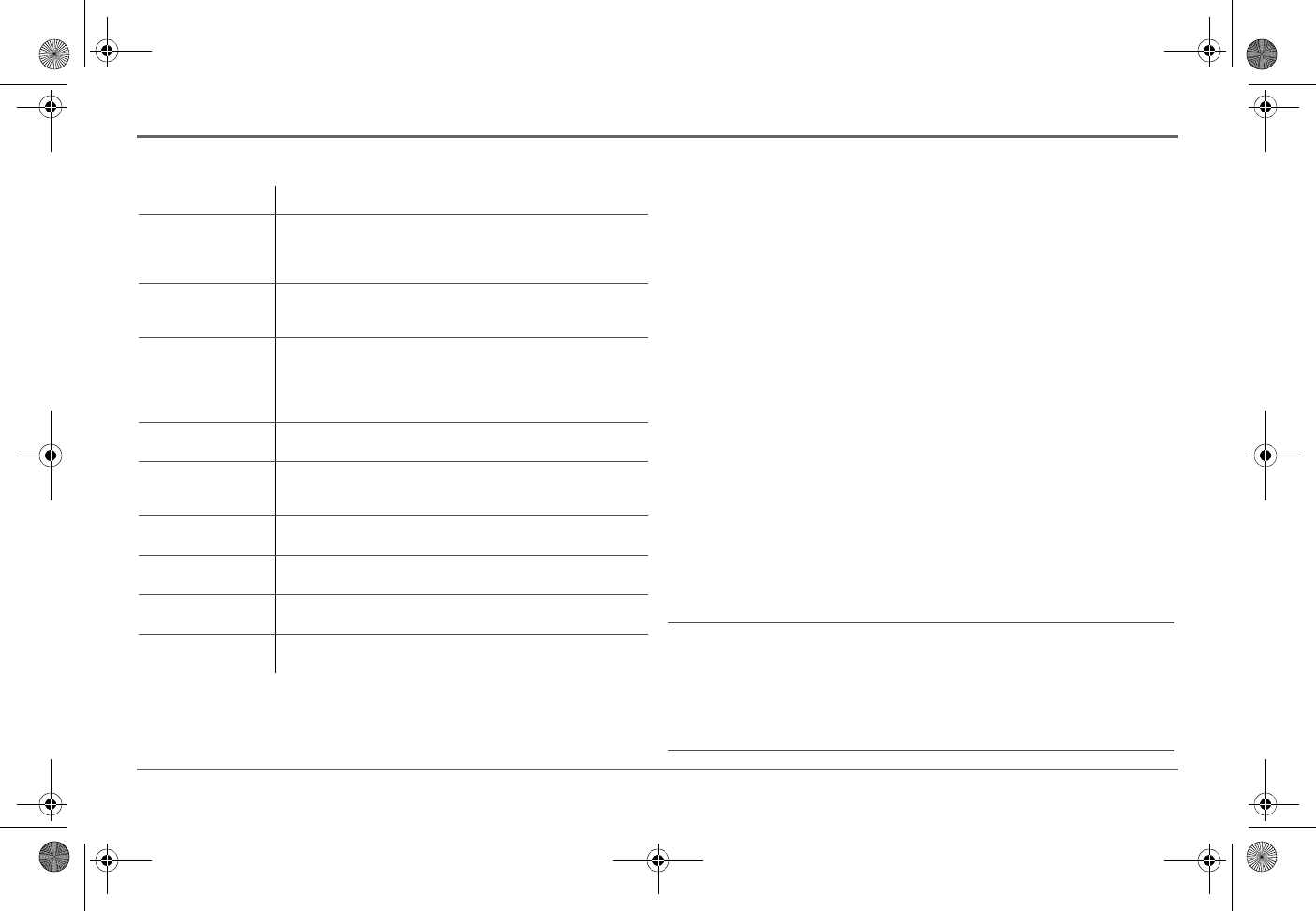
97-0019-01-01 39
Configuring the Freedom SW using the SCP
Follow procedures on “To select and change a configurable setting:”
on page 38 to change the settings.
Using Search Mode
Why use Search mode? Search mode allows the inverter to
selectively power only items that draw more than a certain amount
of power, which can result in power savings. The Freedom SW has
a no-load power draw of about 28 watts. Enabling search mode
reduces this power draw to less than 8 watts. Search mode operates
differently in single-unit and multi-unit installations.
Single units When a single Freedom SW has search mode
enabled, the inverter sends electrical search pulses through its AC
output. These search pulses look for connected AC loads. The delay
between search pulses is set using the Search Delay setting. After
a load larger than the Search Watts setting is detected, the inverter
starts producing AC output.
Double units When configured for 120/240-volt series stacking,
each inverter/charger operates independently in search mode and
attempts to detect loads connected to its terminals only.
To use search mode in parallel stacking, the Master unit must have
Search Mode disabled. The Slave unit must have Search Mode
enabled.
Table 5 Configurable Settings
Item Description
Inverter Enables or disables the inverter function of the Freedom SW. When
enabled, the unit will invert power from the batteries assuming there
is enough charge in the batteries.
Default value is Enabled.
Search Mode Enables or disables the Search Mode function of the Freedom SW.
See “Using Search Mode” on page 39 for more information.
Default value is Disabled.
Charger Enables or disables the charger function of the Freedom SW. When
enabled, the unit will charge the batteries when AC is available. For
more information on configuring the charger settings go to “Charger
Settings Menu” on page 51.
Default value is Enabled.
Auto Chg Enable Forces the Freedom SW to charge the batteries when qualified input
AC is detected even when the charger function is disabled.
Equalize Initiates the battery equalization process. See “Equalization
Procedure” on page 41 to enable the procedure.
Default value is Disabled.
Desired Mode Switches between Operating and Standby (Power Save) modes.
Default value is Operating.
Clear Faults
Warning
Clears any active faults and warnings.
Basic Settings See “Changing Freedom SW Basic Settings” on page 42 for more
information.
Advanced Settings See “Changing Freedom SW Advanced Settings” on page 45 for
more information.
IMPORTANT:
The Slave unit continuously monitors the output of the
Master unit. If the Master unit has more than 60% of the rated load (for
example, 1800 watts on Freedom SW 3012), the Slave unit will assist the
Master and the two will share the load equally. Should the load on the
Master drop below 20% of rated load (600 watts for Freedom SW 3012),
the Slave unit disengages and returns to a waiting state.
Freedom SW 3K2K InvChg Owners Guide.book Page 39 Thursday, July 31, 2014 1:42 PM


















