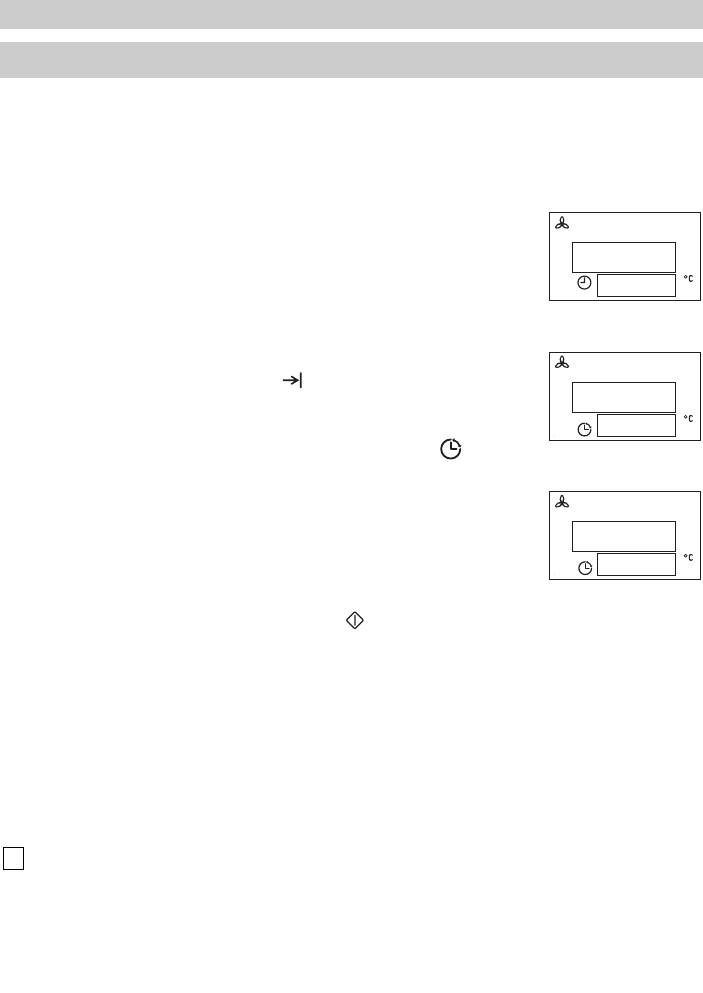
29
ZMB 30CST
Before programming, check that the clock is
set to the correct time. Example : 12:00
To set:
Proceed as if setting the desired programme
for immediate use :
select your function and programme length
(e.g. convection 45 minutes at 200° C).
Instead of START, press the PRESET
PROGRAMME button . The programme
length is automatically added to the clocktime
(12:00) and this hour appears in the display,
together with the preset programme symbol
and the selected function.
With the selector knob, set the hour at which
you wish the programme to FINISH, e.g. you
would like the dish to be ready at 20:00.
Press the START button again to
validate the time. The preset programme
symbol and the clocktime are displayed.
In order to verify, you may press the PRESET
PROGRAMME button to display settings.
Press CANCEL to display the clocktime.
To cancel the preset programme, press the
CANCEL button for 5 seconds.
You may preset all programmes with the
exception of defrosting.
A minimum programme length of 1 minute is
required.
☞
45:00
200
12:45
200
20:00
200
i
Preset programmes


















