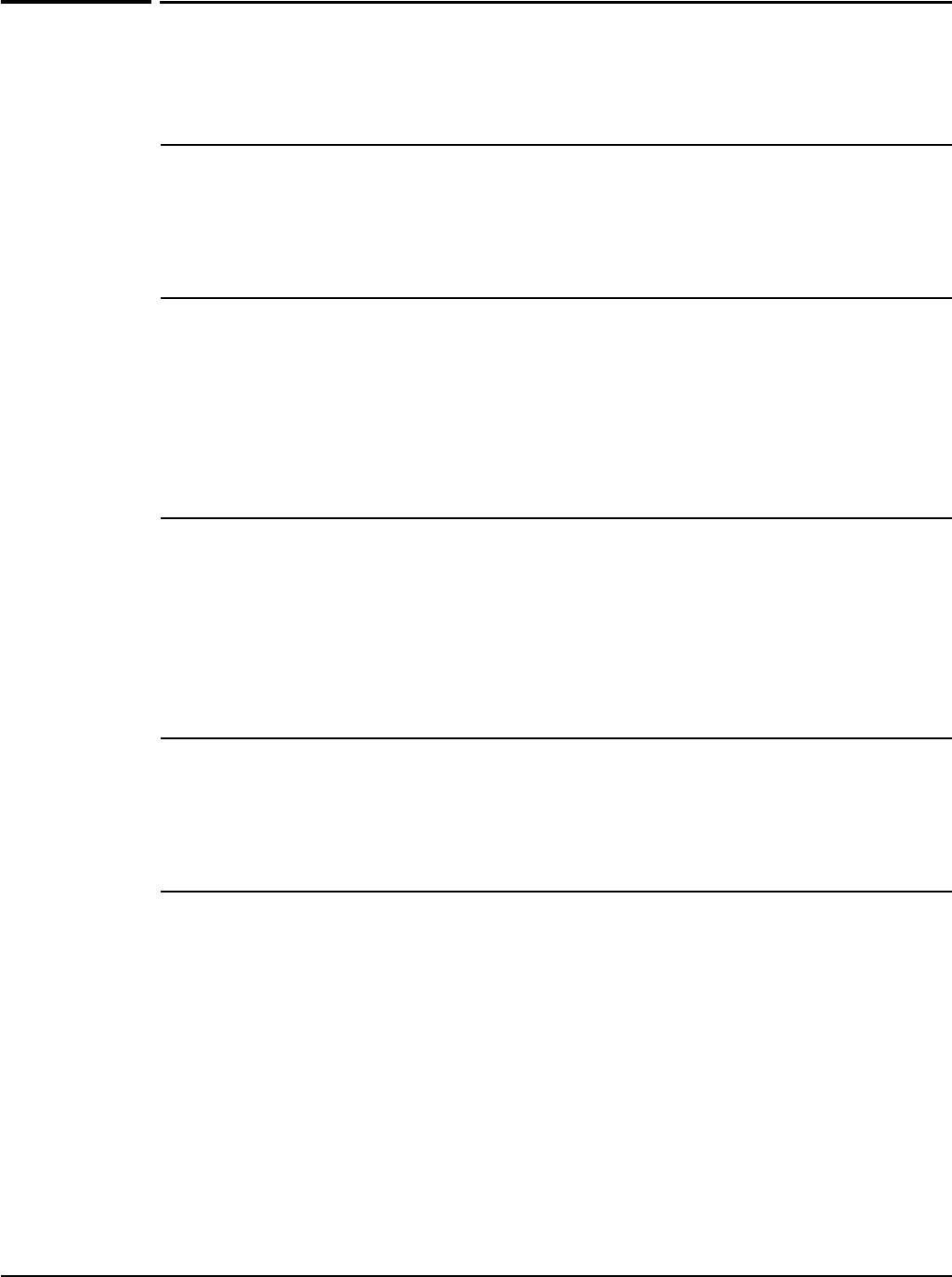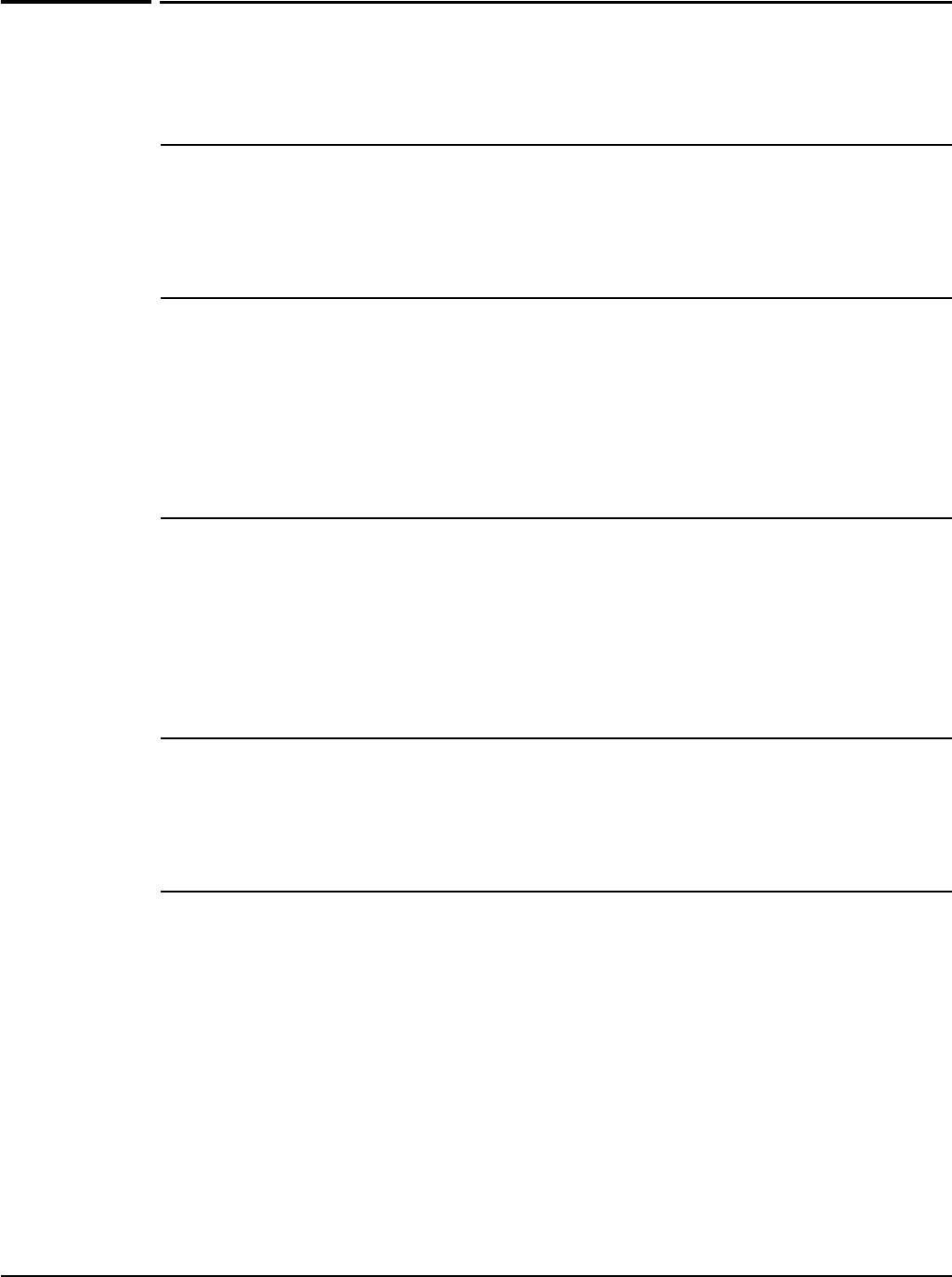
CLI commands
DHCP server context
Path: View > Enable > Config > DHCP server
This context lets you configure DHCP server settings.
end
Supported on: MSM710 MSM730 MSM750 MSM760 MSM765zl
end
Switches to parent context.
active
Supported on: MSM710 MSM730 MSM750 MSM760 MSM765zl
active
This range is enabled.
no active
This range is not enabled.
gateway
Supported on: MSM710 MSM730 MSM750 MSM760 MSM765zl
gateway <ip address>
Sets the default gateway provided to DHCP clients.
no gateway
Reset the default gateway provided to DHCP clients.
range
Supported on: MSM710 MSM730 MSM750 MSM760 MSM765zl
range <start-range> <end-range>
Specify the DHCP server IP address range.
permanent leases
Supported on: MSM710 MSM730 MSM750 MSM760 MSM765zl
permanent leases <ip address> <macaddr> <uid>
Adds a permanent DHCP lease for this mapping.
no permanent leases <ip address> <macaddr> <uid>
Deletes a permanent DHCP lease for this mapping.
2-110