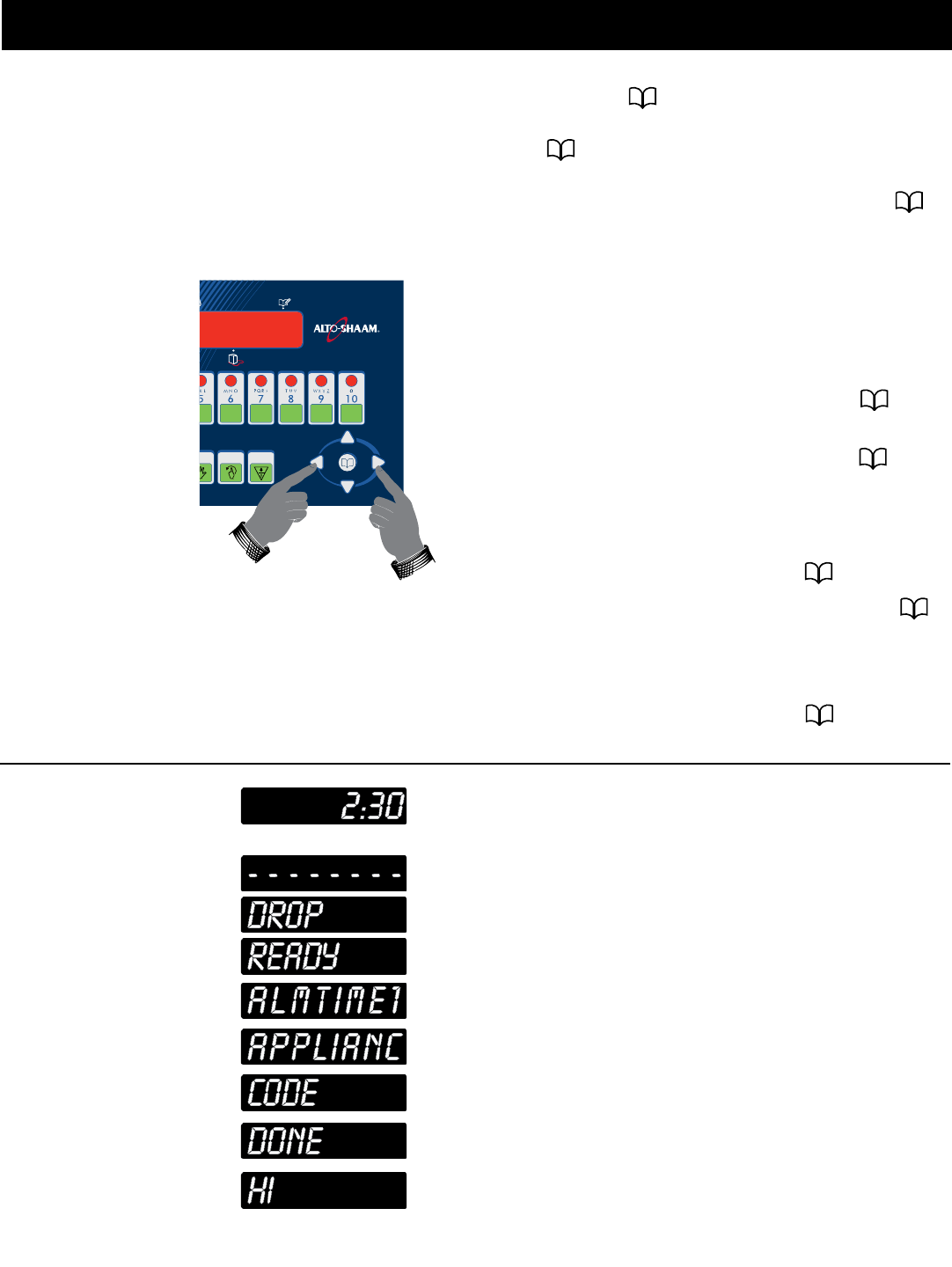
MN-35207 • Gas Fryer Operation & Care Manual • 15
OPERATION
To Check Product Counts: press and hold the P key for
3 seconds. COUNTS
will be displayed.
Press the P key.
PROD 1 will be displayed then the number
of cooks that were completed on that key. To see the
number for each key, continue to press the P key and
each product will display
PROD X then the number of
cooks.
Resetting the Product Counts : Once you go through
all keys, the display will show
CLRPROD
then
NO
. Use the
left and right arrow keys to toggle between
YES and NO.
Choose YES to reset your product count or NO to save the
cook counts that have already been completed. Then
press the P key.
The display will show GLOBAL. This is the total product
count of all keys combined. Press the P key again.
CLRGLOBLthen NO will be displayed. Use the left and right
arrow keys to toggle between YESand NO. Choose YES to
reset your total product count or
NO to save the total
cook counts that have already been completed. Then
press the P key.
TOTALX10 is displayed, then a number.
Press the P key again.
To Exit Product Counts : COUNTS
will be displayed. Press
the up arrow key.
EXIT will be displayed. Press the P key.
The controller will exit programming mode.
Display
Descriptions
Controller is in Operating Mode. Actual vat temperature
is within the proper cooking temperature range. The vat
is ready to start a cook cycle.
Controller is in Operating Mode. The actual vat temper-
ature is more than 40 degrees above the highest
programmed vat temperature. A continuous audible
alarm will sound.
Controller is in Operating Mode and a cook cycle is in
progress.
Controller is in Operating Mode and a cook cycle has
been completed.
Action alarm status is displayed.
Controller is in Appliance Type Programming Mode.
Controller is waiting for a pass code to be entered.
Press and hold the key for 3 seconds. COUNTS
will be displayed.
Press the
key. PRODT will be displayed then the
number of cooks that were completed on that key. To
see the number for each key, continue to press the
key and each product will display PROD X then
the number of cooks.
Once you go through all keys, the display will show
CLRPROD then NO. Use the left and right arrow keys
to toggle between YES and NO. Choose YES to reset
your product count or NO to save the cook counts that
have already been completed. Then press the
key.
The display will show GLOBAL. This is the total
product count of all keys combined. Press the
key
again. CLRGLOBL then NO will be displayed.
Use the left and right arrow keys to toggle between
YES and NO. Choose YES to reset your total product
count or NO to save the total cook counts that have
already been completed Then press the
key.
TOTALXTD is displayed, then a number. Press the
key again.
COUNTS will be displayed. Press the up arrow
key. EXIT will be displayed. Press the
key. The
controllerwillexitprogrammingmode.
Controller is in Operating Mode and a cook cycle is in
progress.
Controller is in Operating Mode. Actual vat
temperature is within the proper cooking temperature
range. The vat is ready to start a cook cycle.
Action alarm status is displayed.
Controller is in Appliance Type Programming Mode.
Controller is waiting for a pass code to be entered.
Controller is in Operating Mode and a cook cycle has
been completed.
Controller is in Operating Mode. The actual vat
temperatureismorethan40degreesabovethehighest
programmed vat temperature. A continuous audible
signal will sound.


















