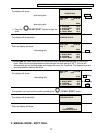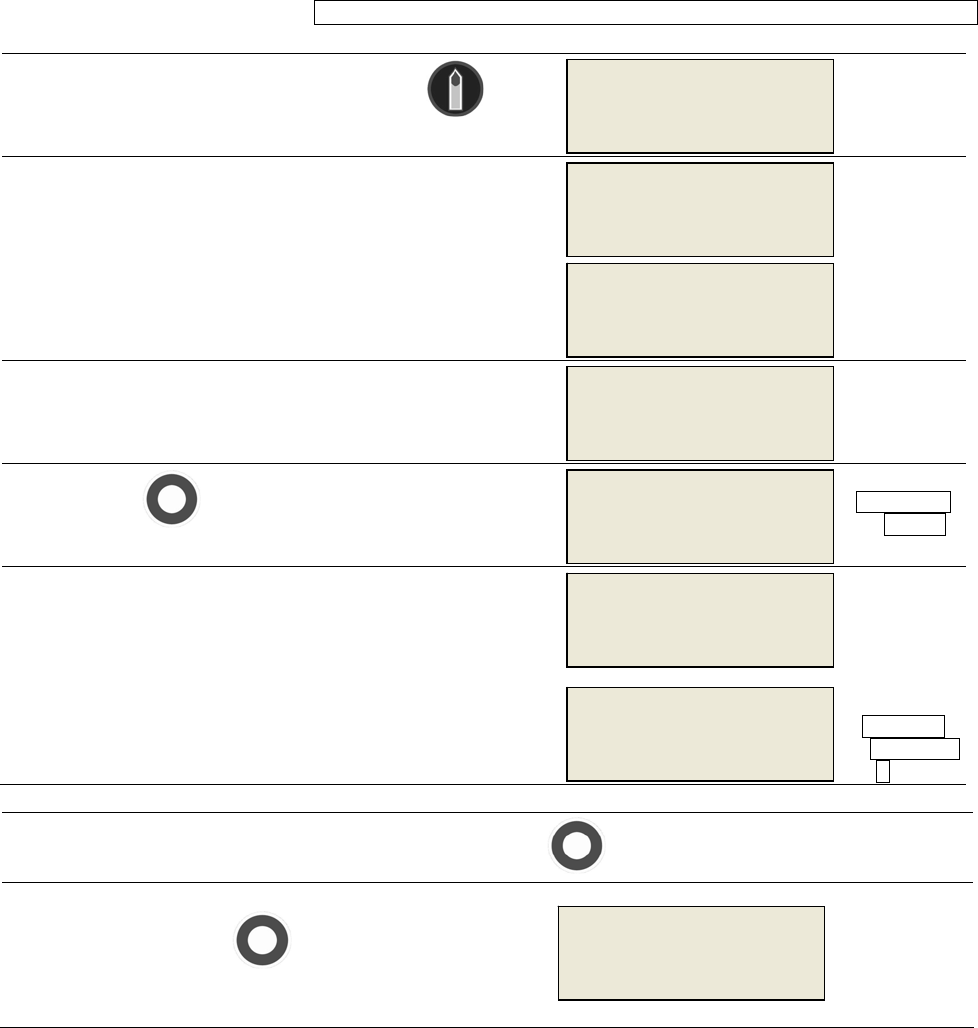
AP24BC250-3, AP24BCF300-3, AP40BC350-3, AP40BCF450-3 Manual
31
To select the heated food probe, press a.
("HEATED PROBE").
If the food probe temperature is over 30
o
F, the display
will show:
t
After a few seconds it will go back o reading:
OPERATING MODE
CHOOSE
OPERATING CYCLE
HEATED FOOD PROBE
NOT NEEDED
If the food probe temperature is les than 30
o
F, the
display will show:
b. Open the door.
OPERATING MODE
CHOOSE
OPERATING CYCLE
c. Press the ("START/STOP") button to start the
cycle.
READY TO
START
Blinks
The display will now show:
e display will show:
HEATING
After 5 seconds th
COMPLET
E Blinks
HEATING
FOOD PROBES
HEAT FOOD PROBE
READY TO START
HEAT FOOD PROBE
OPEN THE DOOR!
HEATING COMPLETE
EXTRACT THE PROBES
O
TE: To stop any cycle before it has finished, press ("START/STOP").
h
e controller will beep for a few seconds. If you still want
to stop the cycle, press
("START/STOP") again
you do NOT want to stop, do nothing and the cycle will
continue.
. If
UNIT IN PROCESS
DO YOU WAN STOP? T TO
8. PREPARING AND USING THE OPTIONAL PRINTER