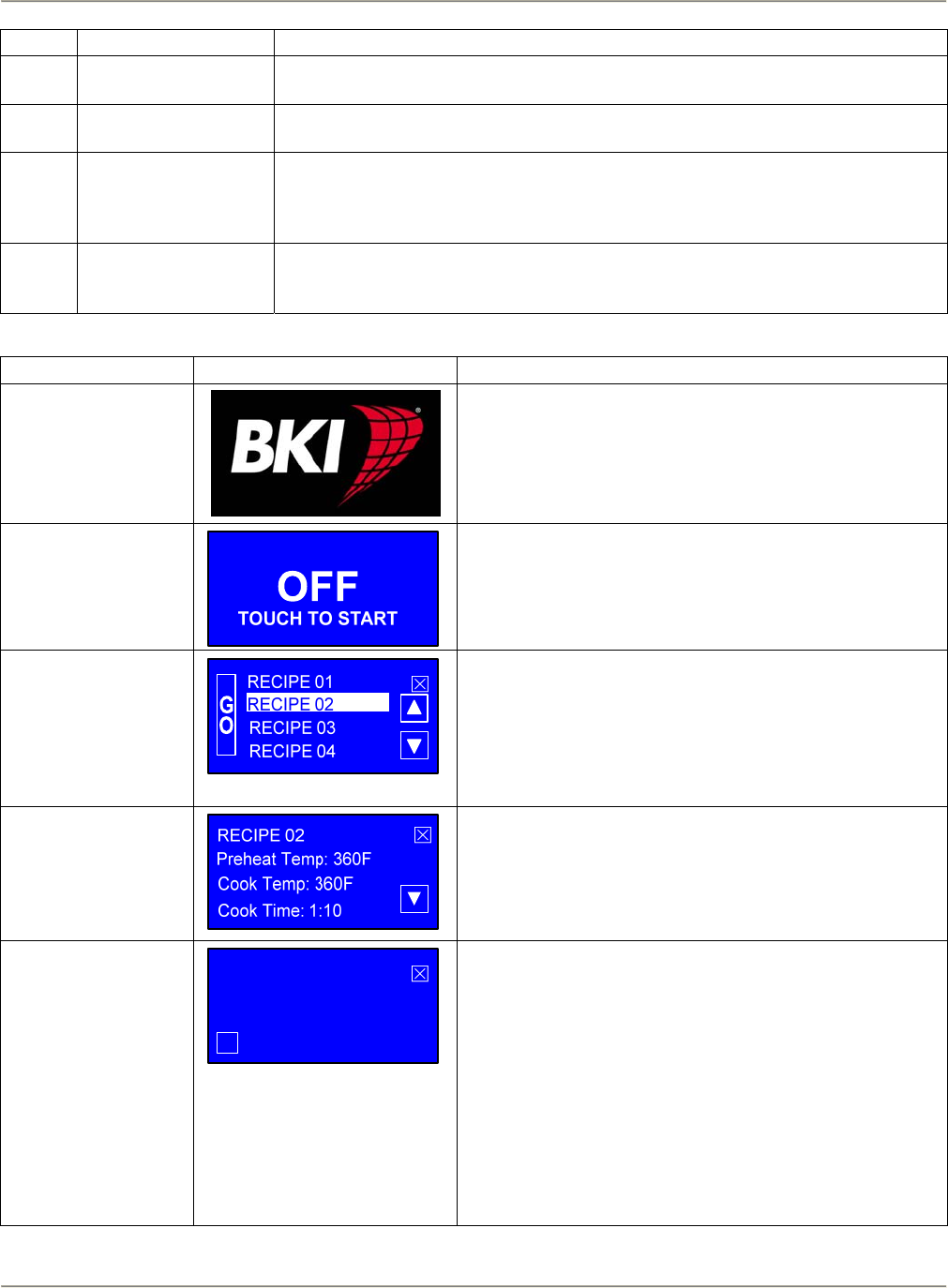
Rotisserie/Convection Oven Operation
10
Hardware Controls
Item # Description Function
1 Rotor Switch
Depressing the switch allows the operator to “jog” the rotor position when the
door is open. Releasing the switch stops the rotor.
2 Main Power Isolator
Light
This light illuminates to indicate that power is being applied to the oven from
the Main Power Isolator (Circuit Breaker).
3 Main Power Switch
Turns power to the entire unit on or off. When placed in the on position, the
Touchscreen controller is powered, lights illuminate and the rotor motor
engages (if both doors are closed). When placed in the off position, power is
removed from the entire unit.
4 Analog Touchscreen
Controller
Used for operation and programming of the oven. A built-in beeper is used to
indicate touchscreen presses and other oven functions. It has 15
programmable cooking recipes.
Software Controls – Operation Screens
Screen Name Screen Description
Startup
Appears when the Main Power Switch is placed in the
on position.
Controller Off
Appears after the Startup screen displays. This screen
Indicates that the controller is turned off. Touching
anywhere on the screen will turn the controller on and
display the Recipe Selection screen.
Recipe Selection
Displays a the list of available recipes. The up and down
arrow buttons move the highlight box from one recipe to
the next. Once the desired recipe is highlighted the user
touches the GO button to start the cook cycle. Touching
the X button for 3 seconds turns the controller off.
Touching any recipe will show the settings for that
recipe.
Recipe Settings
Displays Preheat Temperature, Cook Temperature,
Cook Time, Hold Temperature and Cook To settings for
a selected recipe. Touching the up and down arrow
buttons scroll the screen to view more settings.
Touching the X button momentarily returns you to the
previous screen.
Preheat/Cook
Selection
T
Preheat
Cook
RECIPE 02
RECIPE 02
Displays once the user highlights a recipe and touches
the GO button if the recipe has a preheat temperature
programmed. The user selects where to start the
cooking cycle by touching Preheat or Cook. Touching
Preheat displays the Preheat screen. Touching Cook
displays the Ready To Cook screen. If the Preheat
temperature is set to OFF the controller goes directly to
the Ready To Cook screen. The T button can be used to
display the current oven temperature. Touching the T
button displays the temperature, then automatically
returns to the previous screen in 2 seconds. Touching
the X button momentarily returns you to the previous
screen.


















