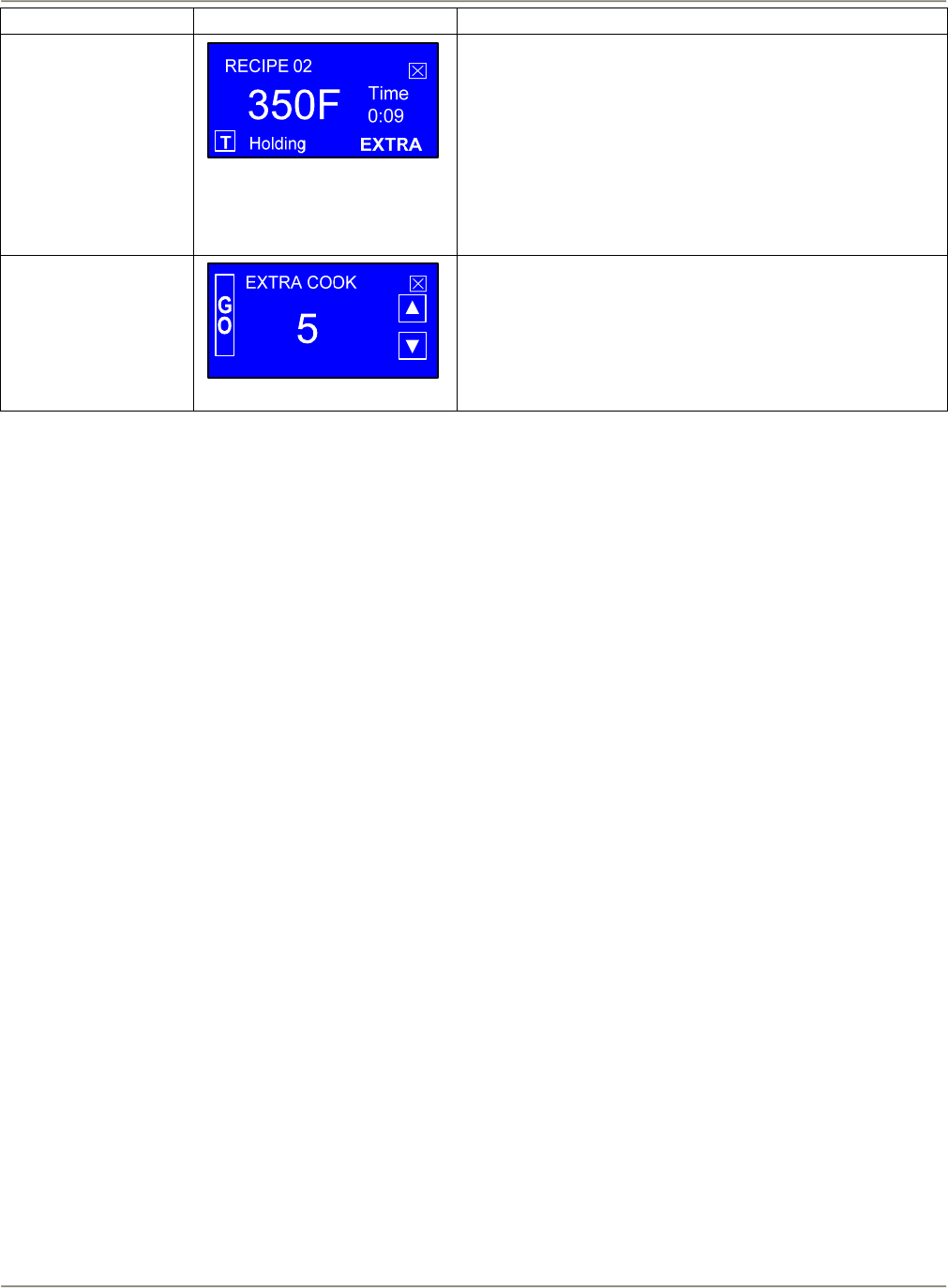
Rotisserie/Convection Oven Operation
12
Screen Name Screen Description
Hold
Displays once the cook cycle is complete if a hold
temperature was programmed. This screen displays the
hold temperature (or nothing if set to OFF), and the
elapsed time in the hold mode. The EXTRA button is
available here so the product can be cooked for more
time if required. The highlighted letter H works as
described for the Preheat screen. The T button works as
described for the Preheat/Cook Selection screen.
Touching the X button for 3 seconds returns you to the
Recipe Selection screen.
Extra Cook
Appears when the EXTRA button is touched from the
Cooking or Hold screens. Use the up and down arrow
buttons to set the amount of additional cook or hold time
in 5 minute increments. Touch the GO button to add the
additional time you set. Touch the X button to return to
the previous screen without adding any extra cook or
hold time.


















