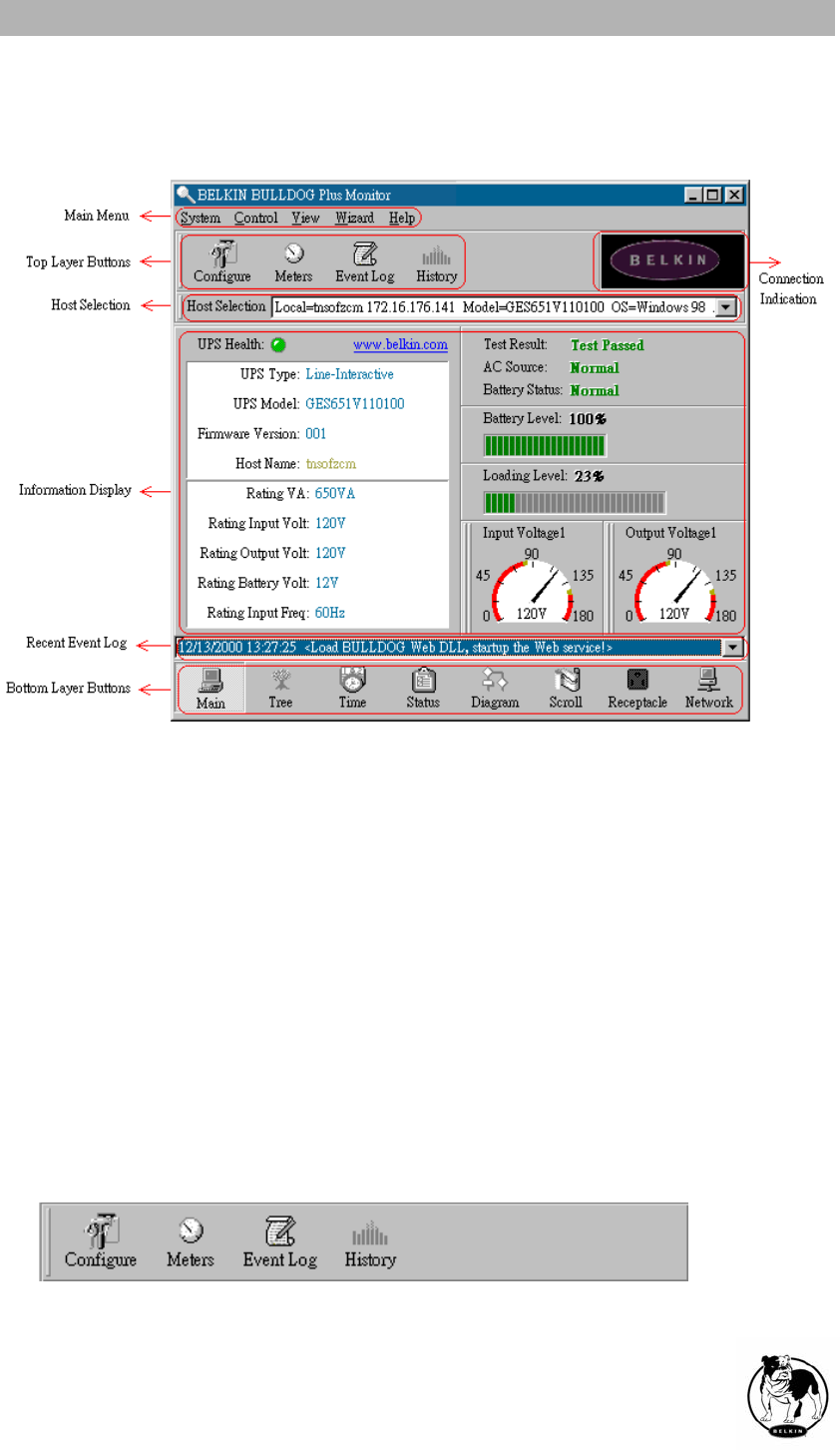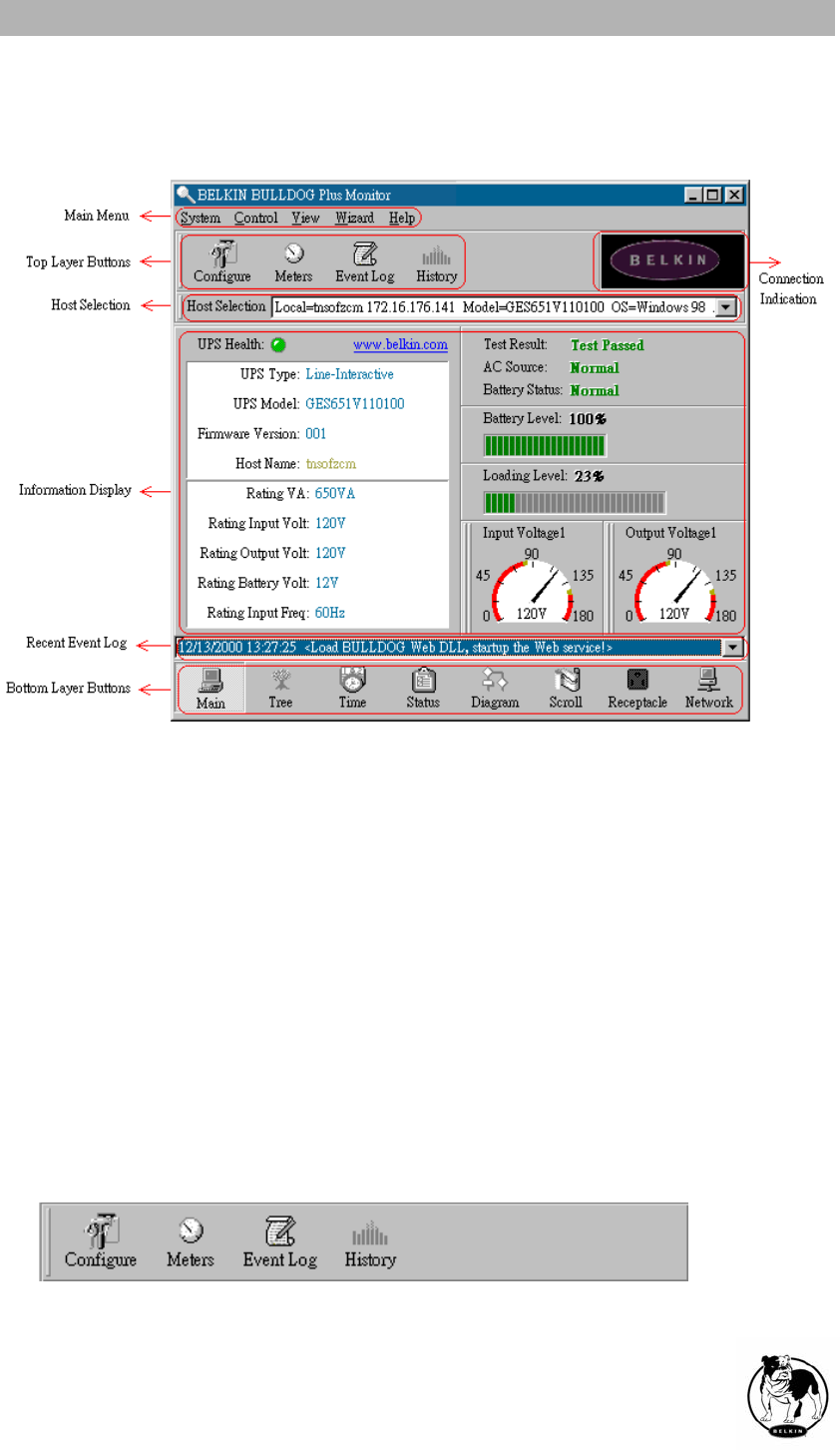
Bulldog Plus Monitor Operations
The Main Screen has 7 areas that present information on the operating status
of your UPS. These areas are discussed in the following sections.
Host Selection: Press the combo box to select hosts that runs Bulldog Plus
in the LAN. Users can monitor or control the UPS remotely (password is
needed).
Connection Indication: The logo will rotate while the communication
between Bulldog Monitor and Bulldog Service is established.
Information Display: Press Bottom Layer Buttons to change the information
that is displayed in this area.
Recent Event Log: Preserve last 10 event logs in the combo box, click on the
combo box to pull down and view the logs.
Top Layer Buttons
These buttons are used to increase the speed of your operation, refer to
the dialog boxes in the menu.
Configuration: Same as the System-> Configuration in the menu.
Meters: Same as the View-> Meters in the menu.
Belkin Components
14