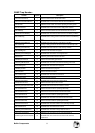referred menu item: System-> Main Screen.
UPS Tree
System: System tree for host information and the connection of
Master/Slave.
UPS: UPS tree for all of the UPS information.
Time
Last Battery Replacement Date: To change the date of last battery
replacement in the System-> Configuration UPS->UPS Property.
Next Battery Replacement Date: To change the date of next battery
replacement in the System-> Configuration UPS->UPS Property.
Next 10 seconds Test Time: System-> Configuration UPS-> Schedule.
Next Deep Test Time: System-> Configuration UPS-> Schedule.
Next Shutdown UPS Time: system->Configuration UPS-> Schedule.
Next Restart UPS Time: System-> Configuration UPS-> Schedule.
Status
Shows all of the UPS statuses, red light indicates this event happened.
Diagram
Input and output power flow of UPS.
Scroll
Records the most recent UPS data information. You can change the
displayed item from System->Main Screen.
Outlet
Displays the UPS outlet status (If your UPS cannot control the outlet this
button disappears).
Status: Identifies the current outlet status: Normal or shut.
Next Turn Off Time: System->Configuration->UPS->Schedule
Next Turn On time: System->Configuration->UPS->Schedule
Network
Displays all the Bulldog Services searched in the LAN.
Belkin Components
42