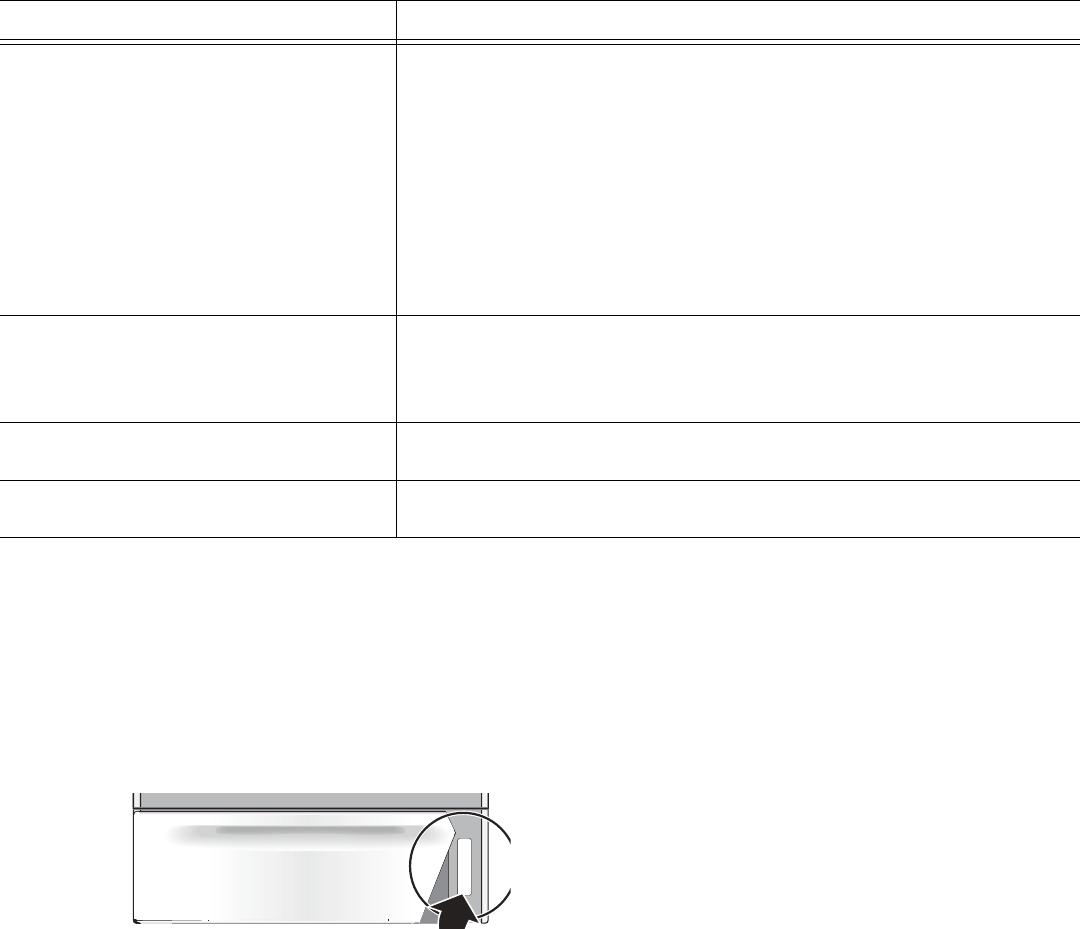
English 29
Data Plate
The data plate shows the model and serial number. Refer
to the data plate on the appliance when requesting service.
The data plate location is shown in the following picture.
Open storage drawer (some models) or remove lower front
panel (some models).
How to Obtain Service or Parts
To reach a service representative, see the contact
information at the front of the manual. Please be prepared
with the information printed on your product data plate
when calling.
Scratches or abrasions on cooktop
surface.
Coarse particles such as salt or sand between cooktop and utensils can
cause scratches. Be sure cooktop surface and bottoms of utensils are
clean before usage. Small scratches do not affect cooking and will become
less visible with time.
Cleaning materials not recommended for ceramic-glass cooktop have been
used. See "Cooktop Cleaning and Maintenance in the Care and
Cleaning section of this Use & Care Guide.
Cookware with rough bottom has been used. Use smooth, flat-bottomed
cookware.
Metal marks on the cooktop. Sliding or scraping of metal utensils on cooktop surface. Do not slide metal
utensils on cooktop surface. Use a ceramic-glass cooktop cleaning creme
to remove the marks. See "Cooktop Cleaning and Maintenance" in the
Care and Cleaning section.
Brown streaks or specks on cooktop
surface.
Boilovers are cooked onto surface. Use razor blade scraper to remove soil.
See "Cooktop Cleaning and Maintenance" in the Care & Cleaning section.
Areas of discoloration with metallic sheen. Mineral deposits from water and food. Remove using a ceramic-glass
cooktop cleaning creme. Use cookware with clean, dry bottoms.
Oven Problem Possible Causes and Suggested Solutions
Data Plate


















