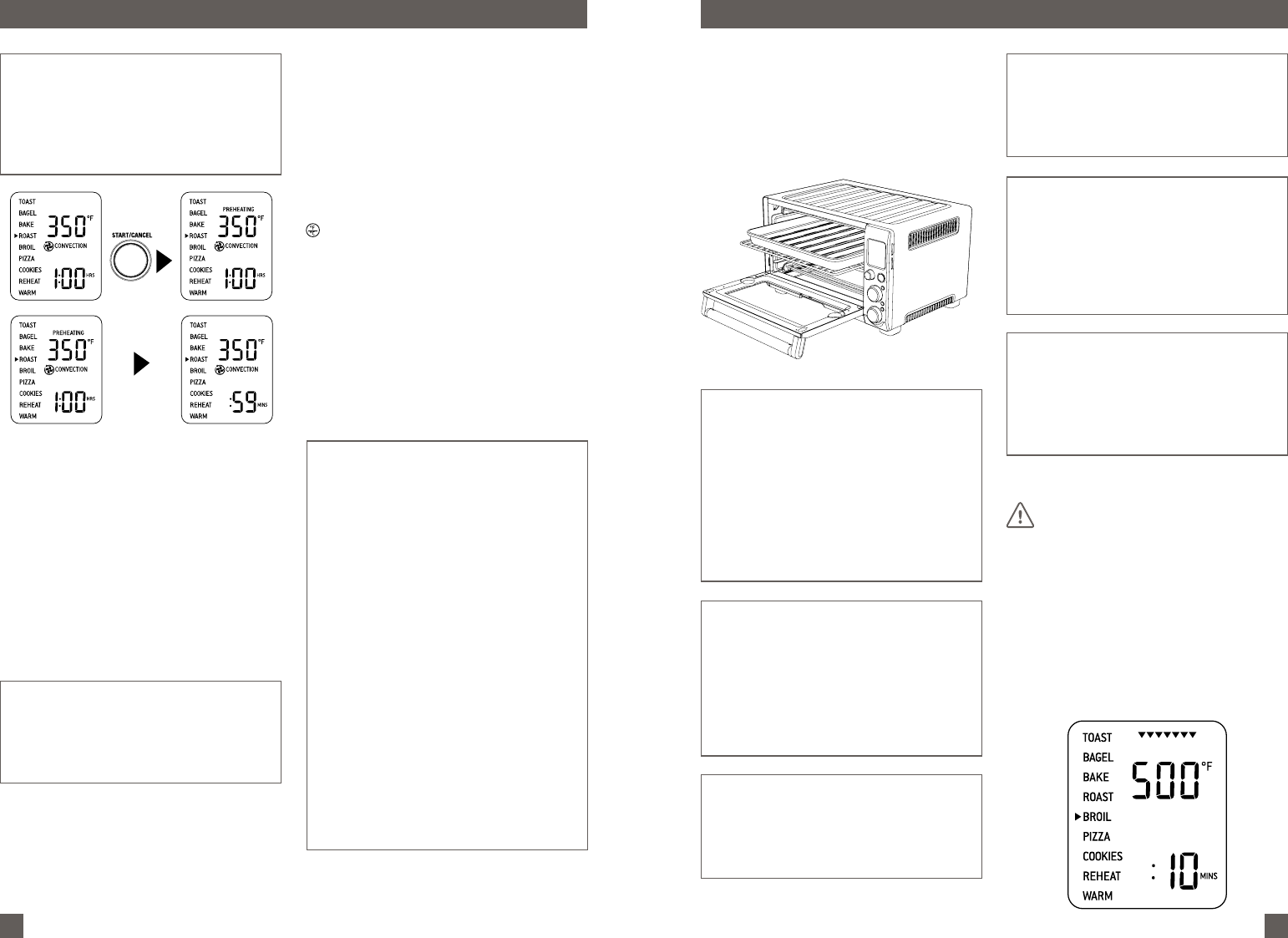
28 29
BROIL FUNCTION
Elements
Top heating elements cycle on and off to
regulate the correct temperature.
Rack Position
Top rack height position.
Optional Settings
TEMPERATURE CONVERSION button.
The BROIL function is ideal for open
sandwiches, small cuts of meat, poultry,
fish, sausages and vegetables. Broiling
can also be used to brown the tops of
casseroles and gratins.
1. Insert the wire rack into the top rack
height position. The wire rack should
be positioned with the spokes facing
upwards.
NOTE:
We recommend using the top rack
height position during the BROIL
function. However this is a guide
only. Certain foods may require
the middle rack height position
depending on the recipe, the
amount and size of the food and
your personal taste.
For example, the middle rack height
position may be more appropriate
for taller foods that may touch
the heating elements, thicker
foods such as hamburger patties,
marinated foods such chicken
wings, or foods that require a
gentle broil.
We recommend experimenting with
the rack height position, as well as
the temperature and time settings to
produce the desired results.
2. Insert the Breville enamel broil rack into
the enamel baking pan. Place food on
the assembled broil rack or in an
oven-proof dish, then place on the center
of the wire rack so air flows around the
sides of the food.
NOTE:
When broiling, the enamel broil
rack must be inserted into the
Breville enamel baking pan. When
assembled together, the broil rack
is designed to drain grease and
fats away from meats for healthier
cooking. The baking pan collects
these pan drippings and helps
prevent spattering.
NOTE:
Caution should be exercised
when using metal foil to cover
accessories, pans, and dishes.
Be sure that the metal foil is fitted
securely as close contact with the
oven's heating elements can cause
overheating and risk of fire.
NOTE:
When using metal foil to cover
accessories, pans, and dishes, it is
recommended that the wire rack be
in the middle or bottom location.
OPERATING YOUR BREVILLE SMART OVEN™ — BROILOPERATING YOUR BREVILLE SMART OVEN™ — BROIL
NOTE:
Caution should be exercised when
using lids in the oven, as pressure
build up in a covered pan or dish
may cause hot ingredients to expel
or the dish to crack.
8. After the PREHEATING alert has
sounded, the timer will automatically
begin to count down in one minute
increments. The temperature and time
can be adjusted during the roasting
cycle by turning the corresponding
TEMPERATURE and TIME dial.
9. At the end of the roasting cycle, the
oven alert will sound three times. The
START/CANCEL button surround will no
longer illuminate red and LCD screen will
illuminate blue.
NOTE:
Check doneness with a reliable
meat thermometer. Use an
independent timer to remind you to
check the meat temperature.
10. The roasting cycle can be stopped
at any time by pressing the START/
CANCEL button. This will cancel the
cycle. The button surround illumination
will go out and the LCD screen will
illuminate blue.
PRESS
WHEN AT
TEMPERATURE
NOTE:
It may be necessary to lightly grease
or line the enamel baking pan with
baking paper or foil to prevent food
from sticking.
NOTE:
Caution should be exercised when
using pans and dishes constructed
of materials other than metal. If
using ceramic or glass pans or
dishes it is important that they are
oven safe to prevent cracking.
NOTE:
Caution should be exercised when
using lids in the oven, as pressure
build up in a covered pan or dish
may cause hot ingredients to expel
or the dish to crack.
3. Close the oven door.
ALWAYS ENSURE THE OVEN
DOOR IS COMPLETELY
CLOSED WHEN USING THE
BROIL FUNCTION.
4. Turn the FUNCTION dial until the
indicator on the LCD screen reaches
the BROIL function. The top figure on
the LCD screen indicates the preset
temperature of '500°F', while the bottom
figure on the LCD screen indicates the
preset time of ':10 MINS'.


















