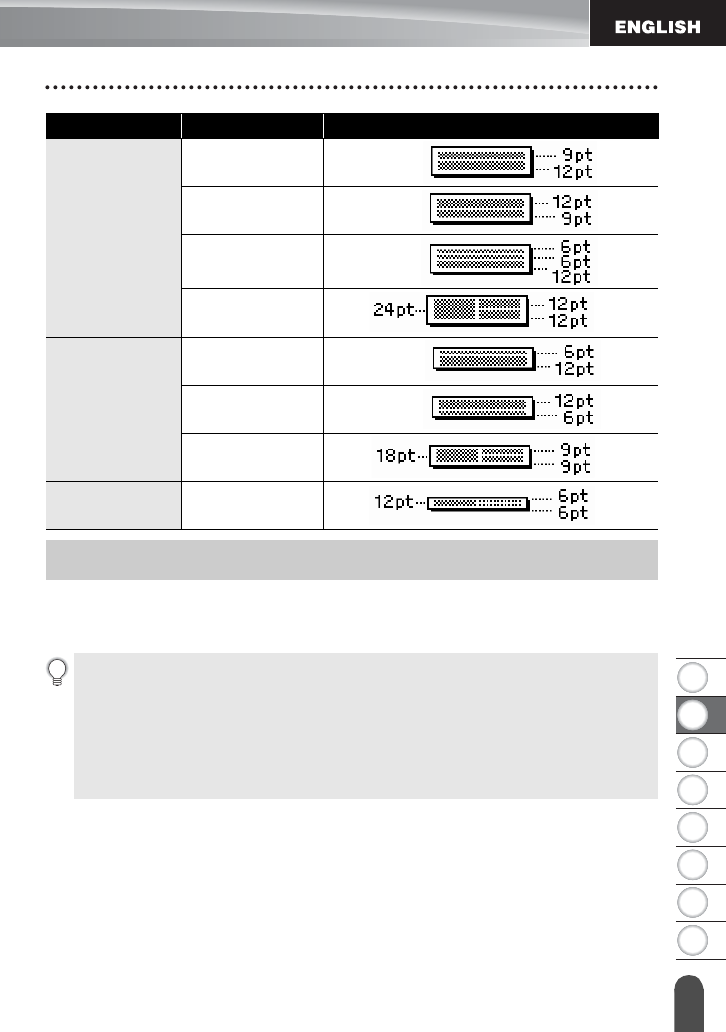
1
2
3
4
5
6
7
8
25
EDITING A LABEL
Creating a Bar Code Label
Using the Bar Code function you can create labels with one dimensional bar codes for use
with cash registers, stock control systems or other bar code reader systems, or even asset
control tags used in an asset management system.
0.47"/12mm
2LineA
2LineB
3Line
1+2Line
0.35"/9mm
2LineA
2LineB
1+2Line
0.23"/6mm
1+2Line
Attribute Value Details
Creating a Bar Code Label
• The P-touch labeler is not designed exclusively for creating bar code labels. Always
check that bar code labels can be read by the bar code reader.
• For best results, print bar code labels in black ink on white tape. Some bar code
readers may not be able to read bar code labels created using colored tape or ink.
• Use the "Large" setting for "Width" whenever possible. Some bar code readers may
not be able to read bar code labels created using the "Small" setting.
• Continuously printing a large number of labels with bar codes can overheat the print
head, which may affect printing quality.


















