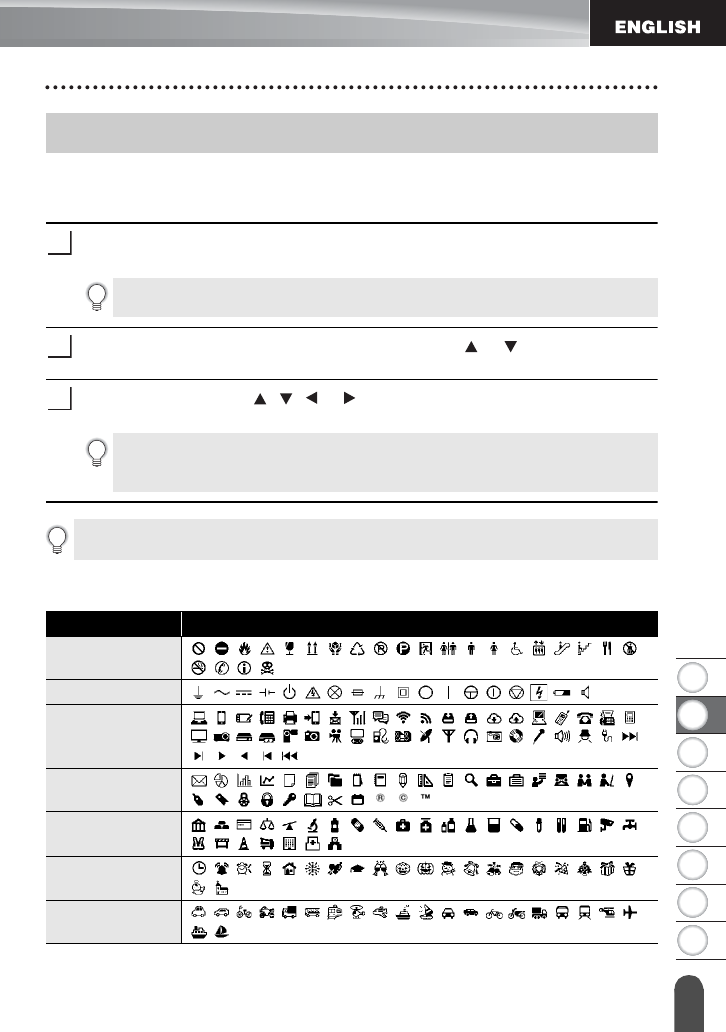
1
2
3
4
5
6
7
8
7
EDITING A LABEL
Entering Icons
To enter an icon, use the Icon function (see below).
Entering Icons Using the Icon Function
Press the
Icon
key.
A list of icon categories and icons in that category is displayed.
Select an icon category (Sign, Business, etc.) using the or key and then press
the
OK
or
Enter
key.
Select an icon using the , , or key and then press the
OK
or
Enter
key.
The selected
icon
is inserted into the line of text.
Icon List
Entering Icons
1
The last icon entered is selected in the displayed list.
2
3
When selecting icon:
• Press the Shift key and Icon key to return to the previous page.
• Press the Icon key to go to the next page.
Press the Esc key to return to the previous step.
Category Icons
Sign
Electrical
Datacom/AV
Business
Professional
Event
Vehicle


















