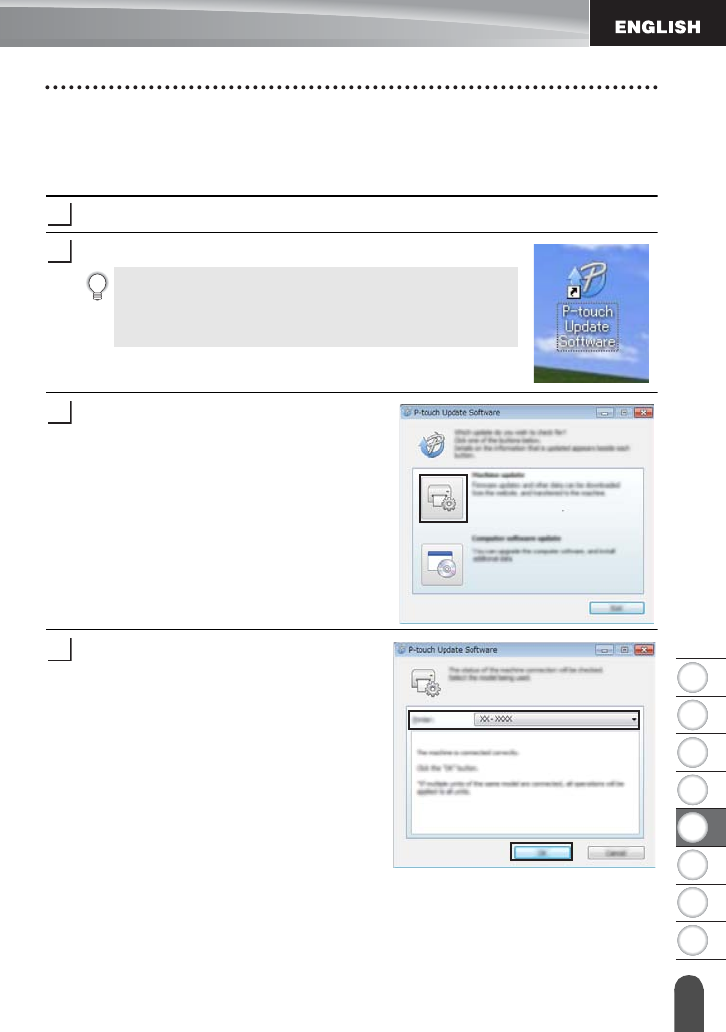
49
USING P-TOUCH SOFTWARE
Downloading a New Label Collection Category (Windows
®
only)
1
2
3
4
5
6
7
8
Downloading a New Label Collection Category to your P-touch labeler
The following is an example for Windows
®
7.
In the following steps, you will see XX-XXXX. Read "XX-XXXX" as your P-touch labeler
name.
Turn the P-touch labeler on and connect the USB cable.
Double-click the [P-touch Update Software] icon.
Click the [Machine update] icon.
Select the [Printer], ensure that [The
machine is connected correctly.] is
displayed, and then click [OK].
The following method can also be used to start the P-touch
Update Software.
Click the Start button, and then select [All Programs] -
[Brother P-touch] - [
P-touch Update Software
].
1
2
3
4


















