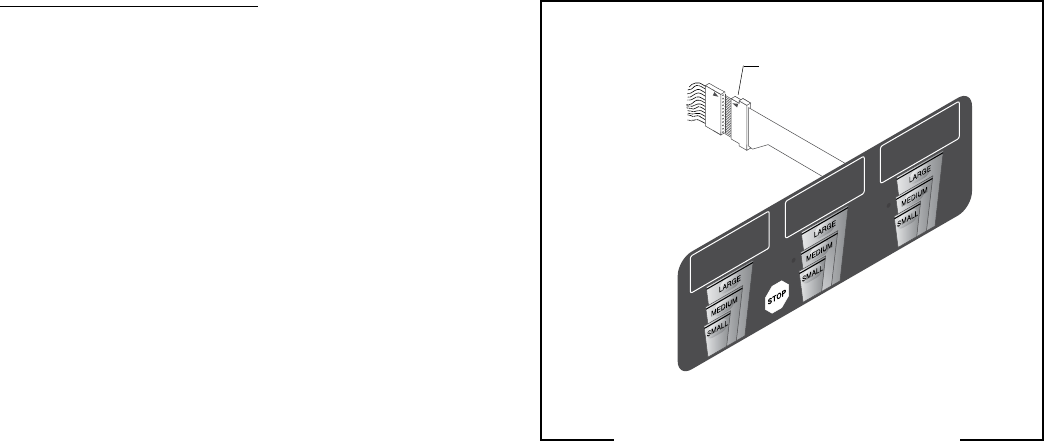
30
P1685
FIG. 19 DIGITAL TOUCH CONTROL
SWITCH
TO DOOR INTERCONNECT
HARNESS CONNECTOR
SERVICE (cont.)
DIGITAL TOUCH CONTROL SWITCH (cont.)
Removal and Replacement:
1. Open the dispenser door.
2. Remove the five #6-32 screws securing the bottom
door cover and remove cover.
3. Disconnect the wires on the dispense switch to be
removed from the door interconnect wiring har-
ness.
4. From inside the door gently push the switch away
from the door and discard.
5. Remove the paper from the adhesive backing on
the switch and feed the ribbon cable on the back
of switch through the slot in the door.
6. Firmly press the new switch into the opening on
the door to hold the switch in the door.
7. Reconnect the wires to the dispense switch from
door interconnect wiring harness.
8. Reinstall the door bottom cover using five #6-32
screws.
9. Refer to Fig. 19 when reinstalling wires.
Align arrows on
connectors
42672 122209


















