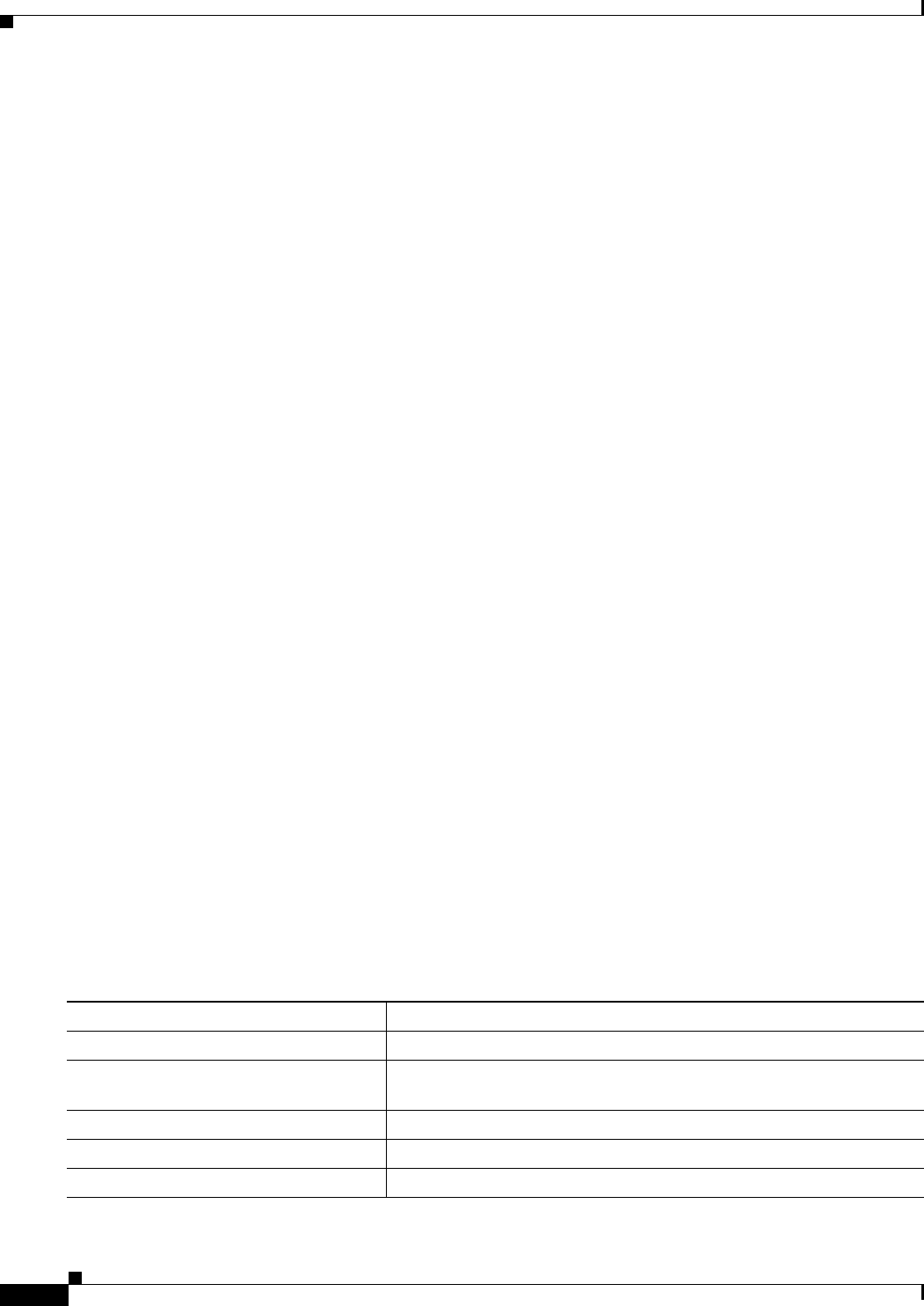
12-6
Catalyst 3560 Switch Software Configuration Guide
OL-8553-06
Chapter 12 Configuring Auto Smartports Macros
Configuring Auto Smartports
This example shows how to use two built-in Auto Smartports macros for connecting Cisco switches and
Cisco IP phones to the switch. This example modifies the default voice VLAN, access VLAN, and native
VLAN for the trunk interface:
Switch# configure terminal
Switch(config)#!!! the next command modifies the access and voice vlans
Switch(config)#!!! for the built in Cisco IP phone auto smartport macro
Switch(config)# macro auto execute CISCO_PHONE_EVENT builtin CISCO_PHONE_AUTO_SMARTPORT
ACCESS_VLAN=10 VOICE_VLAN=20
Switch(config)#
Switch(config)#!!! the next command modifies the Native vlan used for inter switch trunks
Switch(config)# macro auto execute CISCO_SWITCH_EVENT builtin CISCO_SWITCH_AUTO_SMARTPORT
NATIVE_VLAN=10
Switch(config)#
Switch(config)#!!! the next command enables auto smart ports globally
Switch(config)# macro auto global processing cdp-fallback
Switch(config)#
Switch(config)# exit
Switch# !!! here's the running configuration of the interface connected
Switch# !!! to another Cisco Switch after the Macro is applied
Switch#
Switch# show running-config interface Gi1/0/1
Building configuration...
Current configuration : 284 bytes
!
interface GigabitEthernet1/0/1
switchport trunk encapsulation dot1q
switchport trunk native vlan 10
switchport mode trunk
srr-queue bandwidth share 10 10 60 20
queue-set 2
priority-queue out
mls qos trust cos
auto qos voip trust
macro description CISCO_SWITCH_EVENT
end
Configuring Event Triggers
When using MAB or 802.1x authentication to trigger Auto Smartports macros, you need to create an
event trigger that corresponds to the Cisco attribute-value pair (auto-smart-port=event trigger) sent by
the RADIUS server.
Beginning in privileged EXEC mode, follow these steps to configure an event trigger.
Command Purpose
Step 1
configure terminal Enter global configuration mode.
Step 2
shell trigger identifier description Specify the event trigger identifier and description. The identifier should
have no spaces or hyphens between words.
Step 3
end Return to privileged EXEC mode.
Step 4
show shell triggers Display the event triggers on the switch.
Step 5
copy running-config startup-config (Optional) Save your entries in the configuration file.


















