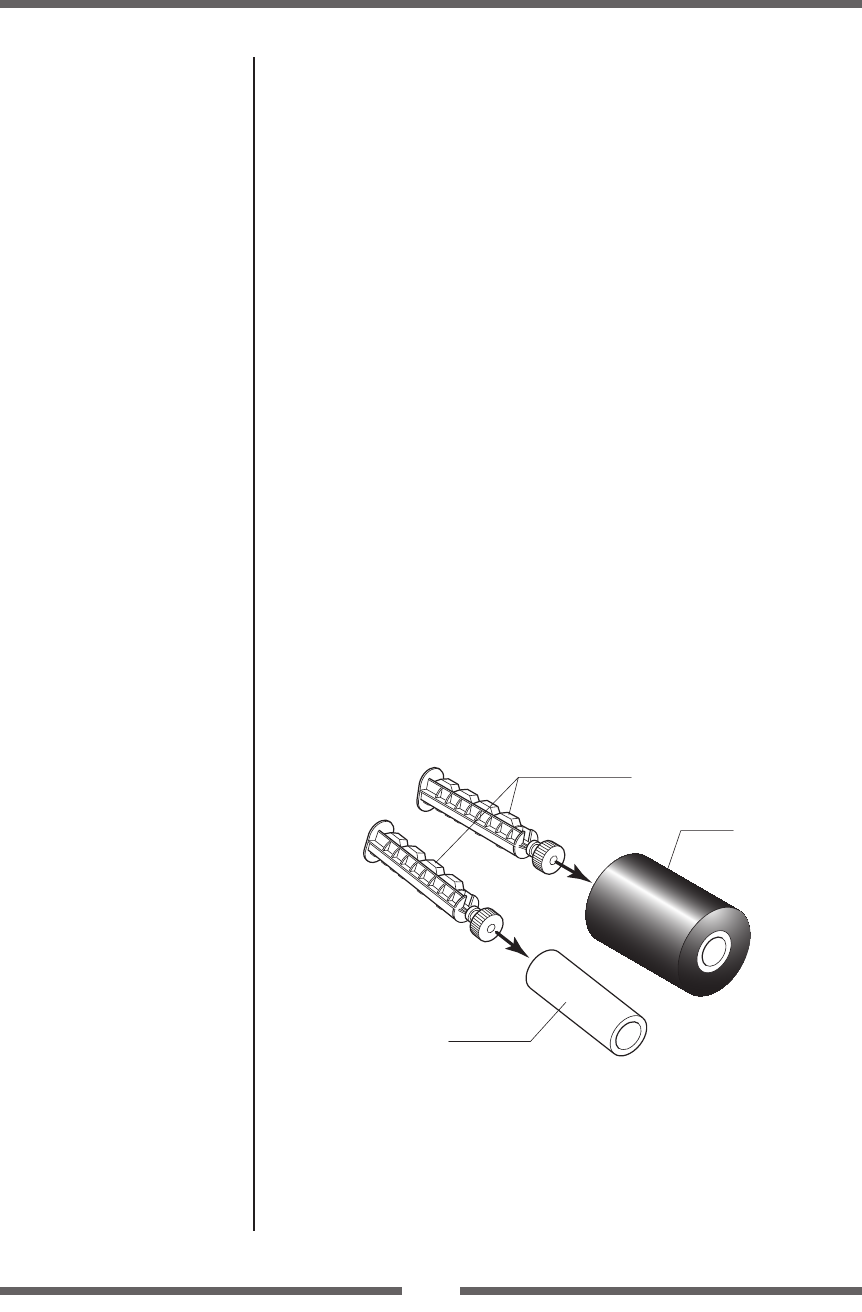
30
Chapter 2 Printer Operation
Setting the Ribbon
The following kinds and sizes of ribbons can be used.
Types ...........................................................
Inside wound and outside wound ribbon
Recommended ribbon ......................... B110A Ricoh
Sample ribbon .........................................B110TI Ricoh
Max. ribbon width ..................................114.0 mm (4.50 inch)
Min. ribbon width ..................................25.4 mm (1.00 inch)
Max. ribbon length ................................ 360.0 m (1181 feet)
Max. roll diameter ..................................74.0 mm (2.90 inch)
Inner diameter of the paper core .....25.4 ± 0.25 mm (1.00 ± 0.01 inch)
Outer diameter of the paper core ....33.4 ± 0.50 mm (1.31 ± 0.02 inch)
Lead tape length ....................................Less than 80 mm
* If media less than 4 inches (102 mm) is used, it is recommended that
the ribbon is at least 5 mm wider than the media.
Setting method
Regardless of the orientation of winding, the rear side of ink surface of
ribbon is set on the front surface of the thermal print head. The method
for setting outward winding ribbon is explained here.
1. Place the attached ribbon and paper core separately on one
of the two attached ribbon holders. Insert the two ribbon
holders into the ribbon and paper cores ensuring that they
are pushed in all the way.
Ribbon holders
Ribbon
Paper core


















