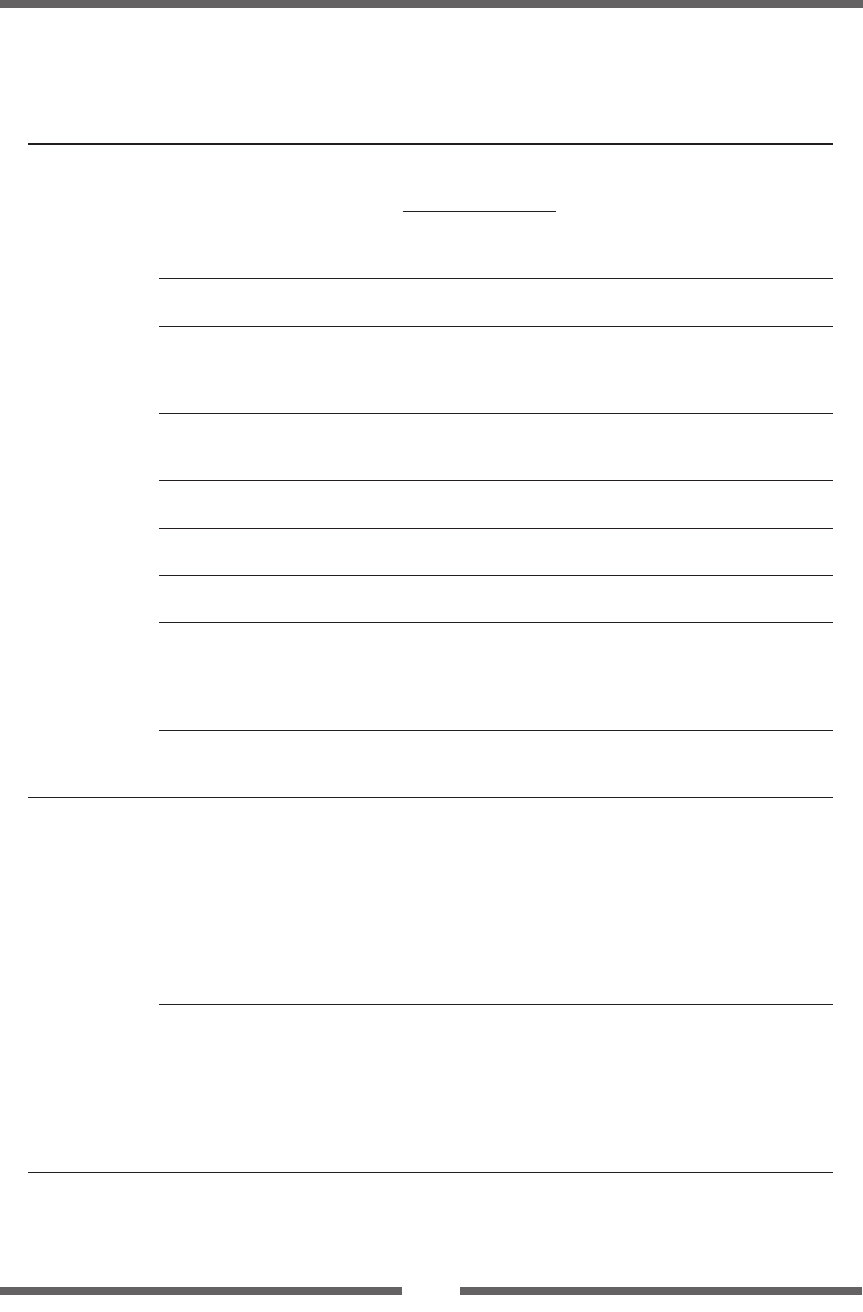
48
Chapter 2 Printer Operation
Top Menu Sub Menu Default Menu Remarks
System Setup Max Media Length
[Max Media Len]
10.00 inch
254.0 mm
・
CL-E720
1.00 to 158.00 inch
25.4 to 4013.2 mm
Sets the maximum media length.
・
CL-E730
1.00 to 74.00 inch
25.4 to 1879.6 mm
Settings Lock O On
O
Prevents a command changing the set
value.
Keyboard Lock O On
O
Prevents a change by a key operation.
Hold down the Menu Key for at least 4
seconds to enter the Menu Setup Mode
when setting the “On” menu.
LCD Standby O On
O
When the LCD Standby setting is turned
ON, the LCD display will turn o in standby
mode.
Standby Timer 5min 1 to 99min You can set the time it takes for the
machine to go into Standby Mode.
Media Power Up O On
O
Selects whether or not to initiate media
measurement when the power in ON.
CI Lock O On
O
Activates/deactivates the CI command.
Emulation Select
[Emulation Sel]
ZPI2 DM4
DMI
DPP
ZPI2
Selects DataMax®/Zebra® compatibility
DM4: DataMax® 400
DMI: DataMax® IClass
DPP: DataMax® Prodigy Plus®
ZPI2: Zebra® ZPL2®
Emulation Auto
Detect
[Emulation Auto]
Full Auto On
O
Full Auto
Selects the detection of Datamax® and
Detect O Zebra® emulation.
After Print Auto Congure
[Auto Cong]
On On
O
Automatically congures optional devices.
On .....AutoCongure enabled (Regardless
of whether Function Select is set, if
a peeler or cutter is installed, each
mode is set automatically.)
O ....AutoCongure disabled (A peeler of
cutter is installed, but to not operate
the peeler or cutter, turn it O and
the operation is selected by Function
Select.)
Function Select
[Function Sel]
Tear O
Tear
Peel On*
Cut On**
Selects the operation when the
AutoCongure is set to O.
Designates the paper position based on
each option. The operation of this device is
enabled during selection.
At the same time, the parameters of the f
command of Prodigy Plus are emulated for
each optional device.
*
Only when peeling option is mounted.
**
Only when cutter is mounted.
Mode Settings
[Zebra® Emulation]


















