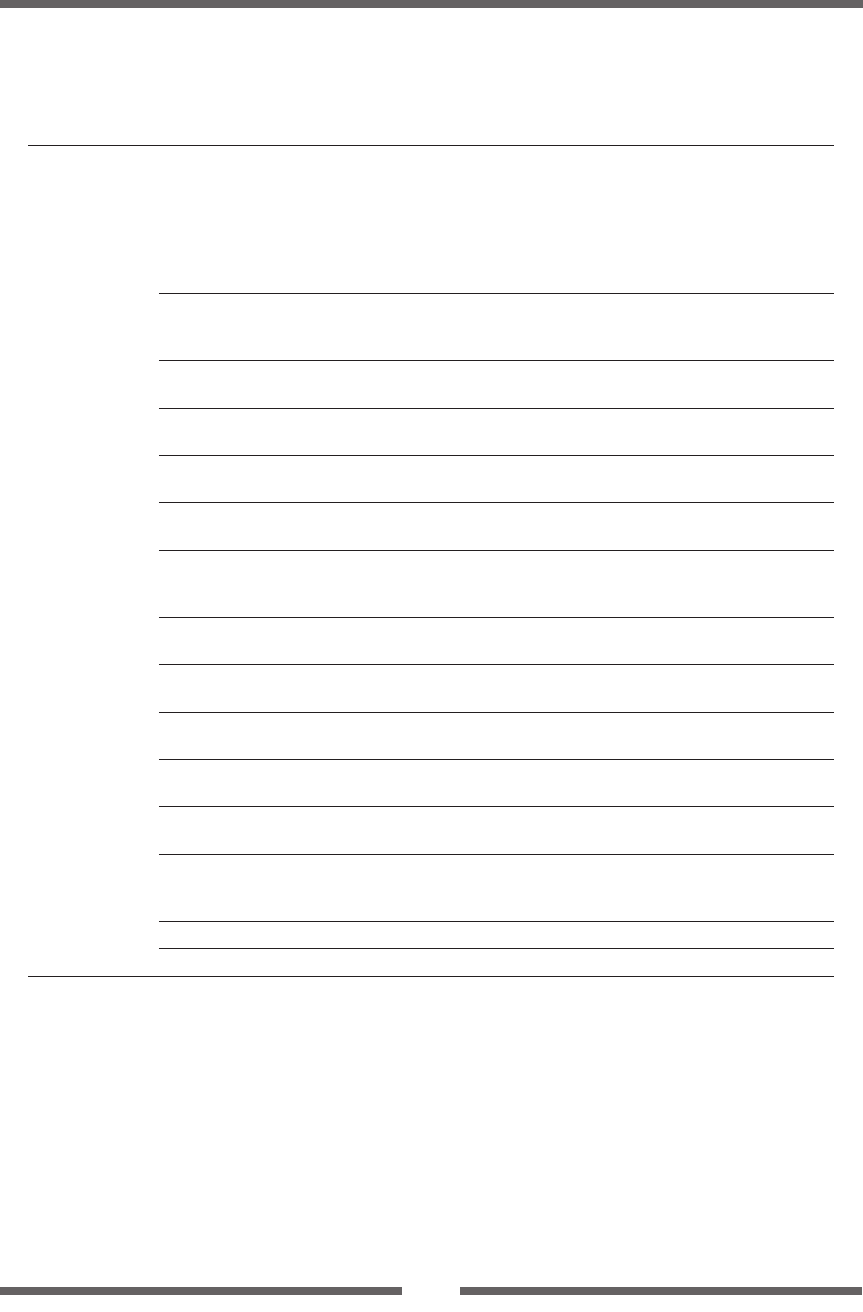
50
Chapter 2 Printer Operation
Top Menu Sub Menu Default Menu Remarks
Option
Interfaces
RS-232C Baud 9600 115200
57600
38400
19200
9600
4800
2400
Setting the baud rate of the serial interface.
•Allsettingsrelatedtotheinterfaceare
enabled after the power is reconnected.
RS-232C Parity None None
Odd
Even
Setting the communication parity for the
serial interface.
RS-232C Length 8 bits 8 bits
7 bits
Setting the character length for the serial
interface.
RS-232C Stopbit 1 bit 1 bit
2 bits
Setting the stop bit for the serial interface.
RS-232C X-ON Yes Yes
No
Selectively setting the X-ON ow control of
the serial interface.
IEEE1284 * On On
O
Setting both direction of the Centro
Interface.
Web Monitor * Auto Auto
On
O
Selecting the web monitor function.
Network Address ** – 000.000.000.000 to
255.255.255.255
Setting xed IP address of the LAN board.
Subnet Mask ** – 000.000.000.000 to
255.255.255.255
Setting xed subnet mask value of the LAN
board.
Gateway Address ** – 000.000.000.000 to
255.255.255.255
Setting xed default gateway address of
the LAN board.
BOOTP ** – On
O
Setting the BOOTP of the LAN board.
DHCP ** – On
O
Setting the DHCP of the LAN board.
WLAN Mode *** – Auto
Ad-Hoc
Infrastructure
Wireless LAN mode setting.
WLAN Channel *** – 01 to 14 Wireless LAN channel setting.
WLAN SSID *** – Max. 32 characters SSID setting of Wireless LAN.
*
If the parallel board or multi-function LAN board is mounted.
**
If the multi-function LAN board is mounted, or during web monitor function.
***When the multi-function wireless LAN board is available and when Web monitor is operating.
Note: Settings related to interface are enabled after restart or after power is connected again.
Mode Settings
[Zebra® Emulation]


















