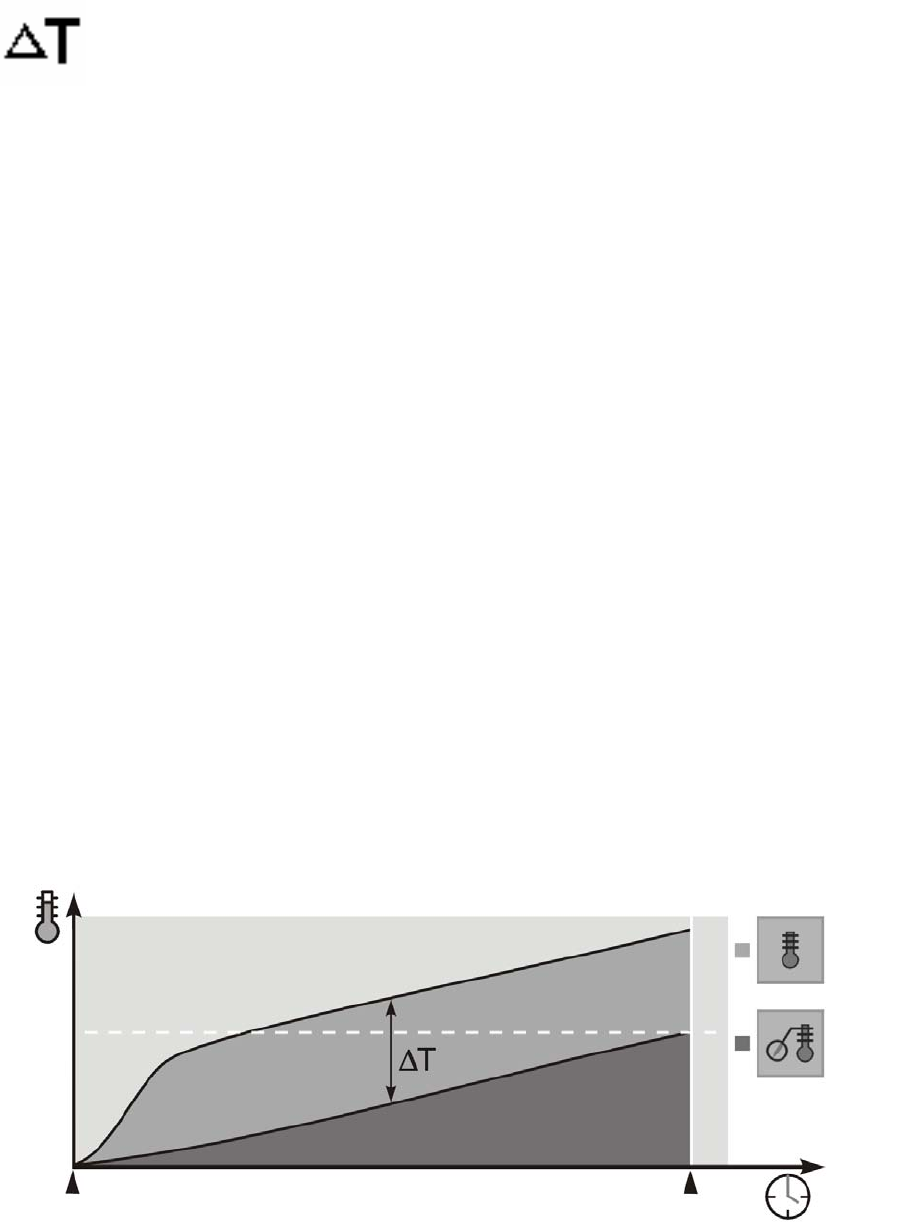
18
F.
Delta-T Cooking
Delta – T cooking requires use of the Core Temperature Sensor
• The higher the Delta-T temperature, the greater the loss in weight and the darker the browning.
• When using Delta-T cooking: use of the Core Temperature Sensor is required, because the oven
temperature increases with the core temperature.
• The oven temperature is the Delta-T temperature PLUS the Core Temperature. See illustration.
To use Delta-T Cooking:
1. Turn the Combi ON with the ON/OFF key.
2. Select mode: Steam or Hot Air.
3. Press the Smart Key.
• Various options appear in the display.
• Select Delta-T cooking with the Selector Dial.
• Confirm by pressing the Smart Key.
4. Confirm “Yes” if needed.
5. Press the Smart Key
6. Press the Core Temperature key.
7. Set the desired final core temperature with the Selector Dial.
8. Press the Temperature key.
9. Set the desired Delta-T spread temperature.
10. Press the Start/Stop key to start Delta-T cooking.
11. The display shows the Delta-T spread temperature and the actual core temperature.
• To view or adjust the nominal core temperature, press the Core Temperature key.
• To view or adjust the actual oven temperature, press the temperature key once or twice as
needed.
12. When the set core temperature is reached: the Signal Tone sounds and the Delta -T process ends.
13. Press the Start/Stop key or open the door to stop the Signal Tone.
∆
∆∆
∆T = Difference between oven temperature and core temperature
Start
Required core
temperature reached.


















