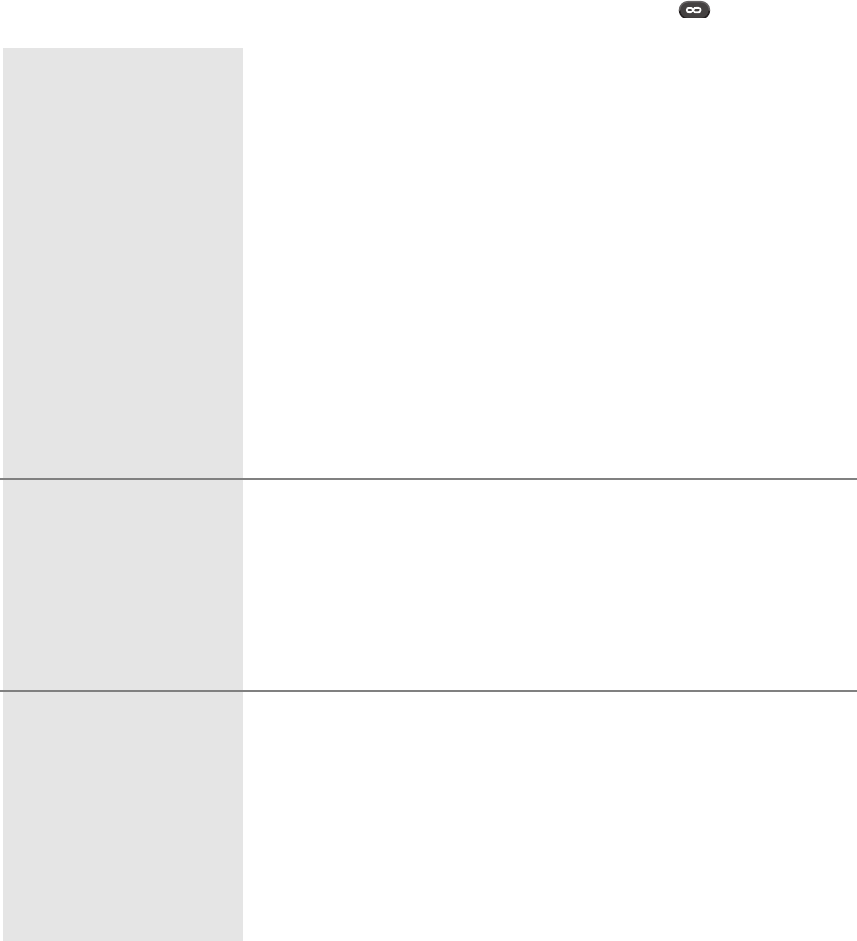
6-4 l Troubleshooting
Alarms
If the red alarm LED is illuminated, an alarm is activated. The chiller has automat-
ically pumped down because it has detected a serious problem that could damage
your process or chiller. Note that the alarm must be acknowledged before the con-
trol will resume operation by pressing the “Infinity” button.
Problem
A2.hi (Alarm light illuminat-
ed) – If the “To Process”
temperature exceeds the
process high temperature devi-
ation setpoint, it shuts down
the chiller. Default is set to
20°F {11.1°C}.
Er.in (Input error)
A2.lo – (Alarm light illumi-
nated) – If the “To Process”
temperature exceeds the
process low temperature devi-
ation setpoint, it closes the liq-
uid line solenoid valve and the
compressor pumps down and
shuts down. Default is set to
4°F {2.2°C}.
Possible cause
The Hot-gas Bypass valve is not
operating properly (stuck open).
Load is too high for the chiller.
Process coolant is not flowing between
the supply outlet and return inlet.
Dirty condenser coil.
Ambient temperature is above 95°F
{35°C}.
Warm process coolant.
Failed RTD.
Loose RTD connection to the control.
Reversed RTD input.
Load is too low for the chiller.
Solution
Have a certified refrigeration technician
replace the solenoid valve.
Remove some load from the process.
Check for plugged pipes, closed valves,
or failed flow switch(es).
Clean condenser coil. See Maintenance
section entitled, Cleaning the Air-
cooled Condenser.
Lower ambient temperature or move
the chiller to a lower temperature envi-
ronment.
Lower the temperature of the process
coolant.
Replace the RTD. See Troubleshooting
section entitled, Checking or Replacing
the Temperature Sensor and Appendix F
entitled, RTD Resistance Chart.
Check RTD connection to the controller.
Resecure as necessary.
Check RTD wiring.
The chiller’s compressor will automati-
cally restart once the “To Process”
temperature exceeds the user-entered
setpoint on the control by 2°F {1.1°C}.


















