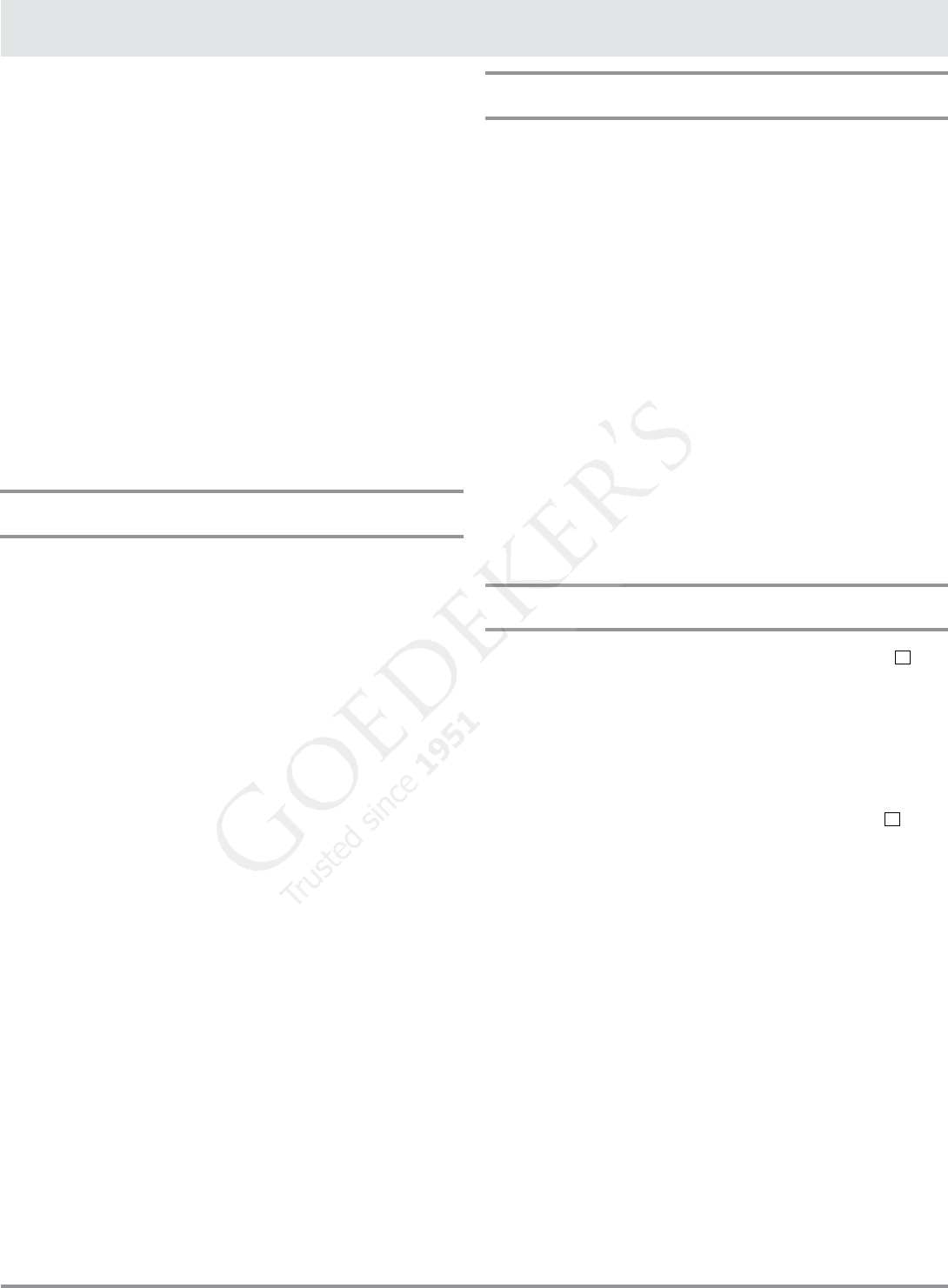
E21
HeadingOther Features
The microwave oven will start. The display will show
30:00
and count down.
KEEP WARM
will be displayed
intermittently during the count down.
With Manual Cooking
1. Enter the desired cooking time and power level.
2. Touch the key.
3. Enter the desired warming time, up to 30 minutes.
4. Touch the key.
The operation will start. When the cooking time is com-
plete, a long tone will sound and Keep Warm will start.
The display will count down.
KEEP WARM
will be displayed
intermittently during the count down for 15 minutes.
• Keep Warm cannot be programmed with Popcorn,
Reheat, Sensor Cooking, Defrost or Reheat.
Multiple Sequence Cooking
Your microwave oven can be programmed for up to 4
automatic cooking sequences, switching from one power
level setting to another automatically.
Sometimes cooking directions tell you to start on one
power level and then change to a different power level.
Your microwave oven can do this automatically.
1. First enter the cooking time. Then touch the
key once for 100% cooking or repeat touching
the key for a lower power level.
2. Enter the second cooking time. Touch the
key repeatedly for desired level. You can follow
this procedure up to 4 times.
3. Touch the key.
• If 100% is selected as the nal sequence, it is not
necessary to touch the key.
• If you wish to know the power level during cooking,
simply touch the key. As long as your
nger is touching the key, the power
level will be displayed.
• Keep Warm can be programmed even if 4 cooking
sequences have been set.
Start
Start allows you to cook at 100% power by touching the
key continuously. Start is ideal for melting cheese,
bringing milk to just below boiling, etc. The maximum
cooking time is 3 minutes.
1. Continuously touch the key. The cooking time
will begin counting up.
2. When the cheese is melted to the desired degree,
remove your nger from the key. The oven
stops immediately.
• Note the time it takes for frequently used foods and
program that time in the future.
• Touch the key within 3 minutes after cooking,
opening and closing the door or touching the
key.
• Start can only be used 3 times in a row. If more times
are needed, open and close door or touch the
key.
Demonstration Mode
To demonstrate, touch , the number
0
and then touch the key and hold for 3 seconds.
DEMO ON DURING DEMO NO OVEN POWER
will appear in the
display. Cooking operations and specic special features
can now be demonstrated with no power in the oven. For
example, touch the key and the display will
show
1:00
and count down quickly to
END
.
To cancel, touch , then the number
0
and
. If easier, unplug the oven from the electri-
cal outlet and replug.


















