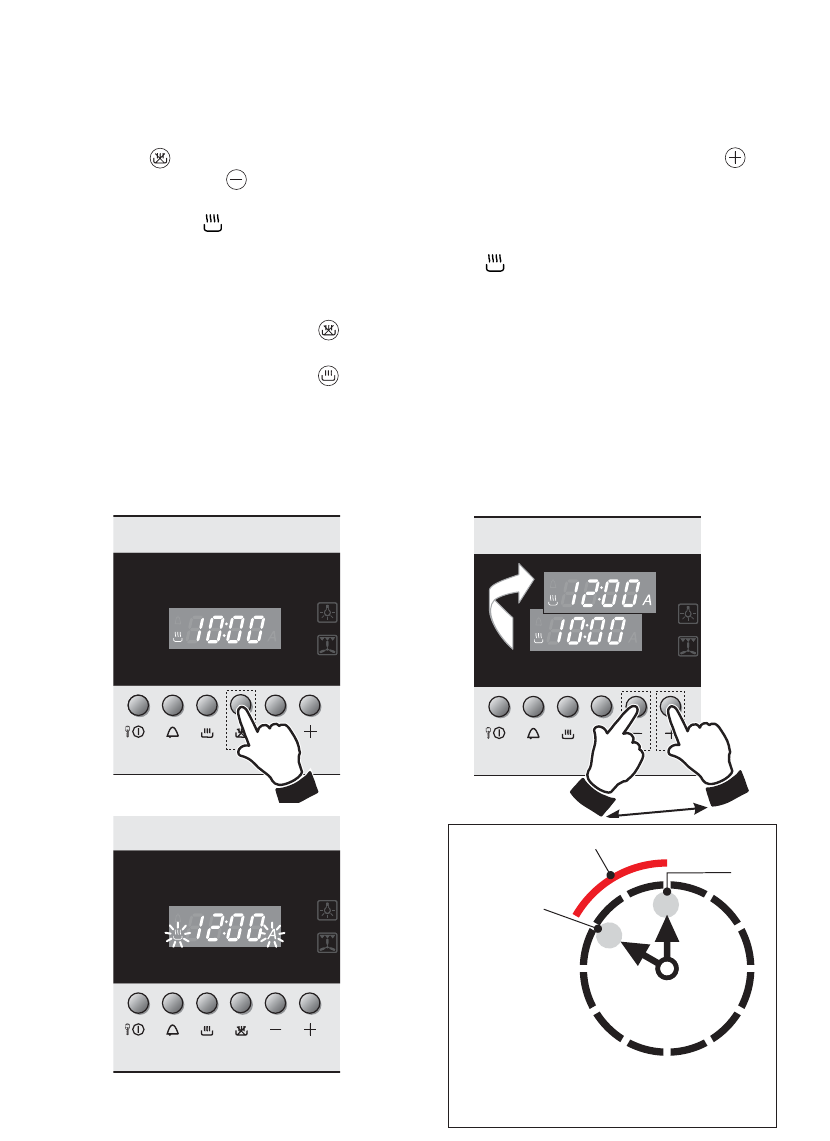
23
2
ND
METHOD: Programming the time when cooking will be completed.
• Set the oven (function and temperature) as indicated in the “USING THE OVEN - COOKING
FUNCTIONS” chapter.
• Set the time when cooking will be completed (“hh:mm” - hours and minutes) by pressing
button
“”
(“ : ” symbol flashes on the programmer display) and then button “ ” to
move forward or “ ” to move back if you have gone beyond the required time. Set it to
ten minutes less than the time required because the stored heat will complete the cooking.
•“A” letter and “ ” symbol appear on the programmer display; the oven starts to operate
immediately and it will switch off automatically at the end of the cooking time (an inter-
mittent acoustic signal sounds, the “A” letter and “ ” symbol flash on the programmer
display and the oven lamp is lit - press any pushbutton of the programmer [not ON/OFF]
to stop the intermittent acoustic signal).
• During cooking press button “ ” (press two times if the oven lamp is not lit - first press
lights only oven lamp) to display the time when cooking will be completed.
• During cooking press button “ ” (press two times if the oven lamp is not lit - first press
lights only oven lamp) to display the remaining duration of the cooking (countdown).
• The cooking program can be cancelled at any time as indicated in the "CANCELLING A
SET PROGRAMME" chapter.
1
2
3
4
5
6
7
8
9
10
11
12
1
3
2
1 - Time when the oven is programme (10:00)
2 - Time when cooking will be comple (12:00)
3 - Duration of the cooking (2 hours).
CAUTION: after a black-out three zeroes
"0:00" appear on the display.
The semi-automatic cooking is cancelled.
Example
OR


















