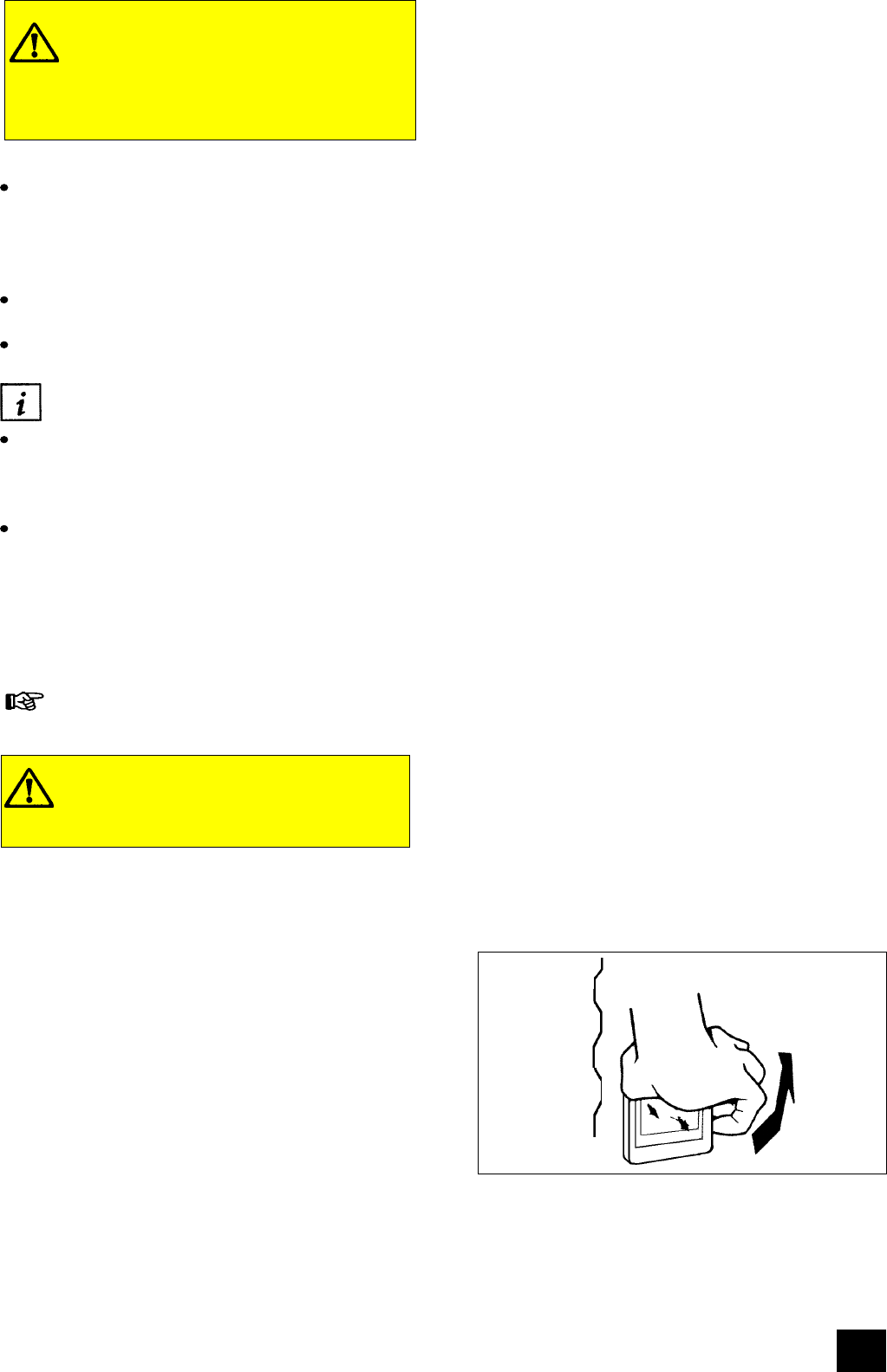
THINGS TO NOTE
The oven indicator neon will glow until the
oven has reached the desired temperature
and then go out. It will then turn on and off
showing that the oven temperature is being
maintained.
The internal oven light (fan ovens only) will
come on.
The cooling fan will operate when the oven
cleaning cycle is selected.
HINTS AND TIPS
Slight discolouration and polishing of the
Stayclean surfaces may occur in time, but
this will not affect their self cleaning
properties.
A good time to use the oven cleaning cycle is
after the weekly roast.
If you do a lot of roasting and very little
baking you should follow the cleaning cycle
every week. If you roast very little you will
only need to follow the cleaning cycle every 2
- 3 weeks.
REPLACING AN OVEN LIGHT
BULB
The type of bulb required is a 300°C, 25 watt
small Edison Screw.
1.Make sure the cooker is cool before you
replace a bulb.
2.Open the oven door and remove the shelves
and wirework runners.
Instructions on how to remove the wirework
runners are given on page 32.
3.Pull the glass bulb cover towards you and
then pull it off. If necessary use a screwdriver
to carefully lever off the cover, taking care not
to damage the oven cavity.
4.Unscrew the bulb by turning it to the left.
5.Fit a new bulb and then replace the glass
bulb cover.
6.Refit the wirework runners and replace the
oven shelves.
7.Switch the cooker on at the electricity supply
and reset the time of day.
33
Switch off the cooker at the
electricity supply before replacing
the bulb.
When using the cooker at higher
temperatures than used in normal
cooking the surfaces of the cooker
may get hotter than usual.
Children should be kept away.


















