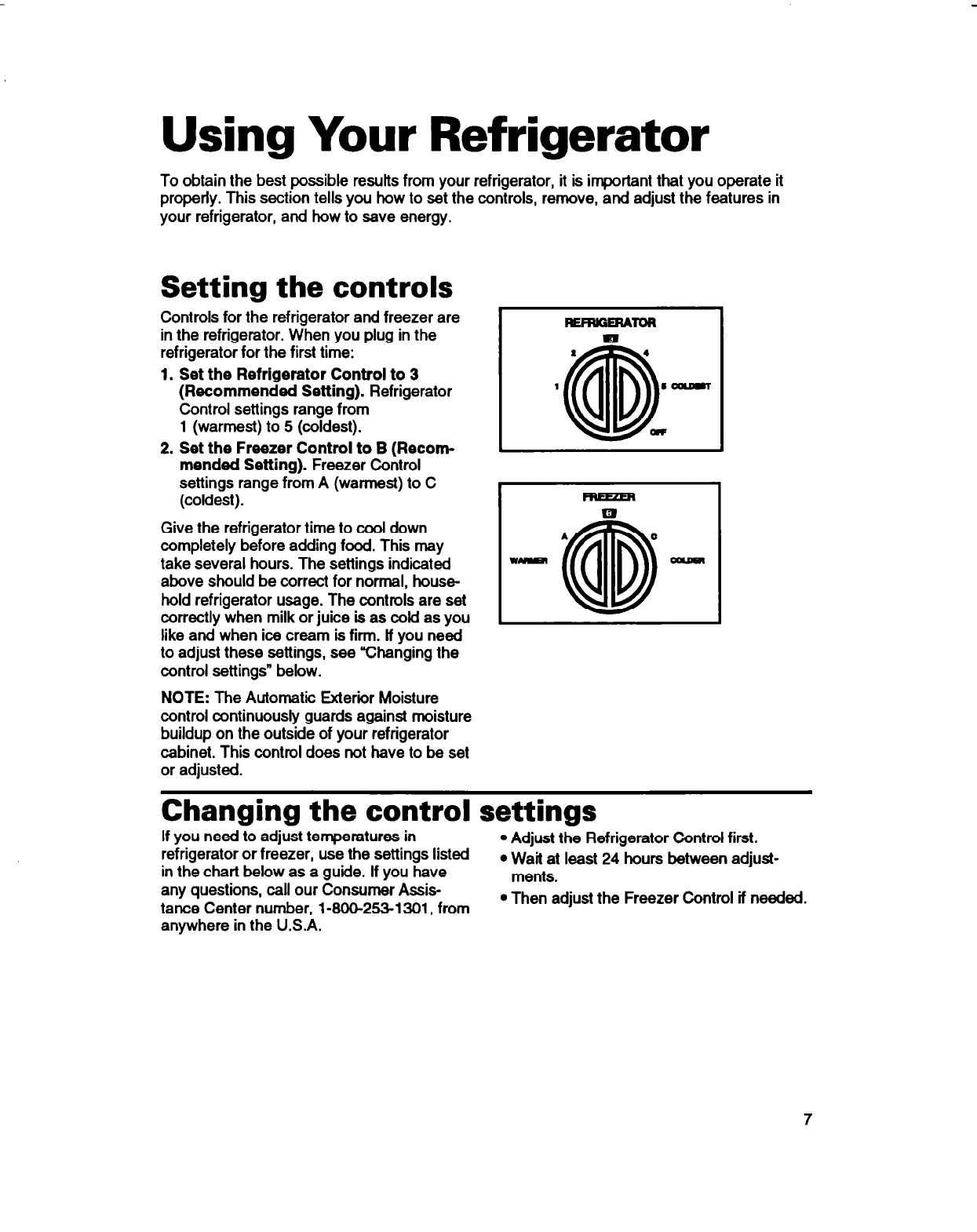
Using Your Refrigerator
To obtain the best possible results from your refrigerator, it is important that you operate it
properly. This section tells you how to set the controls, remove, and adjust the features in
your refrigerator, and how to save energy.
Setting the controls
Controls for the refrigerator and freezer are
in the refrigerator. When you plug in the
refrigerator for the first time:
1. Set the Refrigerator Control to 3
(Recommended Setting).
Refrigerator
Control settings range from
1 (warmest) to 5 (coldest).
2. Set the Freezer Control to B (Recom-
mended Setting).
Freezer Control
settings range from A (warmest) to C
(coldest).
Give the refrigerator time to cool down
completely before adding food. This may
take several hours. The settings indicated
above should be correct for normal, house-
hold refrigerator usage. The controls are set
correctly when milk or juice is as cold as you
like and when ice cream is firm. lf you need
to adjust these settings, see “Changing the
control settings” below.
NOTE:
The Automatic Exteriir Moisture
control continuously guards against moisture
buildup on the outside of your refrigerator
cabinet. This control does not have to be set
or adjusted.
I
w
A
0
vm
a
(ID -
Changing the control settings
If you need to adjust temperatures in
l
Adjust the Refrigerator Control first.
refrigerator or freezer, use the settings listed
in the chart below as a guide. If you have
l
Wait
at
least 24 hours between adjust-
ments.
any questions, call our Consumer Assis-
tance Center number, l-800-2531 301. from
anywhere in the U.S.A.
l
Then adjust the Freezer Control if needed.
7


















