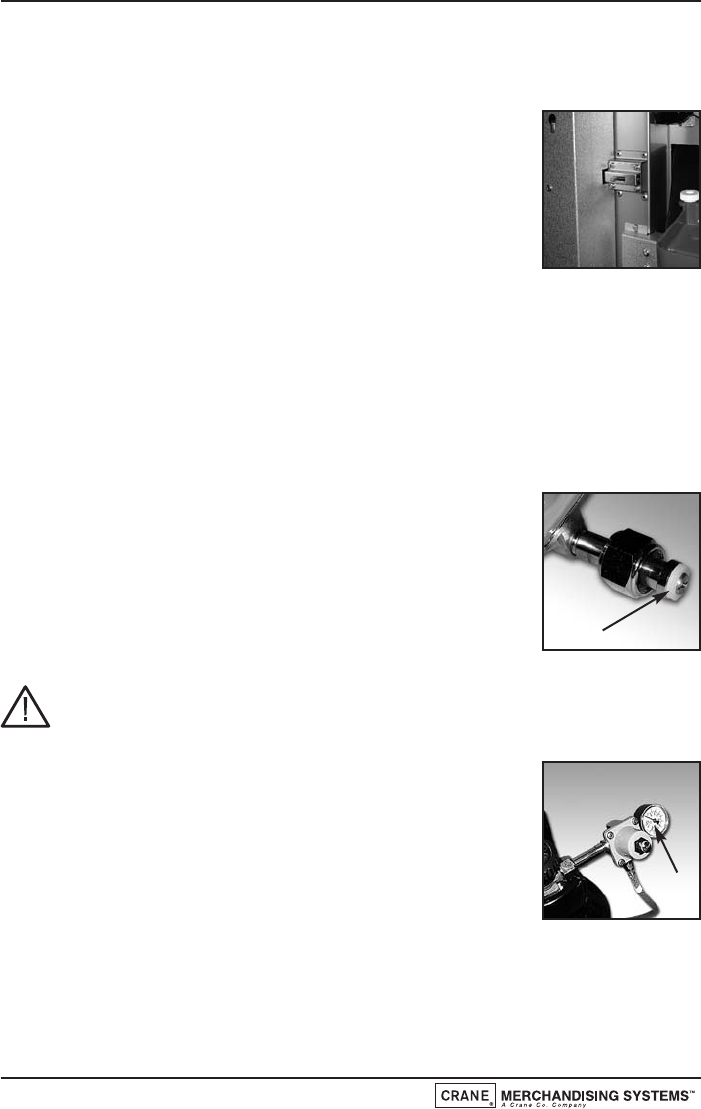
17. Referring to Sections 6 & 7 of this manual, Programming Mode and
Operators Program, use the menu selections available to programme the
required settings for correct machine operation e.g. drink prices, disable
selections, time and date etc.
18. If fitted, check that the coin mechanism and cash box
operate correctly. Release the catch securing the coin
mechanism cover (photo) and swing the cover away from
the door. Fill the coin tubes with correct coinage. Ensure
coin return mechanism functions correctly.
19. Operate the machine through its complete range of selections to ensure that each
vend is correctly dispensed. Follow the instructions detailed on page 34 for making
a vend using the Test Vend switch (6) located on the Service Keypad.
20. Remove the safety key and close the cabinet door. Ensure that the machine is left
in a clean and safe condition.
2.5 Setting Up The Carbonator Unit - Where Fitted
1. Open the cabinet door. Fit the seal (1), provided in the
installation kit, to the regulator as shown in the photograph.
Connect the regulator to the gas bottle.
2. Tighten the locknut. Carefully lift the cylinder into the
machine ensuring that the gas supply pipe is not trapped or
obstructed in any way.
Safety First! The cylinder may be heavy. Always follow the correct procedure
when lifting heavy objects.
3. Secure the gas bottle with the safety chain. Turn on the gas
supply from the bottle and ensure that the regulator (2) is
indicating a gas pressure of 35 PSI.
4. Place the carbonator overflow pipe into the waste bucket.
Fill the carbonator water bath with clean cold water until it
starts to run from the overflow pipe.
5. Re-fit carbonator covers and empty the waste bucket. Switch on the carbonator
unit using the carbonator switch located on the power supply.
6. Place the syrup containers in the bottom right-hand side of the cabinet and insert
the dip tubes into the containers ensuring that the correct flavours correspond
Operators Manual
12
1
2


















