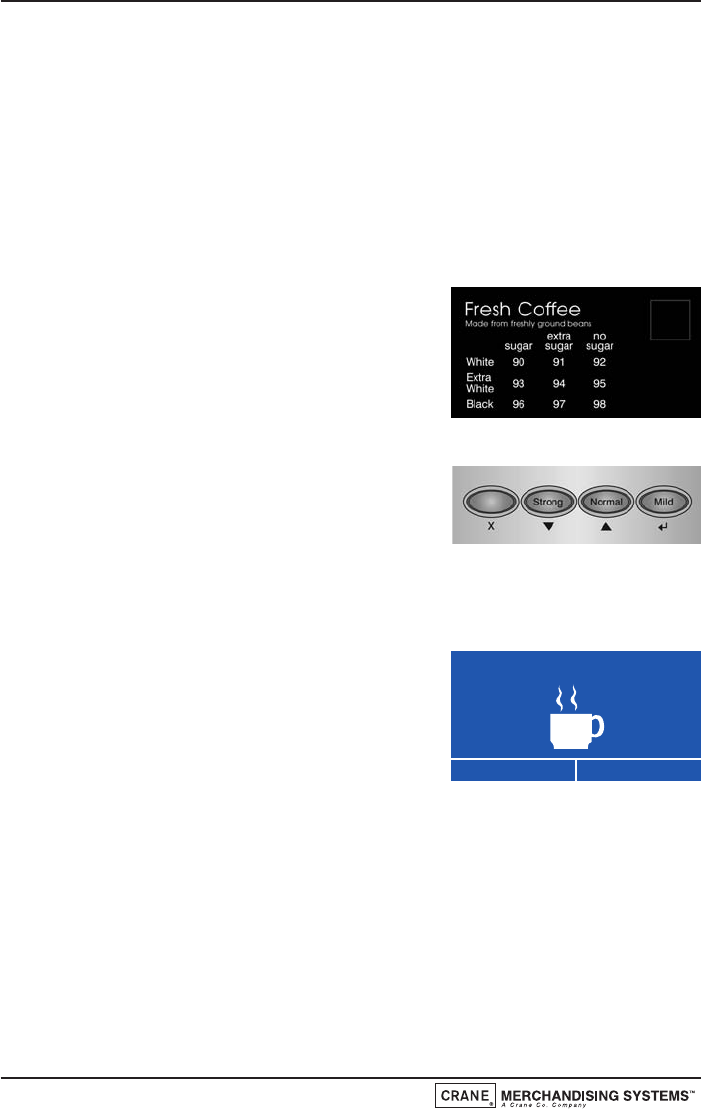
Section 3 - How To Vend A Drink
Evolution machines are available with either a numeric keypad or an intuitive build a
drink interface. Both selection methods allow the user to produce a drink to their
preferred taste and strength.
3.1 Selecting A Drink - Numeric Keypad
1. Drink selections are made by pressing the appropriate numbered buttons on the
keypad which relate to the selections displayed on the drinks menu panel.
2. As an example, in order to obtain a fresh coffee
selection made from fresh ground beans with extra
sugar and extra white from an espresso machine
set to ‘Free Vend’, the customer presses button
9 followed by button 4 on the keypad. The LCD
will display the number selected.
3. The Strong, Normal and Mild buttons
incorporated into the keypad allow further
options to suit the customers personal
preference.
N.B. If a strength option is not selected within five seconds of the drink selection,
the machine will automatically vend a Normal strength selection.
4. Unless the customer has placed their own cup
into the dispense area, a cup will automatically be
ejected from the cup drop unit into the dispense
area and the drink selection will be delivered into
the cup. Whilst this operation is in progress the
LCD will display the screen shown opposite.
3.2 Selecting A Drink - Build A Drink
Drink selections are made by pressing the appropriate selection button on the keypad
and then utilising the keypad selection buttons and the LCD display to alter the drink
strength and add milk/sugar to suit the customers personal preference. When in
standby mode, all drink selection buttons will be lit indicating that the drink is available
to be selected. At this time the Milk, Sugar and Start buttons are not lit.
The following example describes how to vend a Freshbrew Tea selection from a
freshbrew machine set to ‘Free Vend’.
Operators Manual
14
Fresh Coffee
Product 94Change 0.00


















