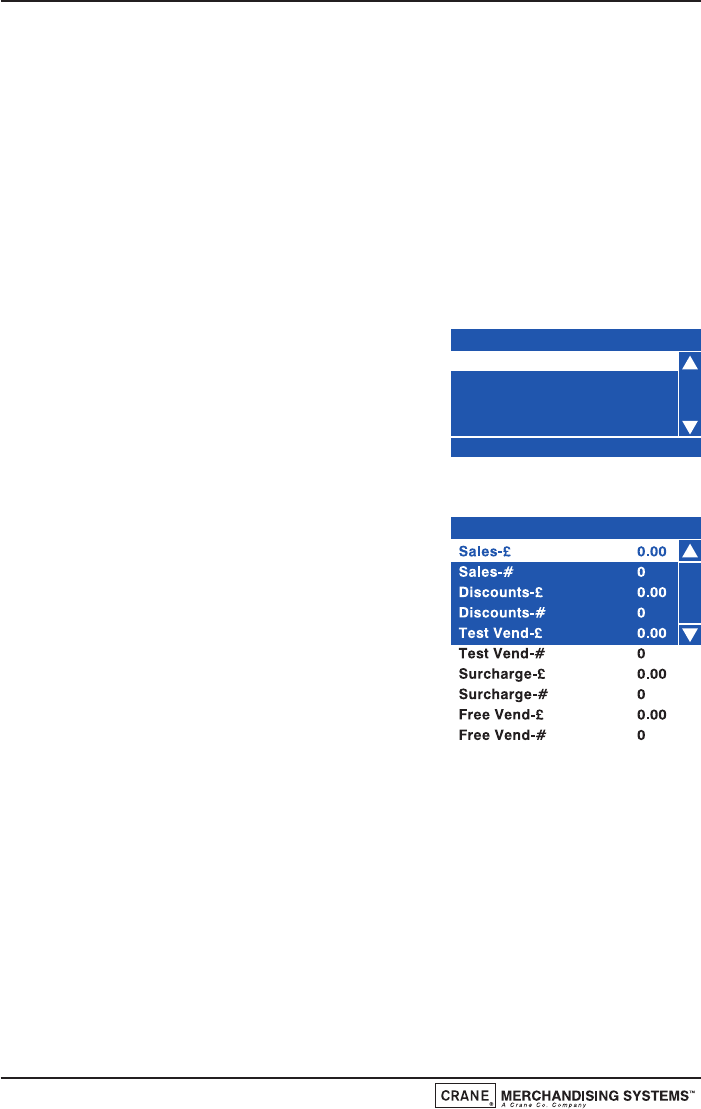
Operators Manual
42
7. When complete, press the X (Exit) key on the drink selection keypad to return
the machine to the previous screen. The operator can then view data for more
selections using the procedure described above and also access further menus via
the Non Resettable Sales Data menu relating to Cash, Cashless and Token audit
data.
8. To return the machine to standby mode, press the X (Exit) key repeatedly until
the LCD displays the standby screen.
2. Resettable Sales Data: This menu contains similar data to that available from the
Non Resettable Sales Data menu. However, once viewed and recorded, data from this
menu can be cleared from the machines memory.
1. From the Data Recall screen, highlight Resettable
Sales Data and press the ↵ (Edit) key. The LCD
will display the screen as shown opposite and
allow the operator to view data for all
parameters as described for Non-Resettable
Sales Data. Additionally the menu allows the
operator to delete all resettable data via the
Clear Data menu.
2. To view the Overall Totals screen, press the ↵
(Edit) key on the drink selection keypad. This
menu displays both the total £ amount and total
vend count (since the last time it was cleared) for
the data fields shown.
N.B. Please see page 40 & 41 for detailed
descriptions of these data fields.
3. Scroll through the list displayed using the
▲ (up) and ▼ (down) keys on the front
panel and record the audit data. When complete, press the X (Exit) key on the
drink selection keypad to return to the Resettable Sales Data menu screen.
4. The operator can also view and record resettable monetary and vend data for
individual product by entering the By Product menu, and also view and record
data relating to Cash, Cashless and Token vends using their relevant sub-menus.
Resettable Sales Data
Overall Totals
By Product
Cash
Cashless
Token
Clear Data
Press EDIT to Select
Overall Totals


















