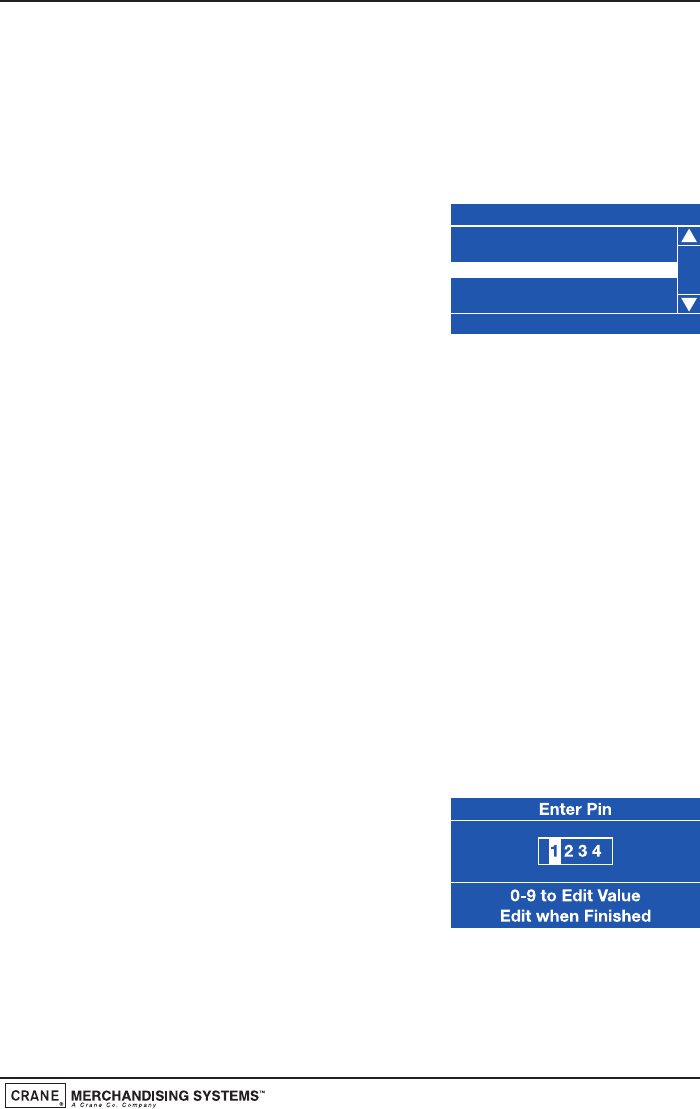
6.2 Menu Display
The Evolution range of freestanding drinks vending machines feature Crane
Merchandising Systems’ new interactive menu display. The multi line LCD display helps
to make navigating the programming menu structure easy and intuitive. It is used to
display programming information and will change according to the type of data being
updated.
1. The top line of the screen is the Menu title.
2. Selected items are highlighted in white. Press the
▲ (up) or ▼ (down) keys on the drink selection
keypad to highlight an item.
3. Press the ↵ (Edit) key to select the item. In this example, pressing the the ↵ (Edit)
key will display the Mug Discount screen.
4. The bottom line of the screen will often show important information. In certain
configuration menus it will display the current value for the selected item. In the
example shown the screen is showing that the current Mug Discount is set at
0.05p. This is a useful way to quickly check stored settings and also confirm that
a value has been altered correctly.
5. To return to the Main Menu from any screen, simply press the X (Exit) key until
you reach the Main Menu.
3.3 Accessing the Programming Mode
1. Open the front door of the machine and insert the safety key to restore power
to the machine. The machine is now on.
2. Press the Program Entry key (1) on the service
keypad, located inside the door (see page 32 for
details). The LCD will display the screen as
shown opposite. Enter the 4 digit operators
entry pin code using the drink selection keypad.
N.B. The factory default operators code is entered by pressing the sequence 2-
2-2-2. You may be issued with your own personalised code.
Operators Manual
37
Price
=£ 0.05
Individual Prices
Entire Machine
Mug Discount
View High/Low Price


















